AI PPT Maker
Templates
PPT Bundles
Design Services
Business PPTs
Business Plan
Management
Strategy
Introduction PPT
Roadmap
Self Introduction
Timelines
Process
Marketing
Agenda
Technology
Medical
Startup Business Plan
Cyber Security
Dashboards
SWOT
Proposals
Education
Pitch Deck
Digital Marketing
KPIs
Project Management
Product Management
Artificial Intelligence
Target Market
Communication
Supply Chain
Google Slides
Research Services
 One Pagers
One PagersAll Categories
User experience strategy PowerPoint Presentation Templates and Google Slides
DISPLAYING: 60 of 97 Item(s)
Page
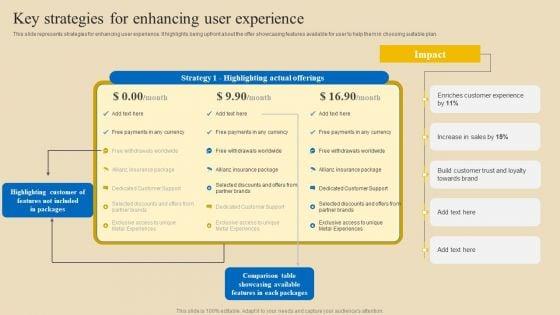
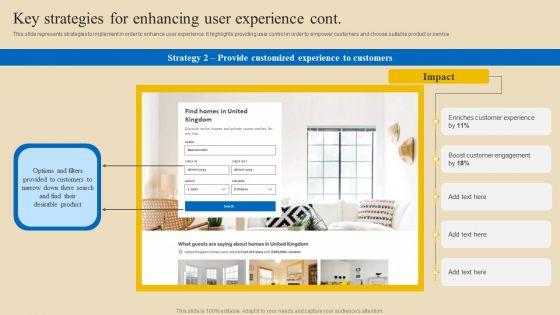
Slide 1 of 2
This slide represents strategies for enhancing user experience. It highlights being upfront about the offer showcasing features available for user to help them in choosing suitable plan. If you are looking for a format to display your unique thoughts, then the professionally designed Implementing Digital Customer Service Key Strategies For Enhancing User Experience Ideas PDF is the one for you. You can use it as a Google Slides template or a PowerPoint template. Incorporate impressive visuals, symbols, images, and other charts. Modify or reorganize the text boxes as you desire. Experiment with shade schemes and font pairings. Alter, share or cooperate with other people on your work. Download Implementing Digital Customer Service Key Strategies For Enhancing User Experience Ideas PDF and find out how to give a successful presentation. Present a perfect display to your team and make your presentation unforgettable.
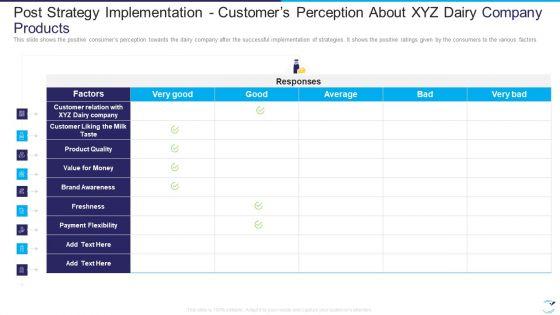
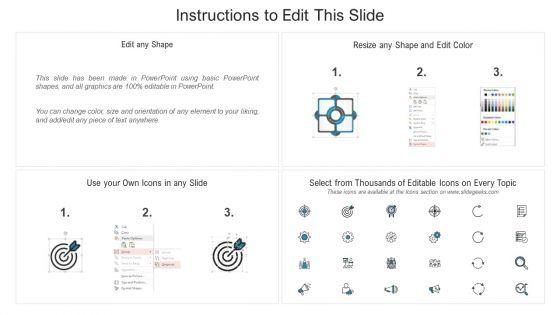
Slide 1 of 2
This slide shows the positive consumers perception towards the dairy company after the successful implementation of strategies. It shows the positive ratings given by the consumers to the various factors. Deliver an awe inspiring pitch with this creative factor influencing user experience dairy industry post strategy implementation customers guidelines pdf bundle. Topics like post strategy implementation customers perception about xyz dairy company products can be discussed with this completely editable template. It is available for immediate download depending on the needs and requirements of the user.
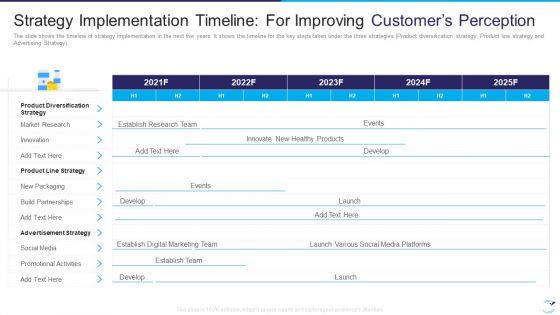
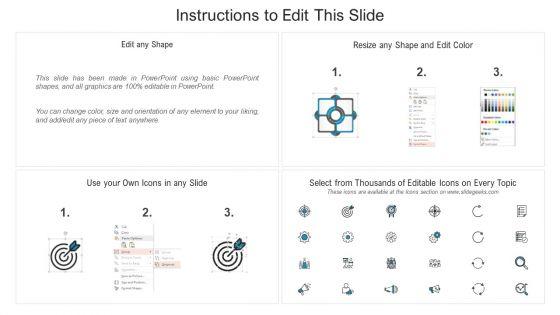
Slide 1 of 2
Deliver and pitch your topic in the best possible manner with this factor influencing user experience dairy industry strategy implementation timeline for improving pictures pdf. Use them to share invaluable insights on strategy implementation timeline for improving customers perception and impress your audience. This template can be altered and modified as per your expectations. So, grab it now.

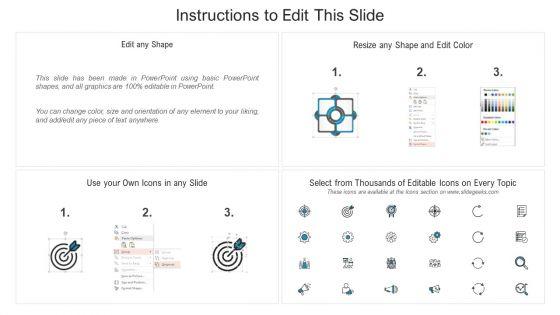
Slide 1 of 2
Presenting factor influencing user experience dairy industry strategies to improve the customers perception background pdf to provide visual cues and insights. Share and navigate important information on three stages that need your due attention. This template can be used to pitch topics like product diversification, providing product line details, increase in advertisement. In addtion, this PPT design contains high resolution images, graphics, etc, that are easily editable and available for immediate download.
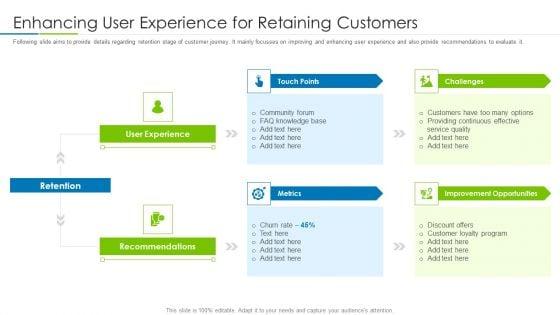
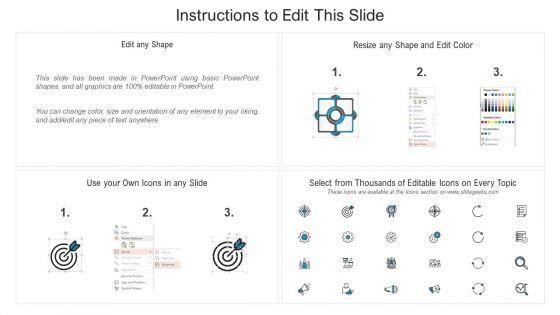
Slide 1 of 2
Following slide aims to provide details regarding retention stage of customer journey. It mainly focusses on improving and enhancing user experience and also provide recommendations to evaluate it. This is a customer rapport strategy to build loyal client base enhancing user experience for retaining customers clipart pdf template with various stages. Focus and dispense information on two stages using this creative set, that comes with editable features. It contains large content boxes to add your information on topics like user experience, retention, recommendations, touch points, metrics. You can also showcase facts, figures, and other relevant content using this PPT layout. Grab it now.

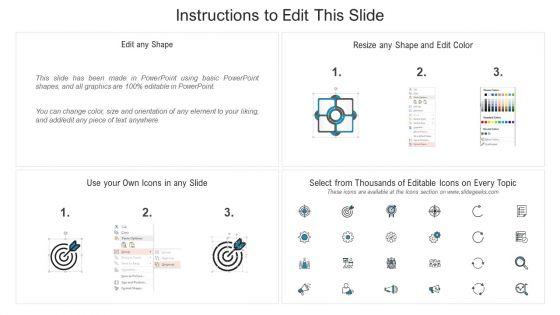
Slide 1 of 2
Presenting cloud data repository strategy for business efficiency and user experience roadmap professional pdf to dispense important information. This template comprises five stages. It also presents valuable insights into the topics including design, discover, stabalise, operate, deploy. This is a completely customizable PowerPoint theme that can be put to use immediately. So, download it and address the topic impactfully.
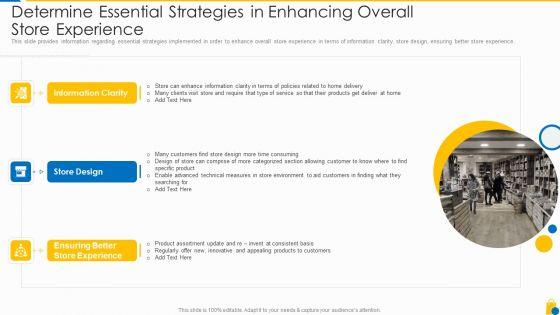
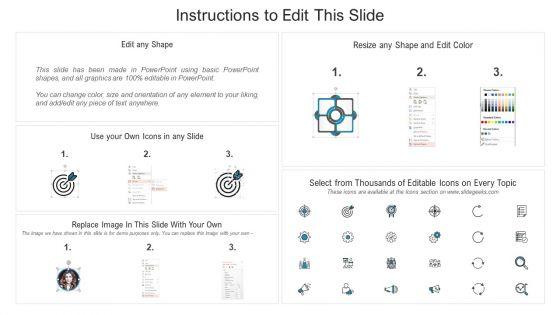
Slide 1 of 2
This slide provides information regarding essential strategies implemented in order to enhance overall store experience in terms of information clarity, store design, ensuring better store experience. This is a retailing approaches for excellent end user engagement and experiences determine essential strategies infographics pdf template with various stages. Focus and dispense information on four stages using this creative set, that comes with editable features. It contains large content boxes to add your information on topics like information clarity, store design, ensuring better store experience You can also showcase facts, figures, and other relevant content using this PPT layout. Grab it now.
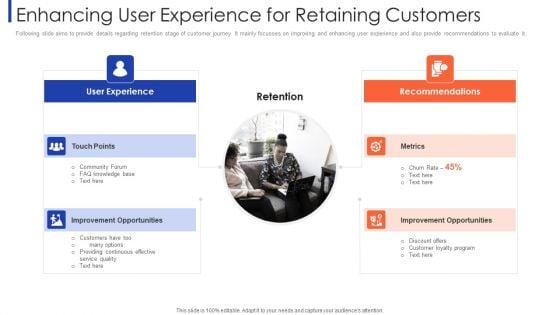

Slide 1 of 2
Following slide aims to provide details regarding retention stage of customer journey. It mainly focusses on improving and enhancing user experience and also provide recommendations to evaluate it. Presenting customer relationship strategy for building loyalty enhancing user experience for retaining customers rules pdf to provide visual cues and insights. Share and navigate important information on two stages that need your due attention. This template can be used to pitch topics like user experience, recommendations. In addtion, this PPT design contains high resolution images, graphics, etc, that are easily editable and available for immediate download.

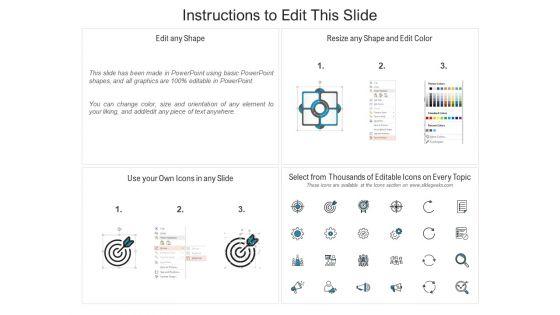
Slide 1 of 2
Presenting the three months user experience strategy roadmap with brand story themes. The template includes a roadmap that can be used to initiate a strategic plan. Not only this, the PowerPoint slideshow is completely editable and you can effortlessly modify the font size, font type, and shapes according to your needs. This PPT slide can be easily reached in standard screen and widescreen aspect ratios. The set is also available in various formats like PDF, PNG, and JPG. So download and use it multiple times as per your knowledge.
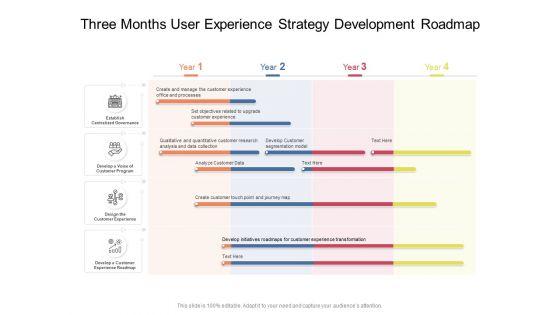
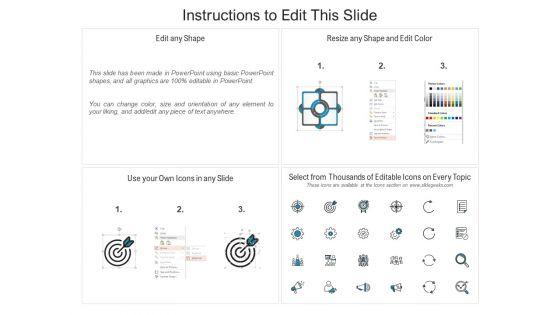
Slide 1 of 2
Introducing our three months user experience strategy development roadmap designs. This PPT presentation is Google Slides compatible, therefore, you can share it easily with the collaborators for measuring the progress. Also, the presentation is available in both standard screen and widescreen aspect ratios. So edit the template design by modifying the font size, font type, color, and shapes as per your requirements. As this PPT design is fully editable it can be presented in PDF, JPG and PNG formats.
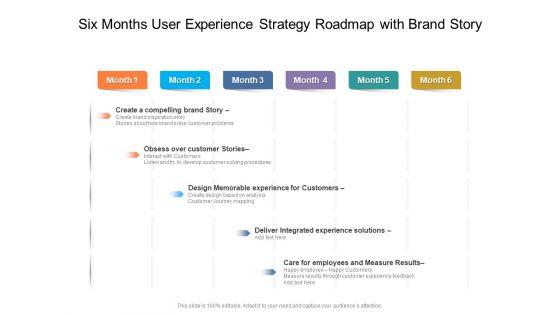
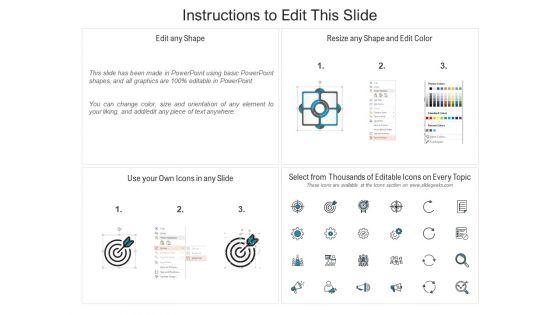
Slide 1 of 2
Presenting the six months user experience strategy roadmap with brand story download. The template includes a roadmap that can be used to initiate a strategic plan. Not only this, the PowerPoint slideshow is completely editable and you can effortlessly modify the font size, font type, and shapes according to your needs. This PPT slide can be easily reached in standard screen and widescreen aspect ratios. The set is also available in various formats like PDF, PNG, and JPG. So download and use it multiple times as per your knowledge.

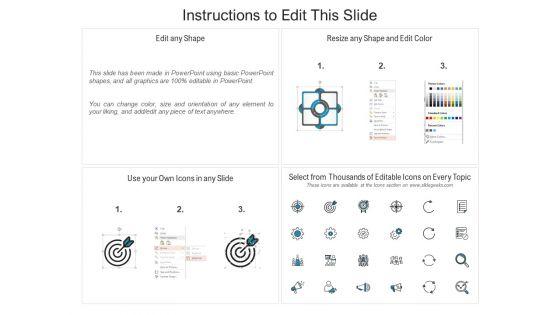
Slide 1 of 2
Introducing our six months user experience strategy development roadmap rules. This PPT presentation is Google Slides compatible, therefore, you can share it easily with the collaborators for measuring the progress. Also, the presentation is available in both standard screen and widescreen aspect ratios. So edit the template design by modifying the font size, font type, color, and shapes as per your requirements. As this PPT design is fully editable it can be presented in PDF, JPG and PNG formats.
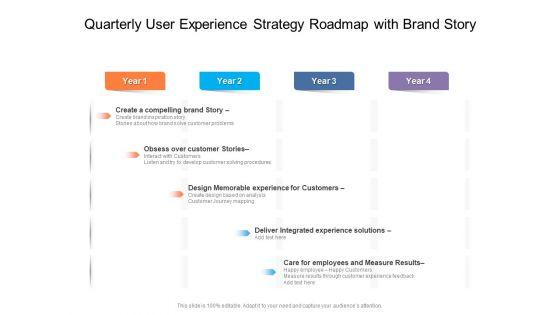
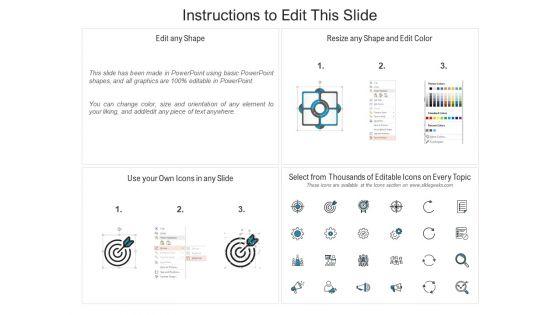
Slide 1 of 2
Presenting the quarterly user experience strategy roadmap with brand story inspiration. The template includes a roadmap that can be used to initiate a strategic plan. Not only this, the PowerPoint slideshow is completely editable and you can effortlessly modify the font size, font type, and shapes according to your needs. This PPT slide can be easily reached in standard screen and widescreen aspect ratios. The set is also available in various formats like PDF, PNG, and JPG. So download and use it multiple times as per your knowledge.
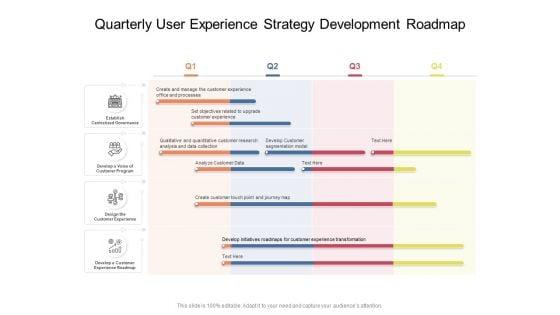
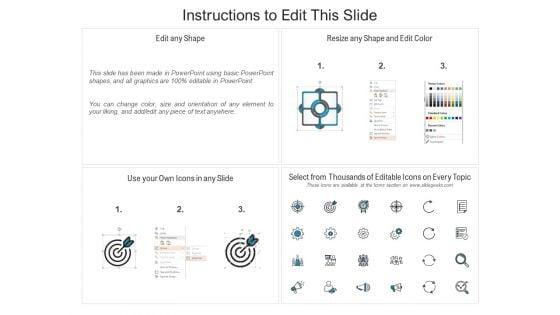
Slide 1 of 2
Introducing our quarterly user experience strategy development roadmap diagrams. This PPT presentation is Google Slides compatible, therefore, you can share it easily with the collaborators for measuring the progress. Also, the presentation is available in both standard screen and widescreen aspect ratios. So edit the template design by modifying the font size, font type, color, and shapes as per your requirements. As this PPT design is fully editable it can be presented in PDF, JPG and PNG formats.


Slide 1 of 2
Presenting the half yearly user experience strategy roadmap with brand story structure. The template includes a roadmap that can be used to initiate a strategic plan. Not only this, the PowerPoint slideshow is completely editable and you can effortlessly modify the font size, font type, and shapes according to your needs. This PPT slide can be easily reached in standard screen and widescreen aspect ratios. The set is also available in various formats like PDF, PNG, and JPG. So download and use it multiple times as per your knowledge.
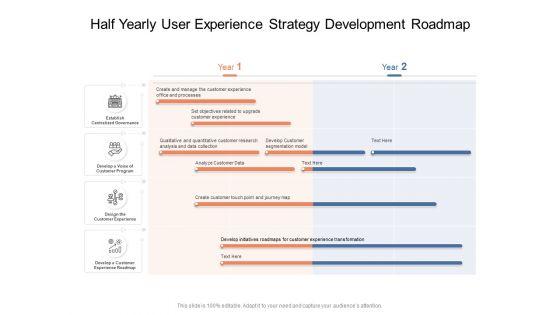
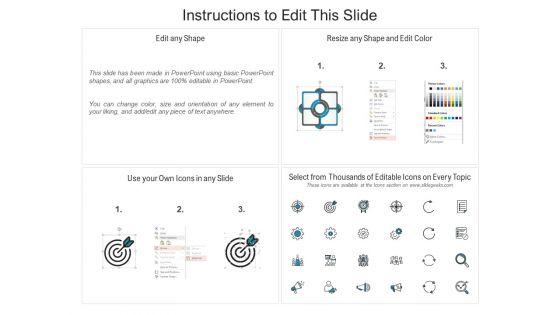
Slide 1 of 2
Introducing our half yearly user experience strategy development roadmap topics. This PPT presentation is Google Slides compatible, therefore, you can share it easily with the collaborators for measuring the progress. Also, the presentation is available in both standard screen and widescreen aspect ratios. So edit the template design by modifying the font size, font type, color, and shapes as per your requirements. As this PPT design is fully editable it can be presented in PDF, JPG and PNG formats.


Slide 1 of 2
Presenting the five years user experience strategy roadmap with brand story themes. The template includes a roadmap that can be used to initiate a strategic plan. Not only this, the PowerPoint slideshow is completely editable and you can effortlessly modify the font size, font type, and shapes according to your needs. This PPT slide can be easily reached in standard screen and widescreen aspect ratios. The set is also available in various formats like PDF, PNG, and JPG. So download and use it multiple times as per your knowledge.


Slide 1 of 2
Introducing our five years user experience strategy development roadmap clipart. This PPT presentation is Google Slides compatible, therefore, you can share it easily with the collaborators for measuring the progress. Also, the presentation is available in both standard screen and widescreen aspect ratios. So edit the template design by modifying the font size, font type, color, and shapes as per your requirements. As this PPT design is fully editable it can be presented in PDF, JPG and PNG formats.









Slide 1 of 9
This slide covers different ways to enhance user digital experience. It includes strategies such as unifying customer experience, document customer experience, consider peer product management, adoption of user centered design processes. Persuade your audience using this Four Strategies To Enhance User Experience Governance Ppt Show Maker PDF. This PPT design covers four stages, thus making it a great tool to use. It also caters to a variety of topics including Adopt User Centred, Design Processes, Unify Customer Experience . Download this PPT design now to present a convincing pitch that not only emphasizes the topic but also showcases your presentation skills.
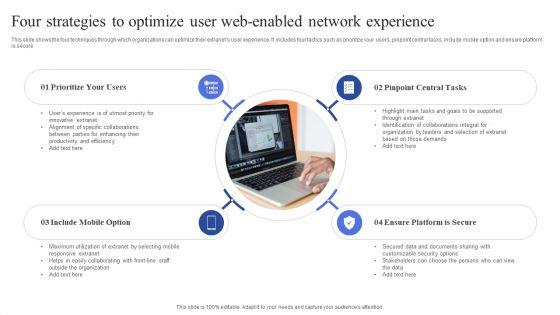








Slide 1 of 9
This slide shows the four techniques through which organizations can optimize their extranets user experience. It includes four tactics such as prioritize your users, pinpoint central tasks, include mobile option and ensure platform is secure. Presenting Four Strategies To Optimize User Web Enabled Network Experience Structure PDF to dispense important information. This template comprises four stages. It also presents valuable insights into the topics including Prioritize Your Users, Include Mobile Option, Pinpoint Central Tasks. This is a completely customizable PowerPoint theme that can be put to use immediately. So, download it and address the topic impactfully.









Slide 1 of 9
This slide shows four mobile search engine optimization strategies. These strategies are improve site load time, user experience, navigation bar and mobile URL. Presenting Various Mobile Search Engine Optimization Strategies To Improve User Experience Ideas PDF to dispense important information. This template comprises four stages. It also presents valuable insights into the topics including Reduce Server, Designs, Resource Locator. This is a completely customizable PowerPoint theme that can be put to use immediately. So, download it and address the topic impactfully.









Slide 1 of 9
Also, to design the service experience, the needs, expectations and frustrations of your customers have to be understood. Create user personas to get a better understanding of your target customers. This is a How To Create A Customer Experience CX Strategystep 2 Create Your User Personas Inspiration PDF template with various stages. Focus and dispense information on one stage using this creative set, that comes with editable features. It contains large content boxes to add your information on topics like Change Expectations, Common Objections, Daily Challenges. You can also showcase facts, figures, and other relevant content using this PPT layout. Grab it now.









Slide 1 of 9
This slide covers top channels for customers to contact companys customer support. It includes channels such as chat support, emails, social media platforms, customer self service, phone support, etc.Showcasing this set of slides titled Six Key Customer Service Channels Strategies To Improve User Experience Formats PDF. The topics addressed in these templates are Social Media, Reduce Miscommunications, Immediate Solutions. All the content presented in this PPT design is completely editable. Download it and make adjustments in color, background, font etc. as per your unique business setting.
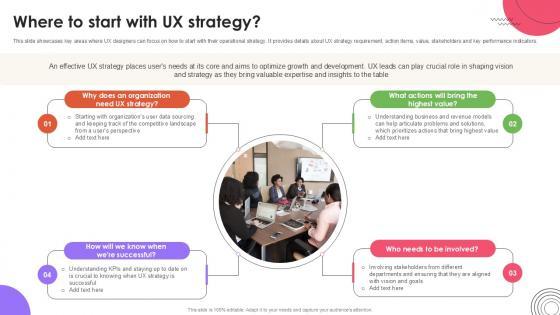








Slide 1 of 9
This slide showcases key areas where UX designers can focus on how to start with their operational strategy. It provides details about UX strategy requirement, action items, value, stakeholders and key performance indicators.Want to ace your presentation in front of a live audience Our Where To Start With UX Strategy User Experience Design Ppt Example Strategy SS V can help you do that by engaging all the users towards you. Slidegeeks experts have put their efforts and expertise into creating these impeccable powerpoint presentations so that you can communicate your ideas clearly. Moreover, all the templates are customizable, and easy-to-edit and downloadable. Use these for both personal and commercial use. This slide showcases key areas where UX designers can focus on how to start with their operational strategy. It provides details about UX strategy requirement, action items, value, stakeholders and key performance indicators.
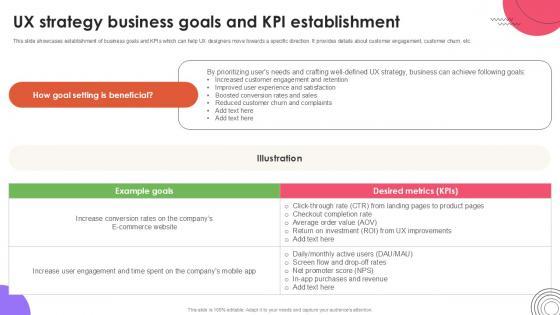








Slide 1 of 9
This slide showcases establishment of business goals and KPIs which can help UX designers move towards a specific direction. It provides details about customer engagement, customer churn, etc.Boost your pitch with our creative UX Strategy Business Goals User Experience Design Ppt Presentation Strategy SS V. Deliver an awe-inspiring pitch that will mesmerize everyone. Using these presentation templates you will surely catch everyones attention. You can browse the ppts collection on our website. We have researchers who are experts at creating the right content for the templates. So you do not have to invest time in any additional work. Just grab the template now and use them. This slide showcases establishment of business goals and KPIs which can help UX designers move towards a specific direction. It provides details about customer engagement, customer churn, etc.









Slide 1 of 9
This slide showcases key focus areas for creating user interface (UI) designs which can website UX developers in ideating their apps. It provides details about simplistic design, consistency, navigation and visual hierarchy.Do you know about Slidesgeeks User Interface Design For User Experience Design Ppt Sample Strategy SS V These are perfect for delivering any kind od presentation. Using it, create PowerPoint presentations that communicate your ideas and engage audiences. Save time and effort by using our pre-designed presentation templates that are perfect for a wide range of topic. Our vast selection of designs covers a range of styles, from creative to business, and are all highly customizable and easy to edit. Download as a PowerPoint template or use them as Google Slides themes. This slide showcases key focus areas for creating user interface UI designs which can website UX developers in ideating their apps. It provides details about simplistic design, consistency, navigation and visual hierarchy.










Slide 1 of 10
This slide showcases key focus areas for creating user interface (UI) designs which can assist iOS and android developers in ideating their apps. It provides details about navigation, clutter, thumb position, etc.Take your projects to the next level with our ultimate collection of User Interface Design For Ios User Experience Design Ppt Example Strategy SS V. Slidegeeks has designed a range of layouts that are perfect for representing task or activity duration, keeping track of all your deadlines at a glance. Tailor these designs to your exact needs and give them a truly corporate look with your own brand colors they will make your projects stand out from the rest This slide showcases key focus areas for creating user interface UI designs which can assist iOS and android developers in ideating their apps. It provides details about navigation, clutter, thumb position, etc.









Slide 1 of 9
This slide showcases how human computer interaction technology can be used in creating UX designs. It provides details about design, development, deployment, habit forming, etc.This User Experience Human User Experience Design Ppt Slide Strategy SS V from Slidegeeks makes it easy to present information on your topic with precision. It provides customization options, so you can make changes to the colors, design, graphics, or any other component to create a unique layout. It is also available for immediate download, so you can begin using it right away. Slidegeeks has done good research to ensure that you have everything you need to make your presentation stand out. Make a name out there for a brilliant performance. This slide showcases how human computer interaction technology can be used in creating UX designs. It provides details about design, development, deployment, habit forming, etc.
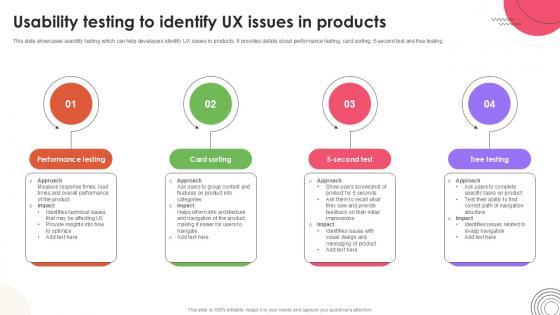








Slide 1 of 9
This slide showcases usability testing which can help developers identify UX issues in products. It provides details about performance testing, card sorting, 5-second test and tree testing.Here you can discover an assortment of the finest PowerPoint and Google Slides templates. With these templates, you can create presentations for a variety of purposes while simultaneously providing your audience with an eye-catching visual experience. Download Usability Testing To Identify User Experience Design Ppt Presentation Strategy SS V to deliver an impeccable presentation. These templates will make your job of preparing presentations much quicker, yet still, maintain a high level of quality. Slidegeeks has experienced researchers who prepare these templates and write high-quality content for you. Later on, you can personalize the content by editing the Usability Testing To Identify User Experience Design Ppt Presentation Strategy SS V. This slide showcases usability testing which can help developers identify UX issues in products. It provides details about performance testing, card sorting, 5-second test and tree testing.









Slide 1 of 9
Slidegeeks has constructed Table Of Contents User Experience Design Guide Ppt Template Strategy SS V after conducting extensive research and examination. These presentation templates are constantly being generated and modified based on user preferences and critiques from editors. Here, you will find the most attractive templates for a range of purposes while taking into account ratings and remarks from users regarding the content. This is an excellent jumping-off point to explore our content and will give new users an insight into our top-notch PowerPoint Templates. Our Table Of Contents User Experience Design Guide Ppt Template Strategy SS V are topically designed to provide an attractive backdrop to any subject. Use them to look like a presentation pro.
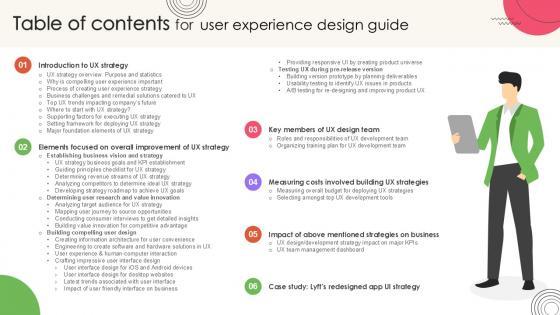








Slide 1 of 9
Retrieve professionally designed Table Of Contents For User Experience Design Guide Ppt Slide Strategy SS V to effectively convey your message and captivate your listeners. Save time by selecting pre-made slideshows that are appropriate for various topics, from business to educational purposes. These themes come in many different styles, from creative to corporate, and all of them are easily adjustable and can be edited quickly. Access them as PowerPoint templates or as Google Slides themes. You do not have to go on a hunt for the perfect presentation because Slidegeeks got you covered from everywhere. Our Table Of Contents For User Experience Design Guide Ppt Slide Strategy SS V are topically designed to provide an attractive backdrop to any subject. Use them to look like a presentation pro.









Slide 1 of 9
This slide showcases supporting determinants which can help designers execute their UX strategy before actual version release. It provides details about people, process, tools and standards.Are you searching for a Supporting Factors For User Experience Design Ppt PowerPoint Strategy SS V that is uncluttered, straightforward, and original Its easy to edit, and you can change the colors to suit your personal or business branding. For a presentation that expresses how much effort you have put in, this template is ideal With all of its features, including tables, diagrams, statistics, and lists, its perfect for a business plan presentation. Make your ideas more appealing with these professional slides. Download Supporting Factors For User Experience Design Ppt PowerPoint Strategy SS V from Slidegeeks today. This slide showcases supporting determinants which can help designers execute their UX strategy before actual version release. It provides details about people, process, tools and standards.









Slide 1 of 9
This slide showcases framework which can help developers and designers in setting basic standards and processes to their operations. It provides details about human elements, information elements and desired outcomes.The Setting Framework For User Experience Design Ppt Slide Strategy SS V is a compilation of the most recent design trends as a series of slides. It is suitable for any subject or industry presentation, containing attractive visuals and photo spots for businesses to clearly express their messages. This template contains a variety of slides for the user to input data, such as structures to contrast two elements, bullet points, and slides for written information. Slidegeeks is prepared to create an impression. This slide showcases framework which can help developers and designers in setting basic standards and processes to their operations. It provides details about human elements, information elements and desired outcomes.
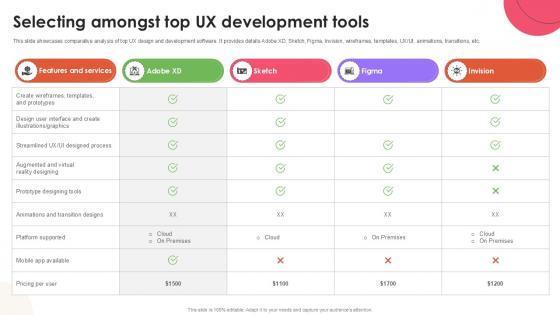








Slide 1 of 9
This slide showcases comparative analysis of top UX design and development software. It provides details Adobe XD, Sketch, Figma, Invision, wireframes, templates, UXorUI, animations, transitions, etc.The best PPT templates are a great way to save time, energy, and resources. Slidegeeks have 100 percent editable powerpoint slides making them incredibly versatile. With these quality presentation templates, you can create a captivating and memorable presentation by combining visually appealing slides and effectively communicating your message. Download Selecting Amongst Top User Experience Design Ppt PowerPoint Strategy SS V from Slidegeeks and deliver a wonderful presentation. This slide showcases comparative analysis of top UX design and development software. It provides details Adobe XD, Sketch, Figma, Invision, wireframes, templates, UXorUI, animations, transitions, etc.









Slide 1 of 9
This slide showcases best practices which can be implemented by UI designers in order to increase their apporsite responsiveness. It provides details about mobile-first, scalable vector graphics, devices, minimalization, etc.Welcome to our selection of the Providing Responsive Ui By User Experience Design Ppt Sample Strategy SS V. These are designed to help you showcase your creativity and bring your sphere to life. Planning and Innovation are essential for any business that is just starting out. This collection contains the designs that you need for your everyday presentations. All of our PowerPoints are 100Percent editable, so you can customize them to suit your needs. This multi-purpose template can be used in various situations. Grab these presentation templates today. This slide showcases best practices which can be implemented by UI designers in order to increase their apporsite responsiveness. It provides details about mobile-first, scalable vector graphics, devices, minimalization, etc.









Slide 1 of 9
This slide showcases procedure for creating UX strategy helping associated stakeholders in determining and streamlining design process. It provides details about stakeholder interviews, differentiation, user-centered, etc.This Process Of Creating User User Experience Design Ppt Sample Strategy SS V is perfect for any presentation, be it in front of clients or colleagues. It is a versatile and stylish solution for organizing your meetings. The Process Of Creating User User Experience Design Ppt Sample Strategy SS V features a modern design for your presentation meetings. The adjustable and customizable slides provide unlimited possibilities for acing up your presentation. Slidegeeks has done all the homework before launching the product for you. So, do not wait, grab the presentation templates today This slide showcases procedure for creating UX strategy helping associated stakeholders in determining and streamlining design process. It provides details about stakeholder interviews, differentiation, user-centered, etc.
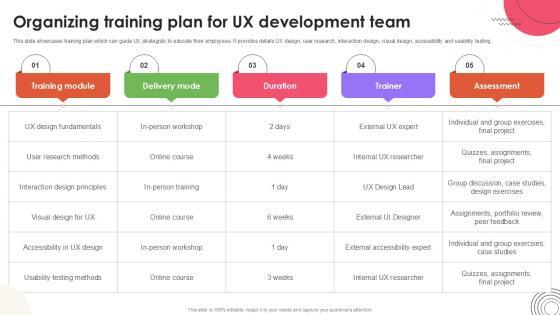








Slide 1 of 9
This slide showcases training plan which can guide UX strategists to educate their employees. It provides details UX design, user research, interaction design, visual design, accessibility and usability testing.This modern and well-arranged Organizing Training Plan For User Experience Design Ppt Sample Strategy SS V provides lots of creative possibilities. It is very simple to customize and edit with the Powerpoint Software. Just drag and drop your pictures into the shapes. All facets of this template can be edited with Powerpoint, no extra software is necessary. Add your own material, put your images in the places assigned for them, adjust the colors, and then you can show your slides to the world, with an animated slide included. This slide showcases training plan which can guide UX strategists to educate their employees. It provides details UX design, user research, interaction design, visual design, accessibility and usability testing.









Slide 1 of 9
This slide showcases cost analysis which can help UX managers in calculating overall budget for UX activities. It provides details about user research, UX design, content strategy, UI development, accessibility testing, etc.Coming up with a presentation necessitates that the majority of the effort goes into the content and the message you intend to convey. The visuals of a PowerPoint presentation can only be effective if it supplements and supports the story that is being told. Keeping this in mind our experts created Measuring Overall Budget For User Experience Design Ppt PowerPoint Strategy SS V to reduce the time that goes into designing the presentation. This way, you can concentrate on the message while our designers take care of providing you with the right template for the situation. This slide showcases cost analysis which can help UX managers in calculating overall budget for UX activities. It provides details about user research, UX design, content strategy, UI development, accessibility testing, etc.
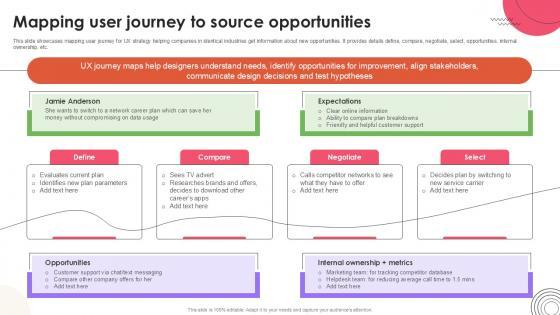








Slide 1 of 9
This slide showcases mapping user journey for UX strategy helping companies in identical industries get information about new opportunities. It provides details define, compare, negotiate, select, opportunities, internal ownership, etc.Formulating a presentation can take up a lot of effort and time, so the content and message should always be the primary focus. The visuals of the PowerPoint can enhance the presenters message, so our Mapping User Journey To User Experience Design Ppt Template Strategy SS V was created to help save time. Instead of worrying about the design, the presenter can concentrate on the message while our designers work on creating the ideal templates for whatever situation is needed. Slidegeeks has experts for everything from amazing designs to valuable content, we have put everything into Mapping User Journey To User Experience Design Ppt Template Strategy SS V This slide showcases mapping user journey for UX strategy helping companies in identical industries get information about new opportunities. It provides details define, compare, negotiate, select, opportunities, internal ownership, etc.
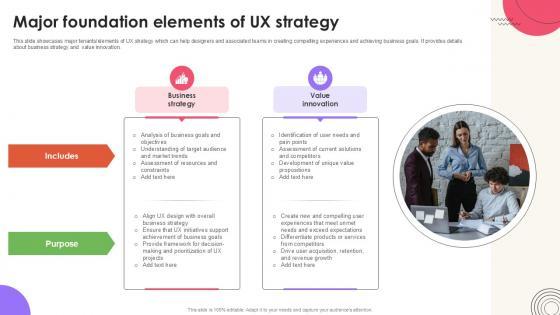
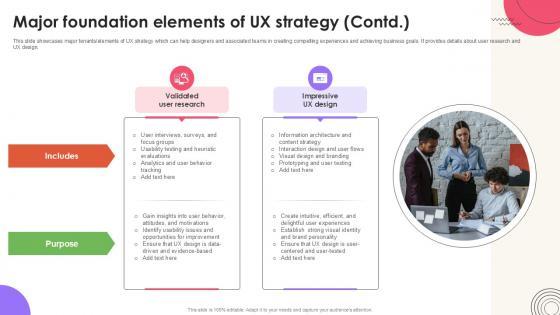








Slide 1 of 10
This slide showcases major tenantsorelements of UX strategy which can help designers and associated teams in creating compelling experiences and achieving business goals. It provides details about business strategy and value innovation.Make sure to capture your audiences attention in your business displays with our gratis customizable Major Foundation Elements User Experience Design Ppt Template Strategy SS V. These are great for business strategies, office conferences, capital raising or task suggestions. If you desire to acquire more customers for your tech business and ensure they stay satisfied, create your own sales presentation with these plain slides. This slide showcases major tenantsorelements of UX strategy which can help designers and associated teams in creating compelling experiences and achieving business goals. It provides details about business strategy and value innovation.
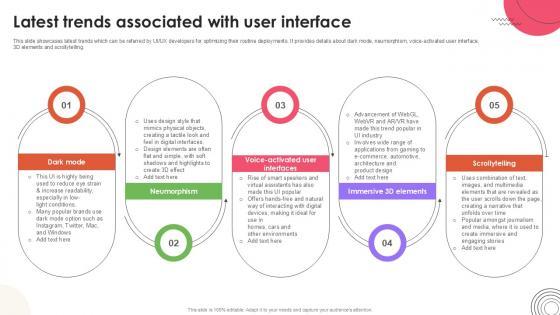








Slide 1 of 9
This slide showcases latest trends which can be referred by UIorUX developers for optimizing their routine deployments. It provides details about dark mode, neumorphism, voice-activated user interface, 3D elements and scrollytelling.Crafting an eye-catching presentation has never been more straightforward. Let your presentation shine with this tasteful yet straightforward Latest Trends Associated User Experience Design Ppt Example Strategy SS V template. It offers a minimalistic and classy look that is great for making a statement. The colors have been employed intelligently to add a bit of playfulness while still remaining professional. Construct the ideal Latest Trends Associated User Experience Design Ppt Example Strategy SS V that effortlessly grabs the attention of your audience Begin now and be certain to wow your customers This slide showcases latest trends which can be referred by UIorUX developers for optimizing their routine deployments. It provides details about dark mode, neumorphism, voice-activated user interface, 3D elements and scrollytelling.
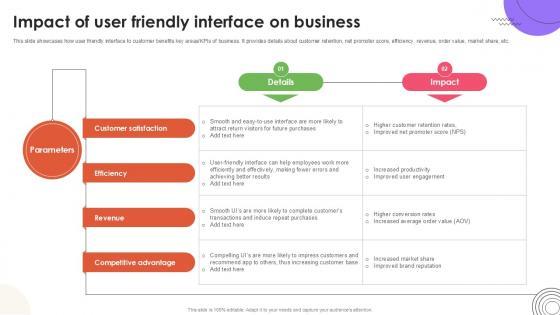








Slide 1 of 9
This slide showcases how user friendly interface to customer benefits key areasorKPIs of business. It provides details about customer retention, net promoter score, efficiency, revenue, order value, market share, etc.Are you in need of a template that can accommodate all of your creative concepts This one is crafted professionally and can be altered to fit any style. Use it with Google Slides or PowerPoint. Include striking photographs, symbols, depictions, and other visuals. Fill, move around, or remove text boxes as desired. Test out color palettes and font mixtures. Edit and save your work, or work with colleagues. Download Impact Of User Friendly Interface User Experience Design Ppt Template Strategy SS V and observe how to make your presentation outstanding. Give an impeccable presentation to your group and make your presentation unforgettable. This slide showcases how user friendly interface to customer benefits key areasorKPIs of business. It provides details about customer retention, net promoter score, efficiency, revenue, order value, market share, etc.








Slide 1 of 9
Introducing our well designed Icons Slide For User Experience Design Guide Ppt PowerPoint Strategy SS V set of slides. The slide displays editable icons to enhance your visual presentation. The icons can be edited easily. So customize according to your business to achieve a creative edge. Download and share it with your audience. Our Icons Slide For User Experience Design Guide Ppt PowerPoint Strategy SS V are topically designed to provide an attractive backdrop to any subject. Use them to look like a presentation pro.









Slide 1 of 9
This slide showcases guiding principles checklist which can assist UX designers on how well to prioritize tasks. It provides details about user research, data analysis, touchpoints, simplicity, innovation, etc.If your project calls for a presentation, then Slidegeeks is your go-to partner because we have professionally designed, easy-to-edit templates that are perfect for any presentation. After downloading, you can easily edit Guiding Principles Checklist User Experience Design Ppt PowerPoint Strategy SS V and make the changes accordingly. You can rearrange slides or fill them with different images. Check out all the handy templates This slide showcases guiding principles checklist which can assist UX designers on how well to prioritize tasks. It provides details about user research, data analysis, touchpoints, simplicity, innovation, etc.
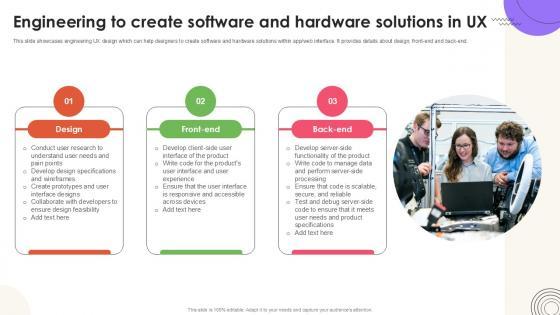








Slide 1 of 9
This slide showcases engineering UX design which can help designers to create software and hardware solutions within apporweb interface. It provides details about design, front-end and back-end.Find highly impressive Engineering To Create Software User Experience Design Ppt Presentation Strategy SS V on Slidegeeks to deliver a meaningful presentation. You can save an ample amount of time using these presentation templates. No need to worry to prepare everything from scratch because Slidegeeks experts have already done a huge research and work for you. You need to download Engineering To Create Software User Experience Design Ppt Presentation Strategy SS V for your upcoming presentation. All the presentation templates are 100 percent editable and you can change the color and personalize the content accordingly. Download now This slide showcases engineering UX design which can help designers to create software and hardware solutions within apporweb interface. It provides details about design, front-end and back-end.
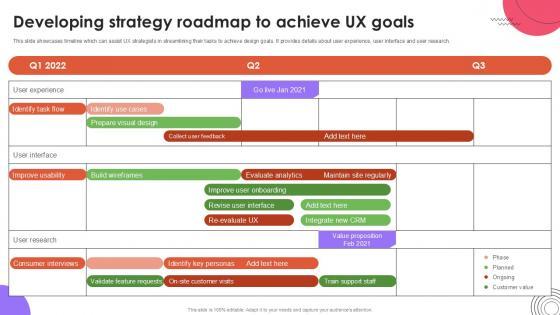








Slide 1 of 9
This slide showcases timeline which can assist UX strategists in streamlining their tasks to achieve design goals. It provides details about user experience, user interface and user research.Whether you have daily or monthly meetings, a brilliant presentation is necessary. Developing Strategy Roadmap User Experience Design Ppt Example Strategy SS V can be your best option for delivering a presentation. Represent everything in detail using Developing Strategy Roadmap User Experience Design Ppt Example Strategy SS V and make yourself stand out in meetings. The template is versatile and follows a structure that will cater to your requirements. All the templates prepared by Slidegeeks are easy to download and edit. Our research experts have taken care of the corporate themes as well. So, give it a try and see the results. This slide showcases timeline which can assist UX strategists in streamlining their tasks to achieve design goals. It provides details about user experience, user interface and user research.
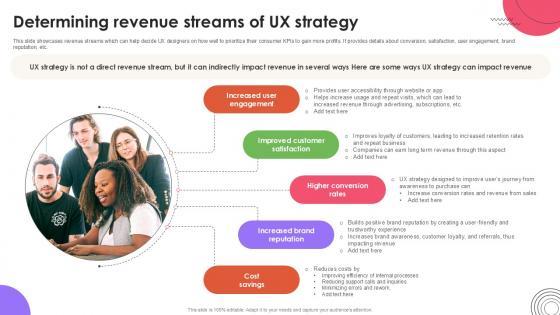








Slide 1 of 9
This slide showcases revenue streams which can help decide UX designers on how well to prioritize their consumer KPIs to gain more profits. It provides details about conversion, satisfaction, user engagement, brand reputation, etc.Do you have an important presentation coming up Are you looking for something that will make your presentation stand out from the rest Look no further than Determining Revenue Streams User Experience Design Ppt PowerPoint Strategy SS V. With our professional designs, you can trust that your presentation will pop and make delivering it a smooth process. And with Slidegeeks, you can trust that your presentation will be unique and memorable. So why wait Grab Determining Revenue Streams User Experience Design Ppt PowerPoint Strategy SS V today and make your presentation stand out from the rest This slide showcases revenue streams which can help decide UX designers on how well to prioritize their consumer KPIs to gain more profits. It provides details about conversion, satisfaction, user engagement, brand reputation, etc.
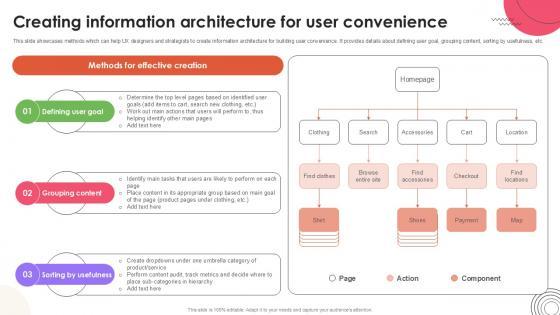








Slide 1 of 9
This slide showcases methods which can help UX designers and strategists to create information architecture for building user convenience. It provides details about defining user goal, grouping content, sorting by usefulness, etc.Slidegeeks is here to make your presentations a breeze with Creating Information Architecture User Experience Design Ppt Template Strategy SS V With our easy-to-use and customizable templates, you can focus on delivering your ideas rather than worrying about formatting. With a variety of designs to choose from, you are sure to find one that suits your needs. And with animations and unique photos, illustrations, and fonts, you can make your presentation pop. So whether you are giving a sales pitch or presenting to the board, make sure to check out Slidegeeks first This slide showcases methods which can help UX designers and strategists to create information architecture for building user convenience. It provides details about defining user goal, grouping content, sorting by usefulness, etc.









Slide 1 of 9
This slide showcases purpose and steps on how to conduct user interviews to getter better insights on user experience. It provides details about preparation work, interview and insights gathering.From laying roadmaps to briefing everything in detail, our templates are perfect for you. You can set the stage with your presentation slides. All you have to do is download these easy-to-edit and customizable templates. Conducting Consumer Interview User Experience Design Ppt Presentation Strategy SS V will help you deliver an outstanding performance that everyone would remember and praise you for. Do download this presentation today. This slide showcases purpose and steps on how to conduct user interviews to getter better insights on user experience. It provides details about preparation work, interview and insights gathering.









Slide 1 of 9
Do you have to make sure that everyone on your team knows about any specific topic I yes, then you should give Business Challenges And User Experience Design Ppt PowerPoint Strategy SS V a try. Our experts have put a lot of knowledge and effort into creating this impeccable Business Challenges And User Experience Design Ppt PowerPoint Strategy SS V. You can use this template for your upcoming presentations, as the slides are perfect to represent even the tiniest detail. You can download these templates from the Slidegeeks website and these are easy to edit. So grab these today Our Business Challenges And User Experience Design Ppt PowerPoint Strategy SS V are topically designed to provide an attractive backdrop to any subject. Use them to look like a presentation pro.
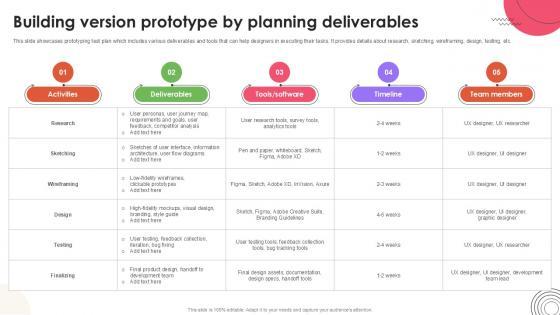








Slide 1 of 9
This slide showcases business challenges and effective solutions which can help UX designers solve major issues in their operations. It provides details about budget, time, chatbots, android fragmentation and AorB testing errors.There are so many reasons you need a Building Version Prototype User Experience Design Ppt Example Strategy SS V. The first reason is you can not spend time making everything from scratch, Thus, Slidegeeks has made presentation templates for you too. You can easily download these templates from our website easily. This slide showcases business challenges and effective solutions which can help UX designers solve major issues in their operations. It provides details about budget, time, chatbots, android fragmentation and AorB testing errors.
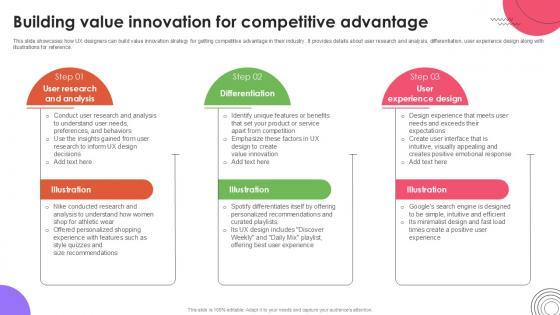








Slide 1 of 9
This slide showcases prototyping test plan which includes various deliverables and tools that can help designers in executing their tasks. It provides details about research, sketching, wireframing, design, testing, etc.Want to ace your presentation in front of a live audience Our Building Value Innovation User Experience Design Ppt PowerPoint Strategy SS V can help you do that by engaging all the users towards you. Slidegeeks experts have put their efforts and expertise into creating these impeccable powerpoint presentations so that you can communicate your ideas clearly. Moreover, all the templates are customizable, and easy-to-edit and downloadable. Use these for both personal and commercial use. This slide showcases prototyping test plan which includes various deliverables and tools that can help designers in executing their tasks. It provides details about research, sketching, wireframing, design, testing, etc.
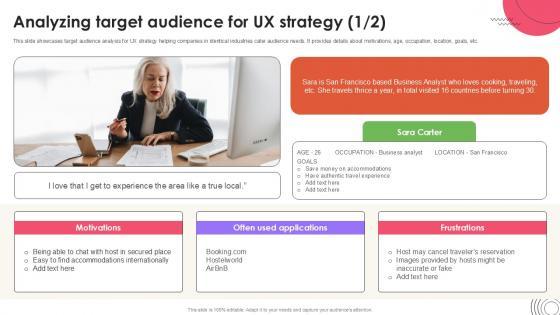
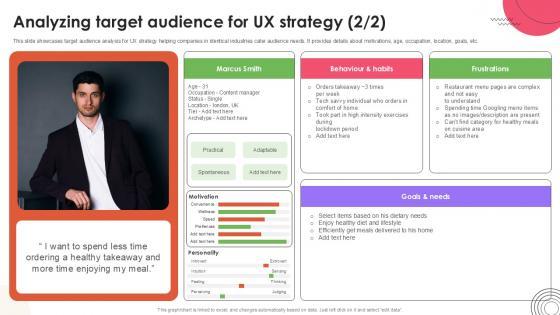








Slide 1 of 10
This slide showcases target audience analysis for UX strategy helping companies in identical industries cater audience needs. It provides details about motivations, age, occupation, location, goals, etc.Slidegeeks is one of the best resources for PowerPoint templates. You can download easily and regulate Analyzing Target Audience User Experience Design Ppt Sample Strategy SS V for your personal presentations from our wonderful collection. A few clicks is all it takes to discover and get the most relevant and appropriate templates. Use our Templates to add a unique zing and appeal to your presentation and meetings. All the slides are easy to edit and you can use them even for advertisement purposes. This slide showcases target audience analysis for UX strategy helping companies in identical industries cater audience needs. It provides details about motivations, age, occupation, location, goals, etc.









Slide 1 of 9
Boost your pitch with our creative Agenda For User Experience Design Guide Ppt Example Strategy SS V. Deliver an awe-inspiring pitch that will mesmerize everyone. Using these presentation templates you will surely catch everyones attention. You can browse the ppts collection on our website. We have researchers who are experts at creating the right content for the templates. So you do not have to invest time in any additional work. Just grab the template now and use them. Our Agenda For User Experience Design Guide Ppt Example Strategy SS V are topically designed to provide an attractive backdrop to any subject. Use them to look like a presentation pro.
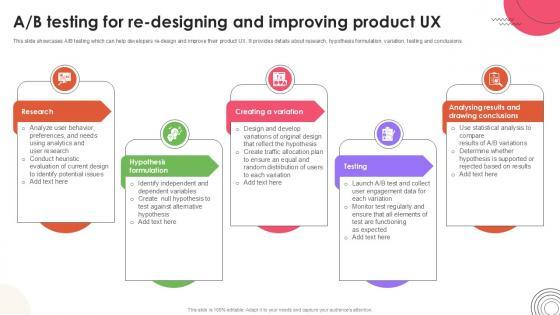








Slide 1 of 9
This slide showcases AorB testing which can help developers re-design and improve their product UX. It provides details about research, hypothesis formulation, variation, testing and conclusions.Find a pre-designed and impeccable A B Testing For Re Designing User Experience Design Ppt Template Strategy SS V. The templates can ace your presentation without additional effort. You can download these easy-to-edit presentation templates to make your presentation stand out from others. So, what are you waiting for Download the template from Slidegeeks today and give a unique touch to your presentation. This slide showcases AorB testing which can help developers re-design and improve their product UX. It provides details about research, hypothesis formulation, variation, testing and conclusions.


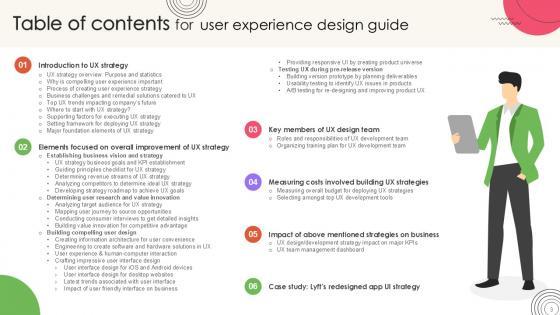

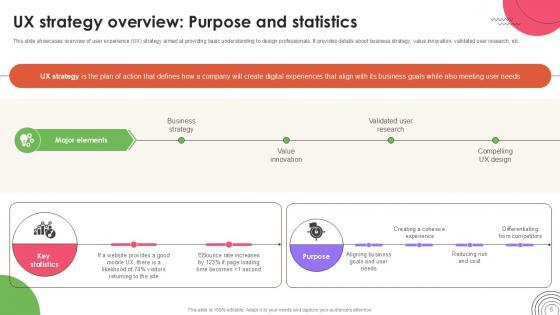
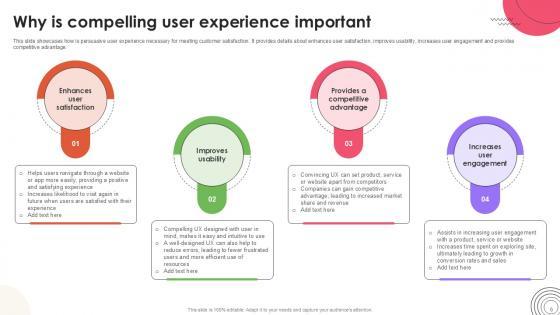

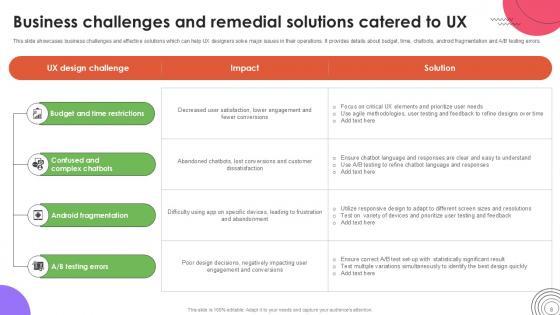
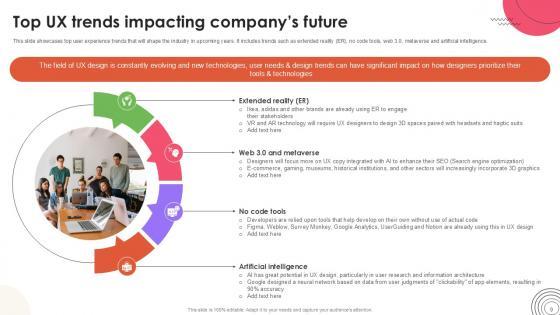
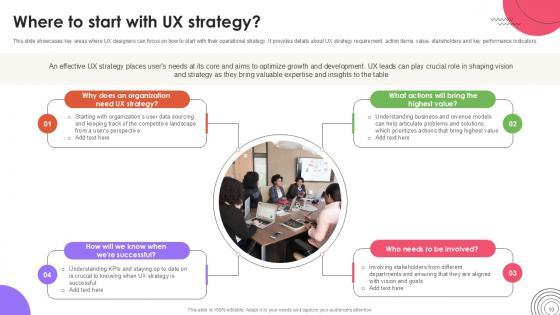
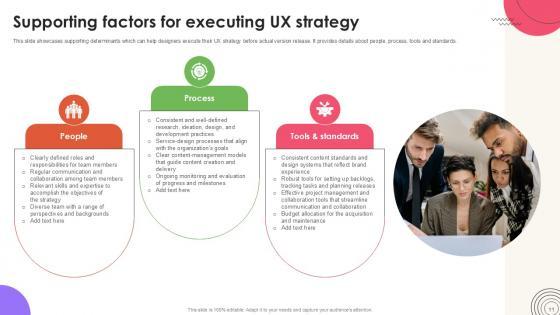
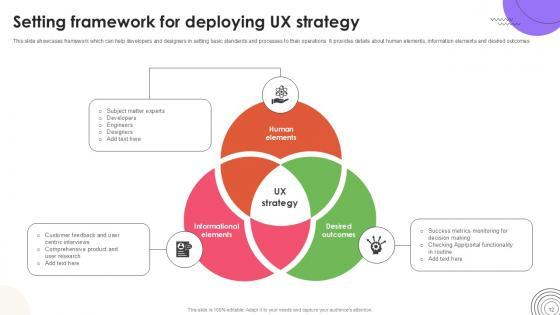
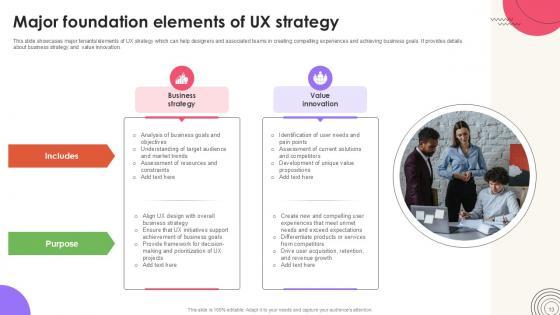
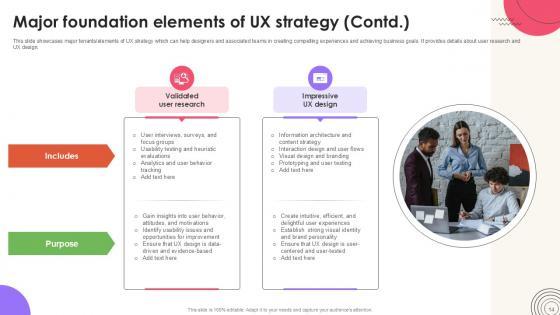

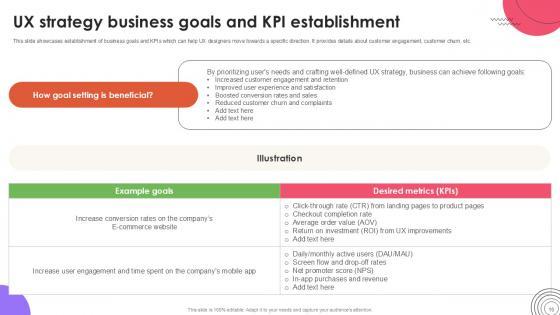
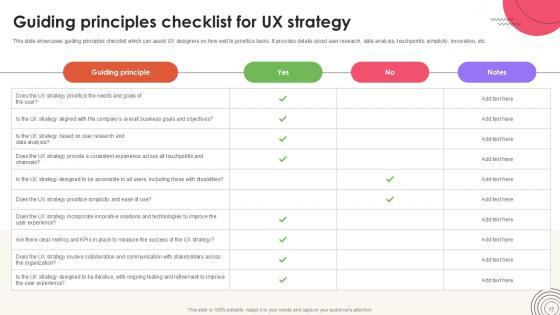
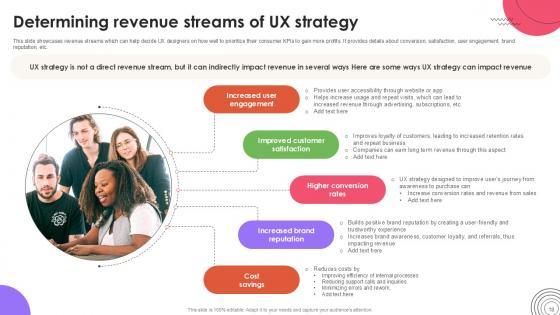
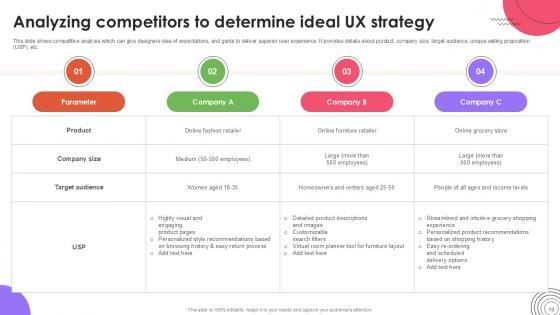
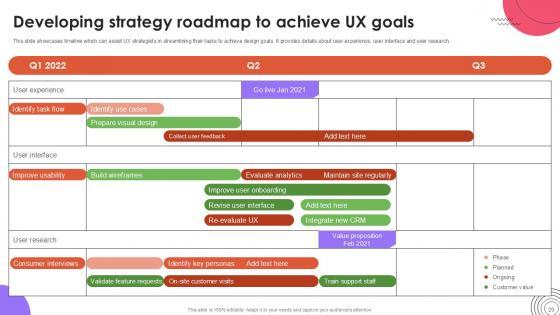
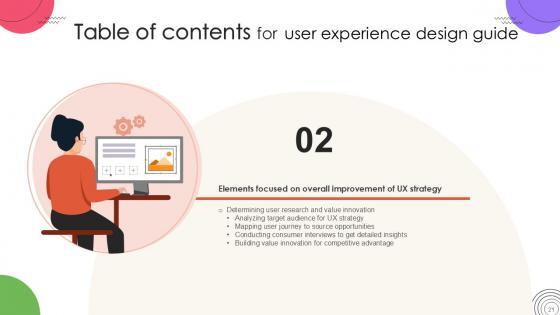
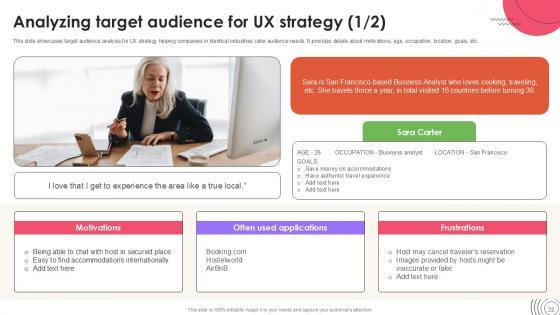
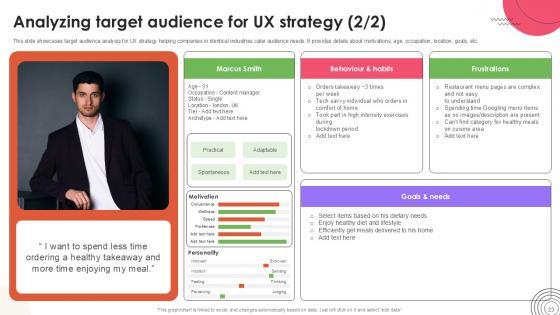
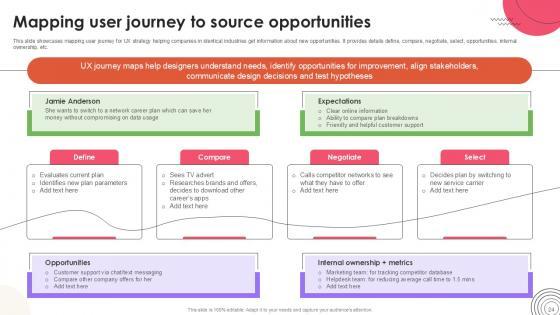

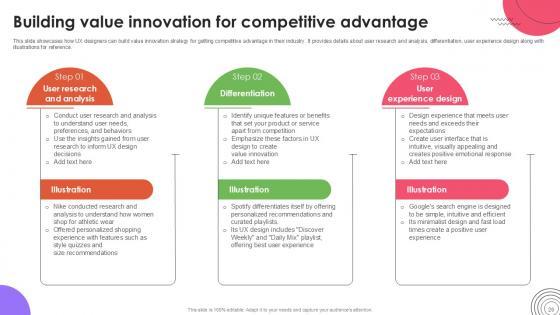


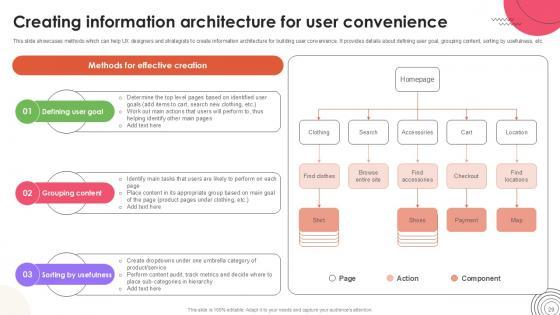
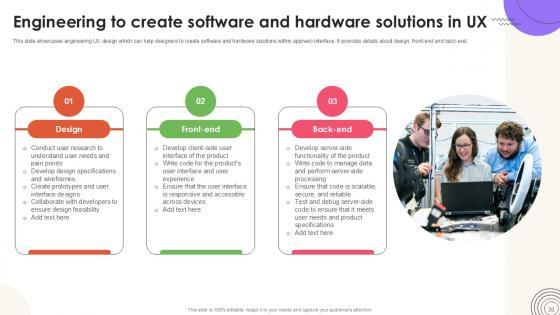
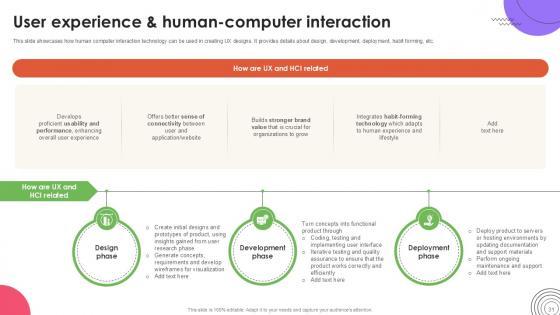
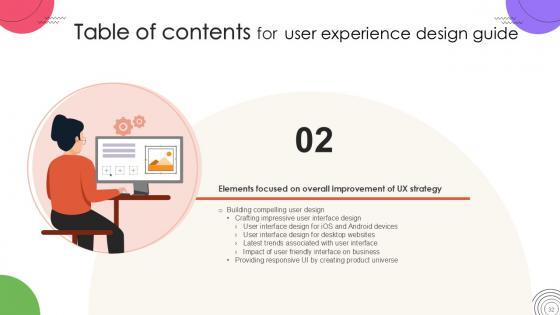
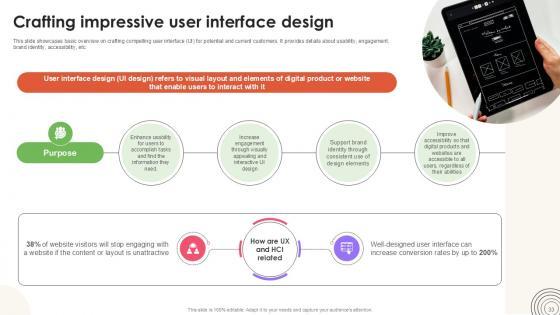

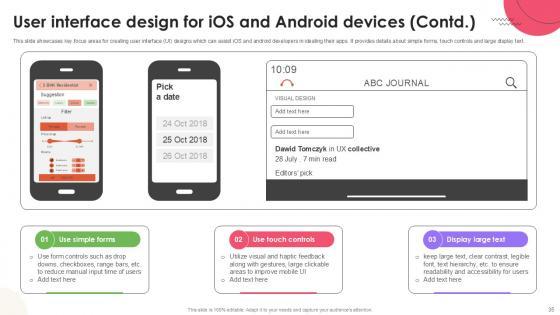

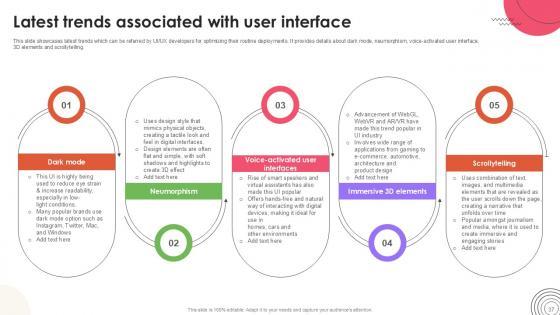
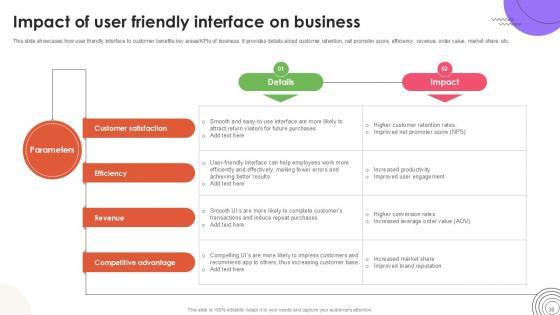
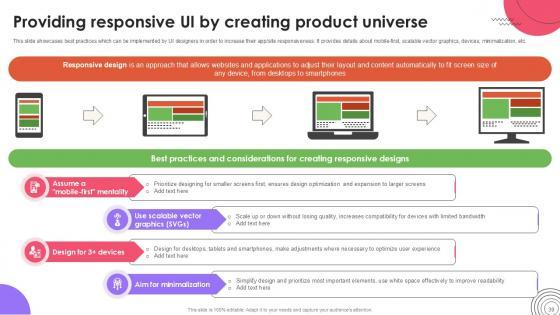
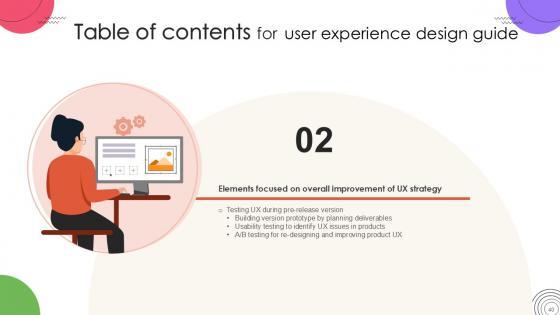
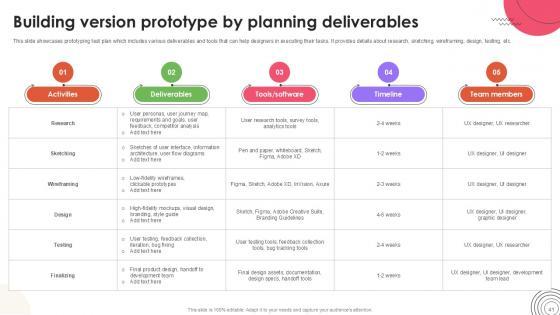
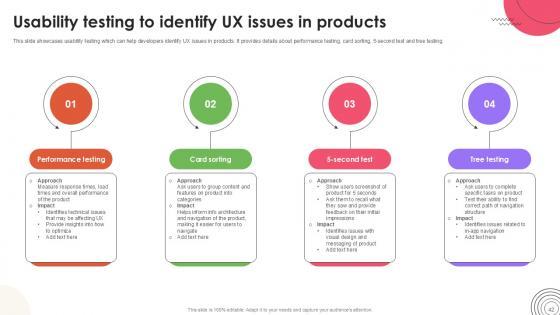
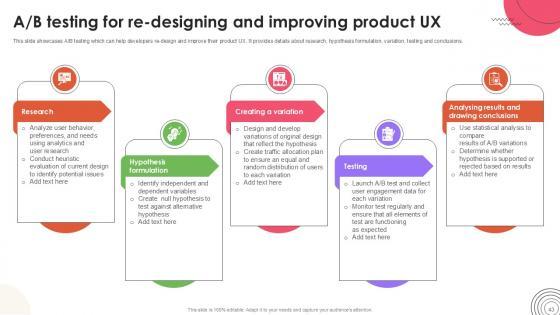

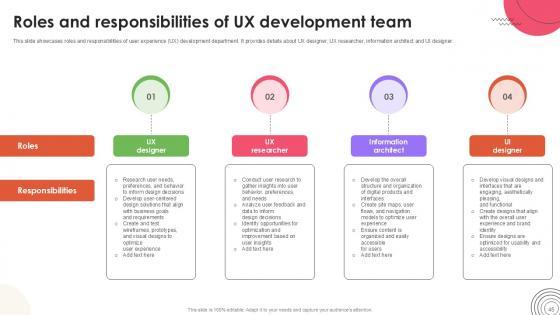
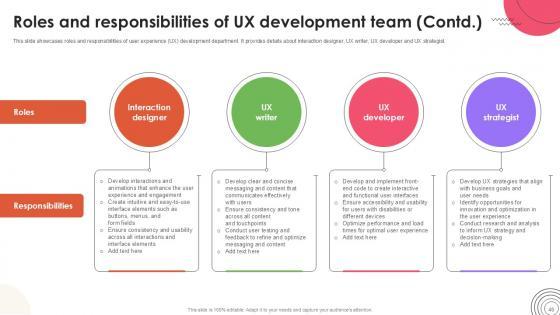
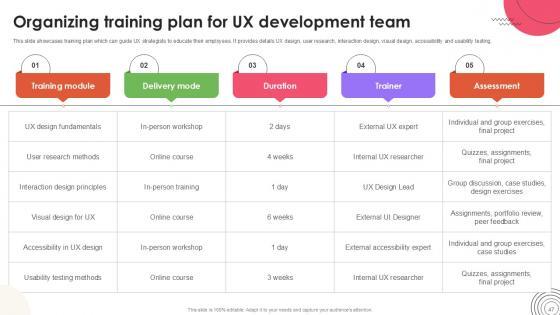

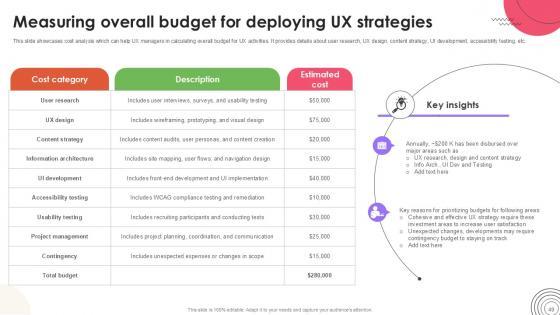
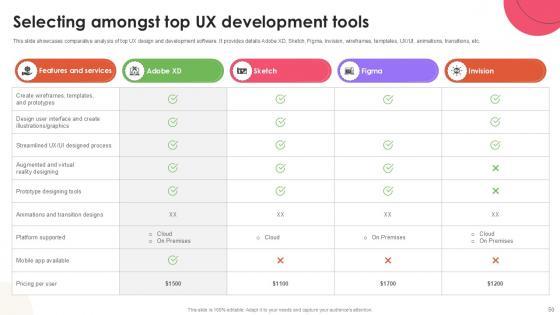

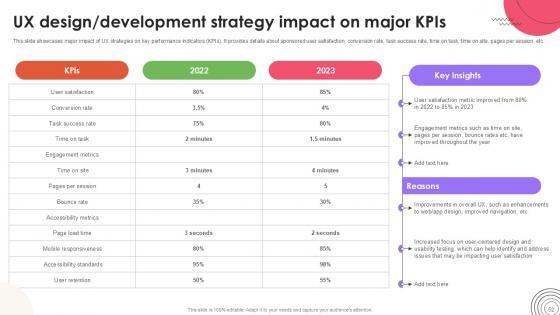
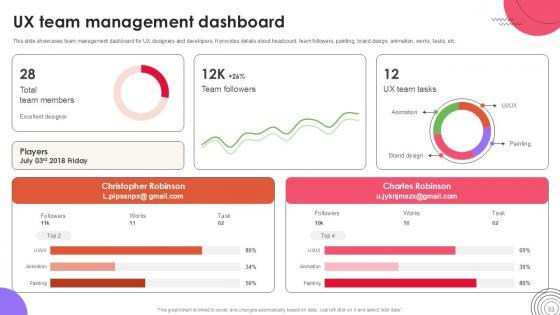

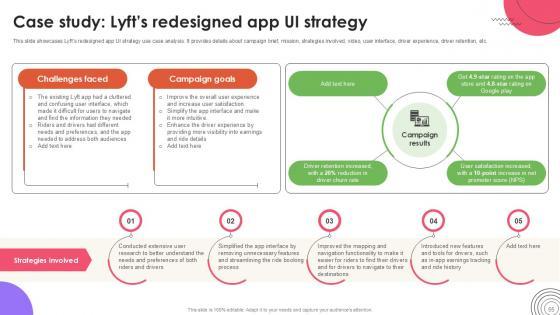


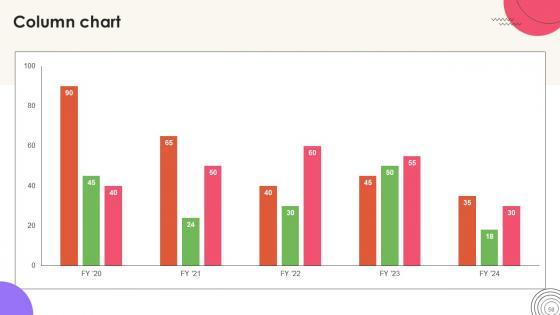
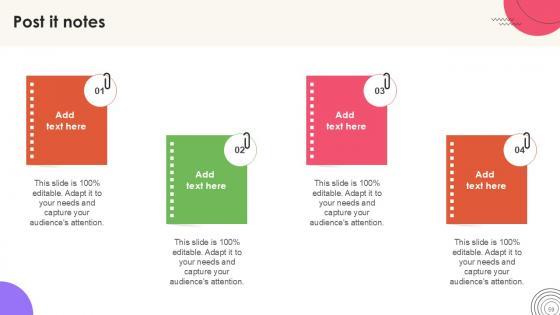
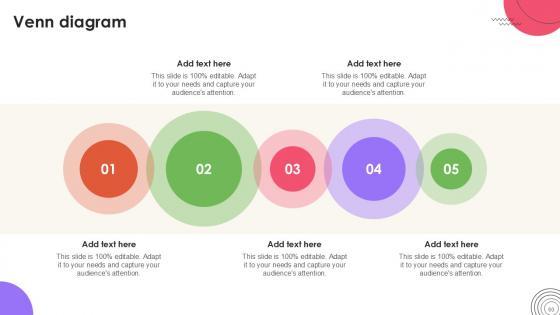
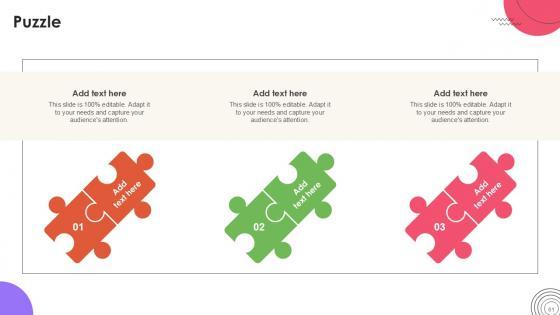
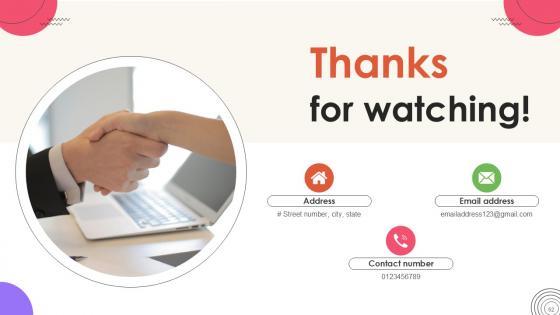








Slide 1 of 70
This User Experience Design Guide Ppt Template Strategy CD V is meant to inspire a sense of awe about the organization, planning, skill and innovation you bring to business, and the ways it pays you back. The presentation template in sixty two slides also lists the roles and duties of a business organization and its members in building a wholesome, prosperous society. You can create a comprehensive chart on business functions and showcase specifics that make you special due to the 100 percent editable and customizable nature of the presentation. Encourage stakeholders to dig deep into business knowledge and use it in practice to deliver quality products and service with the uses of this PPT Template for the ages. Download now. Our User Experience Design Guide Ppt Template Strategy CD V are topically designed to provide an attractive backdrop to any subject. Use them to look like a presentation pro.









Slide 1 of 9
The following slide showcases techniques to customize user shopping experience through product filters. It includes elements such as customer behavior, redundant, test, iterate, smart filters, etc. Presenting this PowerPoint presentation, titled Personalizing User Shopping Experience How To Improve Company PPT Powerpoint Strategy SS V, with topics curated by our researchers after extensive research. This editable presentation is available for immediate download and provides attractive features when used. Download now and captivate your audience. Presenting this Personalizing User Shopping Experience How To Improve Company PPT Powerpoint Strategy SS V. Our researchers have carefully researched and created these slides with all aspects taken into consideration. This is a completely customizable Personalizing User Shopping Experience How To Improve Company PPT Powerpoint Strategy SS V that is available for immediate downloading. Download now and make an impact on your audience. Highlight the attractive features available with our PPTs. The following slide showcases techniques to customize user shopping experience through product filters. It includes elements such as customer behavior, redundant, test, iterate, smart filters, etc.









Slide 1 of 9
The following slide showcases the UX strategy to optimize IT startup among the target audience. It showcases strategies which includes smooth onboarding, responsive support, feedback loop and personalization.The best PPT templates are a great way to save time, energy, and resources. Slidegeeks have 100 percent editable powerpoint slides making them incredibly versatile. With these quality presentation templates, you can create a captivating and memorable presentation by combining visually appealing slides and effectively communicating your message. Download User Experience Strategy Information Technology Startup Go To Market Strategy GTM SS V from Slidegeeks and deliver a wonderful presentation. The following slide showcases the UX strategy to optimize IT startup among the target audience. It showcases strategies which includes smooth onboarding, responsive support, feedback loop and personalization.








Slide 1 of 9
The following slide exhibits the strategy to improve customer satisfaction and provide immersive experience for visitors which helps business to increase profits and build brand image. Key steps are communication, testimonials, digital technology, rewards and contests. Showcasing this set of slides titled User Restaurant Experience Transformation Strategy Icons Pdf. The topics addressed in these templates are Communication, Testimonials, Digital Tech. All the content presented in this PPT design is completely editable. Download it and make adjustments in color, background, font etc. as per your unique business setting. The following slide exhibits the strategy to improve customer satisfaction and provide immersive experience for visitors which helps business to increase profits and build brand image. Key steps are communication, testimonials, digital technology, rewards and contests.
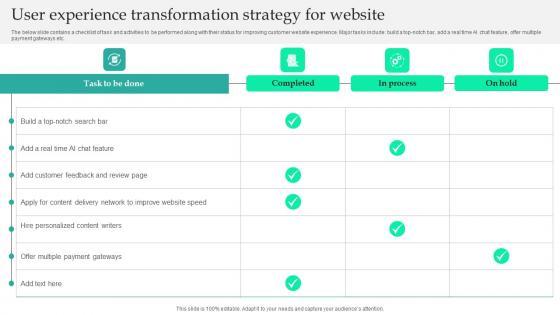








Slide 1 of 9
The below slide contains a checklist of task and activities to be performed along with their status for improving customer website experience. Major tasks include build a top-notch bar, add a real time AI chat feature, offer multiple payment gateways etc. Pitch your topic with ease and precision using this User Experience Transformation Strategy For Website Elements Pdf. This layout presents information on Completed, Process. It is also available for immediate download and adjustment. So, changes can be made in the color, design, graphics or any other component to create a unique layout. The below slide contains a checklist of task and activities to be performed along with their status for improving customer website experience. Major tasks include build a top-notch bar, add a real time AI chat feature, offer multiple payment gateways etc.
DISPLAYING: 60 of 97 Item(s)
Page
