AI PPT Maker
Templates
PPT Bundles
Design Services
Business PPTs
Business Plan
Management
Strategy
Introduction PPT
Roadmap
Self Introduction
Timelines
Process
Marketing
Agenda
Technology
Medical
Startup Business Plan
Cyber Security
Dashboards
SWOT
Proposals
Education
Pitch Deck
Digital Marketing
KPIs
Project Management
Product Management
Artificial Intelligence
Target Market
Communication
Supply Chain
Google Slides
Research Services
 One Pagers
One PagersAll Categories
Typography PowerPoint Presentation Templates and Google Slides
18 Item(s)


Slide 1 of 2
Presenting you an exemplary Typography For Company Content Brand Guide One Pager Sample Example Document. Our one-pager comprises all the must-have essentials of an inclusive document. You can edit it with ease, as its layout is completely editable. With such freedom, you can tweak its design and other elements to your requirements. Download this Typography For Company Content Brand Guide One Pager Sample Example Document brilliant piece now.
Slide 1 of 2
Showcasing this set of slides titled Corporate Identity Icon Highlighting Website Color Scheme And Typography Infographics PDF. The topics addressed in these templates are Typography, Scheme, Corporate Identity. All the content presented in this PPT design is completely editable. Download it and make adjustments in color, background, font etc. as per your unique business setting.
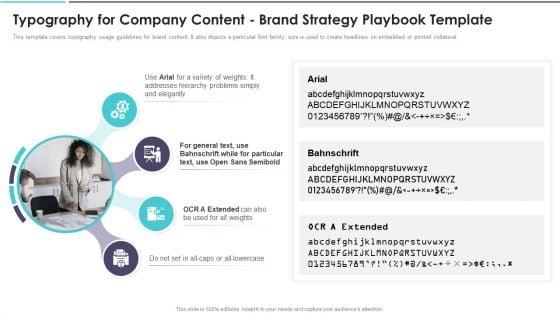
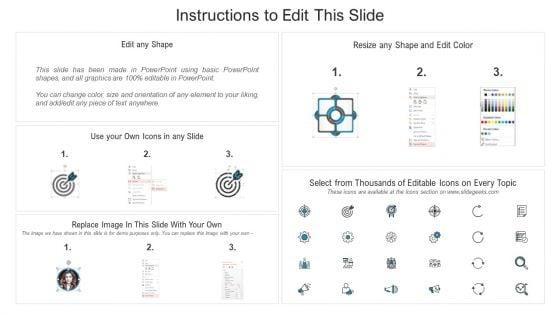
Slide 1 of 2
This template covers topography usage guidelines for brand content. It also depicts a particular font family, size is used to create headlines on embedded or printed collateral. This is a Typography For Company Content Brand Strategy Playbook Template Professional PDF template with various stages. Focus and dispense information on four stages using this creative set, that comes with editable features. It contains large content boxes to add your information on topics like Typography For Company Content Brand Strategy Playbook Template. You can also showcase facts, figures, and other relevant content using this PPT layout. Grab it now.
Slide 1 of 2
Presenting computer monitor with typography font vector icon ppt powerpoint presentation professional slideshow pdf to dispense important information. This template comprises three stages. It also presents valuable insights into the topics including computer monitor with typography font vector icon. This is a completely customizable PowerPoint theme that can be put to use immediately. So, download it and address the topic impactfully.
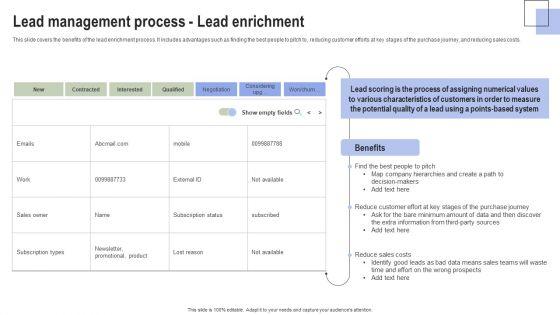








Slide 1 of 9
This slide covers the benefits of the lead enrichment process. It includes advantages such as finding the best people to pitch to, reducing customer efforts at key stages of the purchase journey, and reducing sales costs. Welcome to our selection of the Optimizing Consumer Lead Nurturing Procedure Lead Management Process Lead Enrichment Ideas PDF. These are designed to help you showcase your creativity and bring your sphere to life. Planning and Innovation are essential for any business that is just starting out. This collection contains the designs that you need for your everyday presentations. All of our PowerPoints are 100 percent editable, so you can customize them to suit your needs. This multi purpose template can be used in various situations. Grab these presentation templates today.









Slide 1 of 9
This template covers topography usage guidelines for brand content. It also depicts a particular font family, size is used to create headlines on embedded or printed collateral. Present like a pro with Rebrand Kick Off Plan Typography Guidelines For Brands Content Themes PDF Create beautiful presentations together with your team, using our easy to use presentation slides. Share your ideas in real time and make changes on the fly by downloading our templates. So whether you are in the office, on the go, or in a remote location, you can stay in sync with your team and present your ideas with confidence. With Slidegeeks presentation got a whole lot easier. Grab these presentations today.









Slide 1 of 9
This template covers topography usage guidelines for brand content. It also depicts a particular font family, size is used to create headlines on embedded or printed collateral. Explore a selection of the finest New Brand Introduction Plan Typography Guidelines For Brands Content Professional PDF here. With a plethora of professionally designed and pre-made slide templates, you can quickly and easily find the right one for your upcoming presentation. You can use our New Brand Introduction Plan Typography Guidelines For Brands Content Professional PDF to effectively convey your message to a wider audience. Slidegeeks has done a lot of research before preparing these presentation templates. The content can be personalized and the slides are highly editable. Grab templates today from Slidegeeks.








Slide 1 of 9
This template covers topography usage guidelines for brand content. It also depicts a particular font family, size is used to create headlines on embedded or printed collateral. From laying roadmaps to briefing everything in detail, our templates are perfect for you. You can set the stage with your presentation slides. All you have to do is download these easy-to-edit and customizable templates. Internal Brand Launch Plan Typography Guidelines For Brands Content Icons PDF will help you deliver an outstanding performance that everyone would remember and praise you for. Do download this presentation today.









Slide 1 of 9
This template covers topography usage guidelines for brand content. It also depicts a particular font family, size is used to create headlines on embedded or printed collateral Retrieve professionally designed Brand Launch Checklist Typography Guidelines For Brands Content Information PDF to effectively convey your message and captivate your listeners. Save time by selecting pre-made slideshows that are appropriate for various topics, from business to educational purposes. These themes come in many different styles, from creative to corporate, and all of them are easily adjustable and can be edited quickly. Access them as PowerPoint templates or as Google Slides themes. You dont have to go on a hunt for the perfect presentation because Slidegeeks got you covered from everywhere.









Slide 1 of 9
This template covers topography usage guidelines for brand content. It also depicts a particular font family, size is used to create headlines on embedded or printed collateral. From laying roadmaps to briefing everything in detail, our templates are perfect for you. You can set the stage with your presentation slides. All you have to do is download these easy-to-edit and customizable templates. Typography Guidelines For Brands Content Brand Introduction Plan Rules PDF will help you deliver an outstanding performance that everyone would remember and praise you for. Do download this presentation today.
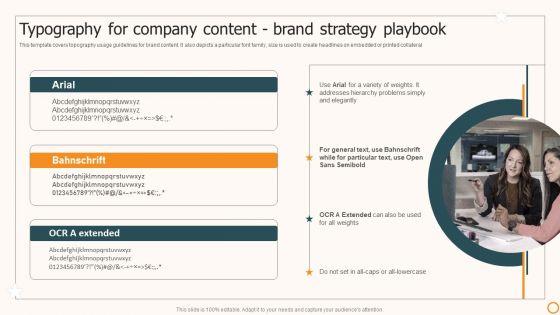








Slide 1 of 9
This template covers topography usage guidelines for brand content. It also depicts a particular font family, size is used to create headlines on embedded or printed collateral.Boost your pitch with our creative Strategic Brand Playbook Typography For Company Content Brand Strategy Playbook Background PDF. Deliver an aweinspiring pitch that will mesmerize everyone. Using these presentation templates you will surely catch everyones attention. You can browse the ppts collection on our website. We have researchers who are experts at creating the right content for the templates. So you don not have to invest time in any additional work. Just grab the template now and use them.
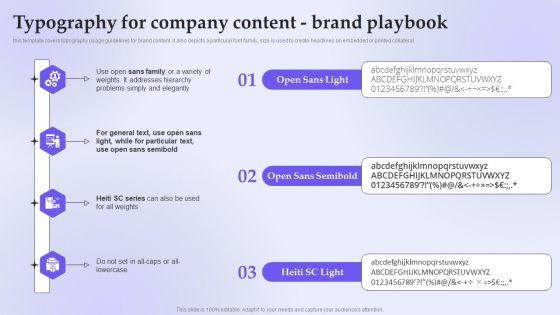








Slide 1 of 9
this template covers topography usage guidelines for brand content. it also depicts a particular font family, size is used to create headlines on embedded or printed collateral. Presenting Typography For Company Content Brand Playbook Ideas PDF to provide visual cues and insights. Share and navigate important information on three stages that need your due attention. This template can be used to pitch topics like Typography For Company Content, Brand Playbook. In addtion, this PPT design contains high resolution images, graphics, etc, that are easily editable and available for immediate download.
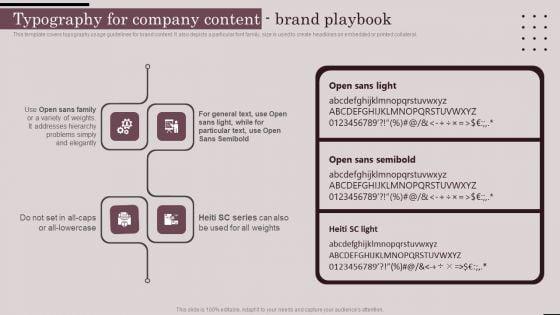








Slide 1 of 9
This template covers topography usage guidelines for brand content. It also depicts a particular font family, size is used to create headlines on embedded or printed collateral. This is a Employer Branding Playbook Typography For Company Content Brand Playbook Rules PDF template with various stages. Focus and dispense information on four stages using this creative set, that comes with editable features. It contains large content boxes to add your information on topics like Particular Text, Hierarchy Problems, Heiti SC Series. You can also showcase facts, figures, and other relevant content using this PPT layout. Grab it now.








Slide 1 of 9
This template covers the best practices for the use of brand assets with useful examples. It also depicts that most sizes of the symbol are legible, and a miniature variant is given for micro applicationsDeliver and pitch your topic in the best possible manner with this Complete Brand Promotion Playbook Typography For Company Contentbrand Playbook Icons PDF. Use them to share invaluable insights on miniature variant, octothorpes fundamental, graphic components and impress your audience. This template can be altered and modified as per your expectations. So, grab it now.
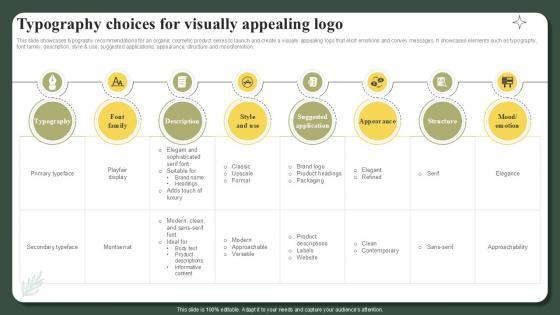








Slide 1 of 9
This slide showcases typography recommendations for an organic cosmetic product series to launch and create a visually appealing logo that elicit emotions and convey messages. It showcases elements such as typography, font family, description, style and use, suggested applications, appearance, structure and mood emotion. Presenting this PowerPoint presentation, titled Typography Choices For Visually Appealing Logo Successful Launch Ppt Sample with topics curated by our researchers after extensive research. This editable presentation is available for immediate download and provides attractive features when used. Download now and captivate your audience. Presenting this Typography Choices For Visually Appealing Logo Successful Launch Ppt Sample Our researchers have carefully researched and created these slides with all aspects taken into consideration. This is a completely customizable Typography Choices For Visually Appealing Logo Successful Launch Ppt Sample that is available for immediate downloading. Download now and make an impact on your audience. Highlight the attractive features available with our PPTs. This slide showcases typography recommendations for an organic cosmetic product series to launch and create a visually appealing logo that elicit emotions and convey messages. It showcases elements such as typography, font family, description, style and use, suggested applications, appearance, structure and mood emotion.









Slide 1 of 9
This template covers topography usage guidelines for brand content. It also depicts a particular font family, size is used to create headlines on embedded or printed collateral. Present like a pro with Brand Kickoff Promotional Plan Typography Guidelines For Brands Content Graphics Pdf Create beautiful presentations together with your team, using our easy-to-use presentation slides. Share your ideas in real-time and make changes on the fly by downloading our templates. So whether you are in the office, on the go, or in a remote location, you can stay in sync with your team and present your ideas with confidence. With Slidegeeks presentation got a whole lot easier. Grab these presentations today. This template covers topography usage guidelines for brand content. It also depicts a particular font family, size is used to create headlines on embedded or printed collateral.









Slide 1 of 9
This template covers topography usage guidelines for brand content. It also depicts a particular font family, size is used to create headlines on embedded or printed collateral Slidegeeks is here to make your presentations a breeze with Product Launch Strategy Typography Guidelines For Brands Content Ppt Slides Samples PDF With our easy to use and customizable templates, you can focus on delivering your ideas rather than worrying about formatting. With a variety of designs to choose from, you are sure to find one that suits your needs. And with animations and unique photos, illustrations, and fonts, you can make your presentation pop. So whether you are giving a sales pitch or presenting to the board, make sure to check out Slidegeeks first.

Slide 1 of 1
Words are important but their "look" matters more. Newspapers, magazines, or websites choose their font very carefully. The weight, size, height, width, style of lettering, spacing between characters, and the combination of all these culminate in making a font or typeface. And each font therefore has a unique personality. The fonts you choose for your presentation content subconsciously influences the way audiences perceive your words. Your font choice may convey authority or submission, seriousness or light heartedness, boldness or lightness, stability or movement. 99 out of 100 presenters never ventured beyond Arial or Helvetica. These are safe fonts and work alright too. Yet there may be a font out there on the web which was perfectly suited for your message. And it isn
18 Item(s)
