AI PPT Maker
Templates
PPT Bundles
Design Services
Business PPTs
Business Plan
Management
Strategy
Introduction PPT
Roadmap
Self Introduction
Timelines
Process
Marketing
Agenda
Technology
Medical
Startup Business Plan
Cyber Security
Dashboards
SWOT
Proposals
Education
Pitch Deck
Digital Marketing
KPIs
Project Management
Product Management
Artificial Intelligence
Target Market
Communication
Supply Chain
Google Slides
Research Services
 One Pagers
One PagersAll Categories
Passwords PowerPoint Presentation Templates and Google Slides
DISPLAYING: 60 of 102 Item(s)
Page
Slide 1 of 6
This is a access control management with user id and password ppt powerpoint presentation icon introduction. This is a three stage process. The stages in this process are access rights, access management, business.
Slide 1 of 5
This is a password protection information security icon ppt powerpoint presentation visual aids portfolio. This is a three stage process. The stages in this process are password, access approval, authentication icon.
Slide 1 of 5
This is a laptop with lock password authentication vector icon ppt powerpoint presentation icon summary. This is a one stage process. The stages in this process are password, access approval, authentication icon.


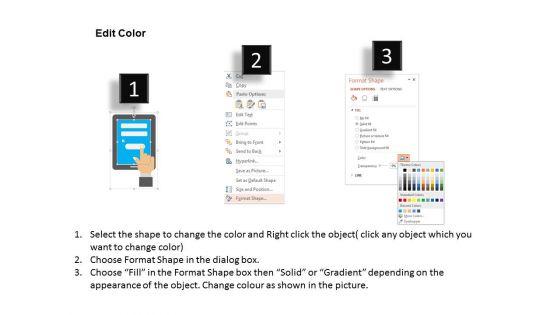
Slide 1 of 3
This power point template contains graphics of tablet with login page. Download this diagram slide to display internet and security concepts. Make outstanding presentation by using this creative diagram.

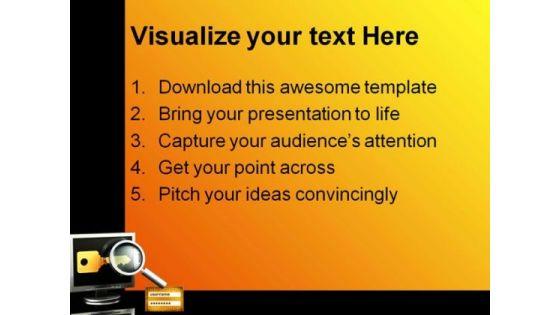

Slide 1 of 3
Microsoft PowerPoint Theme and Slide with metallic magnifying glass hovering in front of flat panel computer monitor with brass metallic key File it with our Searching For The Password Computer PowerPoint Themes And PowerPoint Slides 0411. Get all the information together.



Slide 1 of 3
Microsoft PowerPoint Template and Background with metallic magnifying glass hovering in front of flat panel computer monitor with brass metallic key Display world class operations with our Searching For The Password Computer PowerPoint Templates And PowerPoint Backgrounds 0411. They will make you look good.
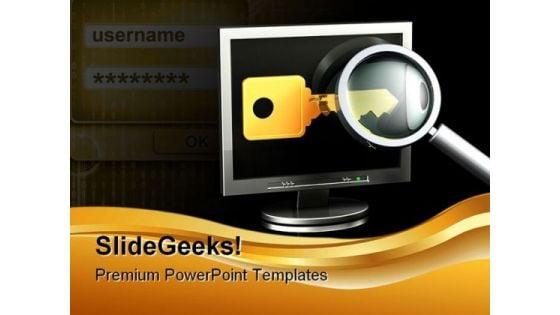

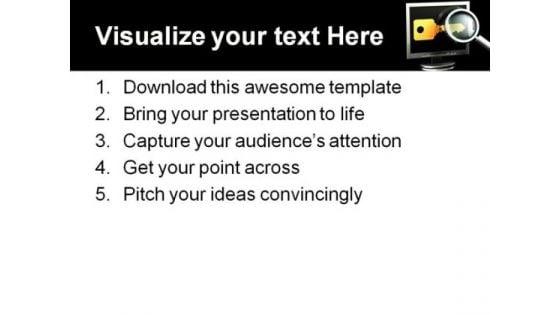
Slide 1 of 3
Microsoft PowerPoint Template and Background with the metallic magnifying glass hovering in front of a flat panel computer display monitor with a large brass metallic key on it on a black reflective surface Conduct yourself creditably with our Searching Password Security PowerPoint Backgrounds And Templates 1210. They will let you dominate the dais.

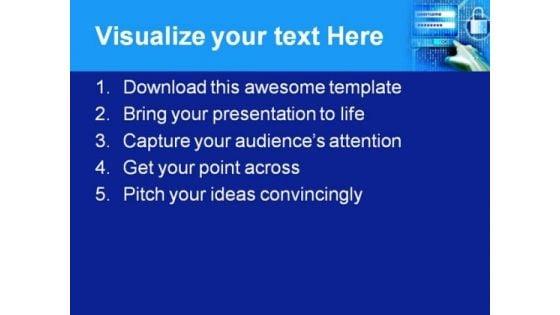

Slide 1 of 3
Microsoft PowerPoint Template and Background with Cybernetic hand inserting user name and password Create the right environment for prosperity. Fashion the right conditions with our Password Protection Internet Security PowerPoint Backgrounds And Templates 1210.

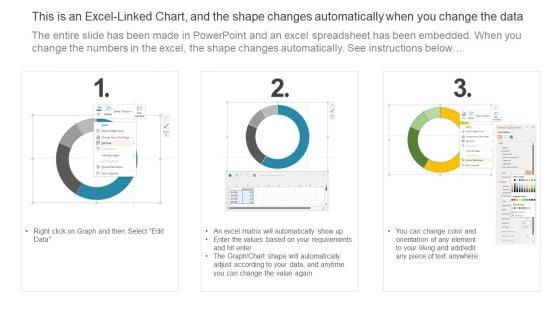
Slide 1 of 2
This slide displays the analysis of the users password security in an organization to make sure that the users confidential details are safe. It includes security gains, password evaluation, active users data, activities of password, etc. Showcasing this set of slides titled Users Password IT Security Analysis Dashboard Elements PDF. The topics addressed in these templates are Password Evaluation Score, Security Gains. All the content presented in this PPT design is completely editable. Download it and make adjustments in color, background, font etc. as per your unique business setting.
Slide 1 of 2
This slide demonstrates the need to have encrypted passwords for various online accounts and indicates how almost every employee has the same password.Deliver and pitch your topic in the best possible manner with this cyber terrorism assault use of strong encrypted password in the company icons pdf Use them to share invaluable insights on use of strong encrypted password in the company and impress your audience. This template can be altered and modified as per your expectations. So, grab it now.
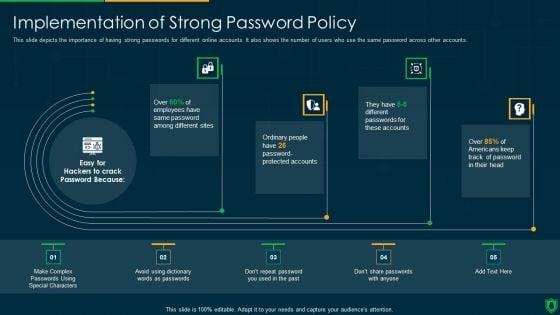
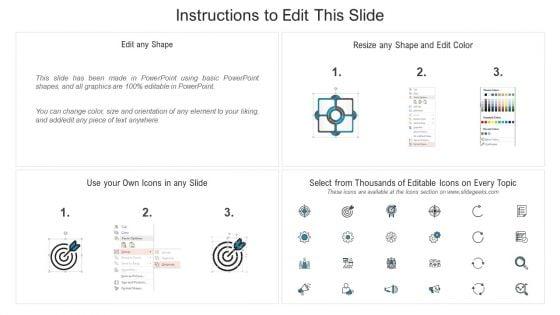
Slide 1 of 2
This slide depicts the importance of having strong passwords for different online accounts. It also shows the number of users who use the same password across other accounts. Deliver an awe inspiring pitch with this creative info security implementation of strong password policy ppt powerpoint presentation file slide download pdf bundle. Topics like implementation strong, password policy can be discussed with this completely editable template. It is available for immediate download depending on the needs and requirements of the user.
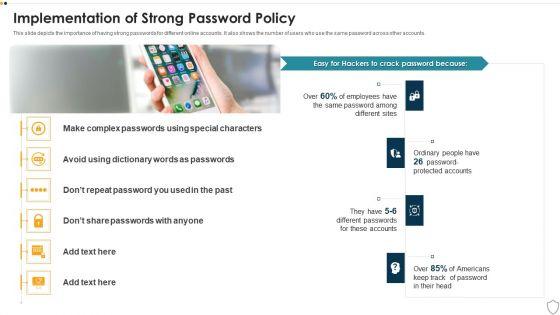

Slide 1 of 2
This slide depicts the importance of having strong passwords for different online accounts. It also shows the number of users who use the same password across other accounts. This is a it security implementation of strong password policy ppt summary gridlines pdf template with various stages. Focus and dispense information on one stages using this creative set, that comes with editable features. It contains large content boxes to add your information on topics like implementation of strong password policy. You can also showcase facts, figures, and other relevant content using this PPT layout. Grab it now.

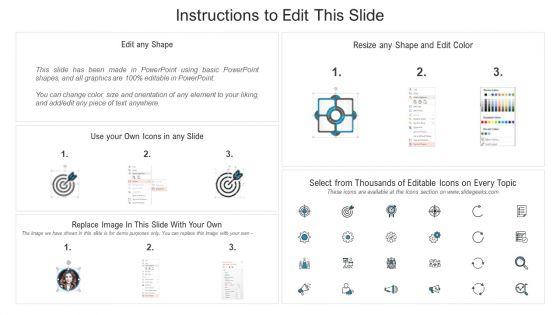
Slide 1 of 2
This slide depicts the importance of having strong passwords for different online accounts. It also shows the number of users who use the same password across other accounts. Presenting information technology security implementation of strong password policy ppt file infographic template pdf to provide visual cues and insights. Share and navigate important information on four stages that need your due attention. This template can be used to pitch topics like implementation of strong password policy. In addtion, this PPT design contains high resolution images, graphics, etc, that are easily editable and available for immediate download.

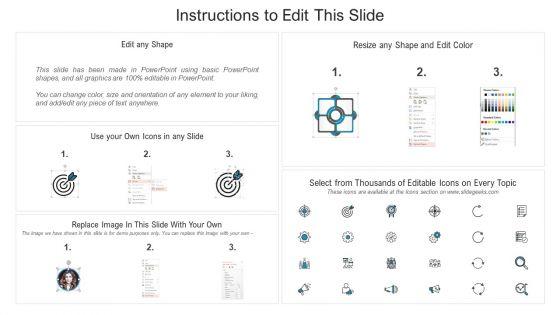
Slide 1 of 2
This slide represents encrypted passwords for securing Redis settings, including using a minimum of 16 characters and avoiding words or phrases. This is a redis cache data structure it encrypted password for securing redis settings formats pdf template with various stages. Focus and dispense information on two stages using this creative set, that comes with editable features. It contains large content boxes to add your information on topics like encrypted password for securing redis settings. You can also showcase facts, figures, and other relevant content using this PPT layout. Grab it now.

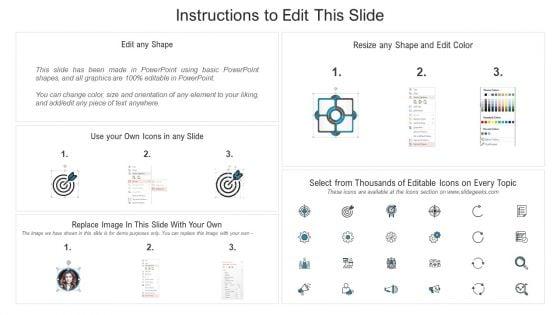
Slide 1 of 2
This slide depicts the importance of having strong passwords for different online accounts. It also shows the number of users who use the same password across other accounts. This is a desktop security management implementation of strong password policy brochure pdf template with various stages. Focus and dispense information on four stages using this creative set, that comes with editable features. It contains large content boxes to add your information on topics like implementation of strong password policy. You can also showcase facts, figures, and other relevant content using this PPT layout. Grab it now.


Slide 1 of 2
This slide depicts the importance of having strong passwords for different online accounts. It also shows the number of users who use the same password across other accounts. This is a cybersecurity implementation of strong password policy ppt gallery tips pdf template with various stages. Focus and dispense information on six stages using this creative set, that comes with editable features. It contains large content boxes to add your information on topics like implementation of strong password policy. You can also showcase facts, figures, and other relevant content using this PPT layout. Grab it now.

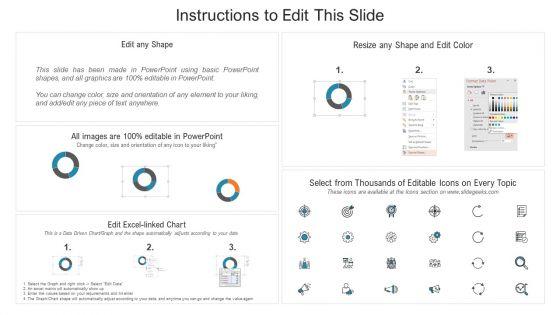
Slide 1 of 2
This slide demonstrates the need to have encrypted passwords for various online accounts and indicates how almost every employee has the same password. Deliver and pitch your topic in the best possible manner with this global cyber terrorism incidents on the rise it use of strong encrypted password download pdf. Use them to share invaluable insights on use of strong encrypted password in the company and impress your audience. This template can be altered and modified as per your expectations. So, grab it now.
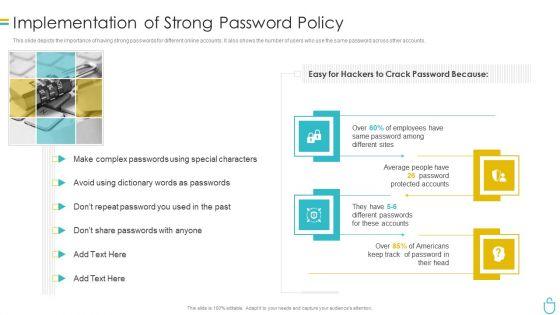

Slide 1 of 2
This slide depicts the importance of having strong passwords for different online accounts. It also shows the number of users who use the same password across other accounts. This is a information security implementation of strong password policy ppt styles brochure pdf template with various stages. Focus and dispense information on four stages using this creative set, that comes with editable features. It contains large content boxes to add your information on topics like implementation of strong password policy. You can also showcase facts, figures, and other relevant content using this PPT layout. Grab it now.


Slide 1 of 2
This slide depicts the importance of having strong passwords for different online accounts. It also shows the number of users who use the same password across other accounts. Presenting implementation of strong password policy it security it ppt styles topics pdf to provide visual cues and insights. Share and navigate important information on four stages that need your due attention. This template can be used to pitch topics like implementation of strong password policy. In addtion, this PPT design contains high resolution images, graphics, etc, that are easily editable and available for immediate download.
Slide 1 of 2
Persuade your audience using this enter password for security vector icon ppt powerpoint presentation file professional pdf. This PPT design covers three stages, thus making it a great tool to use. It also caters to a variety of topics including enter password for security vector icon. Download this PPT design now to present a convincing pitch that not only emphasizes the topic but also showcases your presentation skills.


Slide 1 of 2
Presenting username and password for web portal log in ppt powerpoint presentation file slides pdf to dispense important information. This template comprises three stages. It also presents valuable insights into the topics including username and password for web portal log in. This is a completely customizable PowerPoint theme that can be put to use immediately. So, download it and address the topic impactfully.


Slide 1 of 2
Persuade your audience using this password protected security control system ppt powerpoint presentation styles ideas pdf. This PPT design covers two stages, thus making it a great tool to use. It also caters to a variety of topics including password protected security control system. Download this PPT design now to present a convincing pitch that not only emphasizes the topic but also showcases your presentation skills.
Slide 1 of 2
Persuade your audience using this password protection on laptop for security vector icon ppt powerpoint presentation gallery slide download pdf. This PPT design covers three stages, thus making it a great tool to use. It also caters to a variety of topics including password protection on laptop for security vector icon. Download this PPT design now to present a convincing pitch that not only emphasizes the topic but also showcases your presentation skills.
Slide 1 of 2
Persuade your audience using this vector showing browser locked with password icon ppt powerpoint presentation gallery visuals pdf. This PPT design covers three stages, thus making it a great tool to use. It also caters to a variety of topics including vector showing browser locked with password icon. Download this PPT design now to present a convincing pitch that not only emphasizes the topic but also showcases your presentation skills.
Slide 1 of 2
Persuade your audience using this password protection for cyber security threat ppt powerpoint presentation icon show pdf. This PPT design covers four stages, thus making it a great tool to use. It also caters to a variety of topics including password protection for cyber security threat. Download this PPT design now to present a convincing pitch that not only emphasizes the topic but also showcases your presentation skills.
Slide 1 of 2
Persuade your audience using this password for mobile access vector icon ppt powerpoint presentation gallery layout ideas pdf. This PPT design covers one stages, thus making it a great tool to use. It also caters to a variety of topics including password for mobile access vector icon. Download this PPT design now to present a convincing pitch that not only emphasizes the topic but also showcases your presentation skills.
Slide 1 of 2
Presenting electronic documents with password lock vector icon ppt powerpoint presentation styles designs pdf to dispense important information. This template comprises three stages. It also presents valuable insights into the topics including electronic documents with password lock vector icon. This is a completely customizable PowerPoint theme that can be put to use immediately. So, download it and address the topic impactfully.
Slide 1 of 2
Persuade your audience using this financial data locked with security password vector icon ppt powerpoint presentation icon professional pdf. This PPT design covers four stages, thus making it a great tool to use. It also caters to a variety of topics including financial data locked with security password vector icon. Download this PPT design now to present a convincing pitch that not only emphasizes the topic but also showcases your presentation skills.
Slide 1 of 2
Presenting this set of slides with name weak password vector icon ppt powerpoint presentation file themes pdf. The topics discussed in these slide is weak password vector icon. This is a completely editable PowerPoint presentation and is available for immediate download. Download now and impress your audience.
Slide 1 of 2
Presenting this set of slides with name open tablet with password vector icon ppt powerpoint presentation pictures slide portrait pdf. This is a three stage process. The stages in this process are open tablet with password vector icon. This is a completely editable PowerPoint presentation and is available for immediate download. Download now and impress your audience.
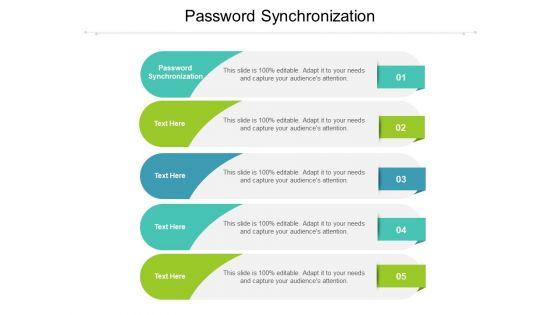

Slide 1 of 2
Presenting this set of slides with name password synchronization ppt powerpoint presentation file master slide cpb. This is an editable Powerpoint five stages graphic that deals with topics like password synchronization to help convey your message better graphically. This product is a premium product available for immediate download and is 100 percent editable in Powerpoint. Download this now and use it in your presentations to impress your audience.








Slide 1 of 9
The following slide illustrates some practices to ensure strong password management and restrict access to data. It includes activities such as avoiding weak passwords, encryption, multi-factor authentication, conducting test etc. Do you know about Slidesgeeks Leverage Strong And Complex Password Management Ppt PowerPoint Presentation File Icon PDF. These are perfect for delivering any kind od presentation. Using it, create PowerPoint presentations that communicate your ideas and engage audiences. Save time and effort by using our pre designed presentation templates that are perfect for a wide range of topic. Our vast selection of designs covers a range of styles, from creative to business, and are all highly customizable and easy to edit. Download as a PowerPoint template or use them as Google Slides themes.









Slide 1 of 9
This slide depicts the password creation and management policy that explains how to create, implement, and review a defined procedure for establishing, updating, and maintaining strong and secure passwords. Are you searching for a Information Technology Policy And Processes Password Creation And Management Policy Mockup PDF that is uncluttered, straightforward, and original Its easy to edit, and you can change the colors to suit your personal or business branding. For a presentation that expresses how much effort you have put in, this template is ideal. With all of its features, including tables, diagrams, statistics, and lists, its perfect for a business plan presentation. Make your ideas more appealing with these professional slides. Download Information Technology Policy And Processes Password Creation And Management Policy Mockup PDF from Slidegeeks today.
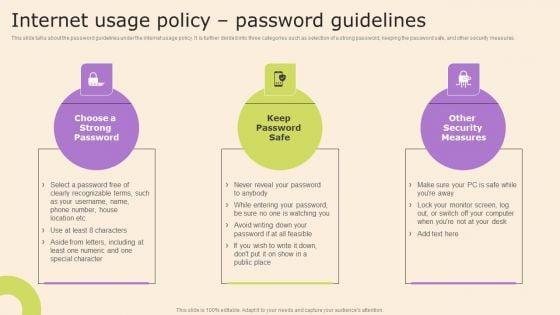








Slide 1 of 9
This slide talks about the password guidelines under the internet usage policy. It is further divided into three categories such as selection of a strong password, keeping the password safe, and other security measures. This Information Technology Policy And Processes Internet Usage Policy Password Guidelines Mockup PDF is perfect for any presentation, be it in front of clients or colleagues. It is a versatile and stylish solution for organizing your meetings. The Information Technology Policy And Processes Internet Usage Policy Password Guidelines Mockup PDF features a modern design for your presentation meetings. The adjustable and customizable slides provide unlimited possibilities for acing up your presentation. Slidegeeks has done all the homework before launching the product for you. So, do not wait, grab the presentation templates today









Slide 1 of 9
This slide depicts the password creation and management policy that explains how to create, implement, and review a defined procedure for establishing, updating, and maintaining strong and secure passwords. Slidegeeks is one of the best resources for PowerPoint templates. You can download easily and regulate Cybersecurity Guidelines IT Password Creation And Management Policy Sample PDF for your personal presentations from our wonderful collection. A few clicks is all it takes to discover and get the most relevant and appropriate templates. Use our Templates to add a unique zing and appeal to your presentation and meetings. All the slides are easy to edit and you can use them even for advertisement purposes.









Slide 1 of 9
This slide talks about the password guidelines under the internet usage policy. It is further divided into three categories such as selection of a strong password, keeping the password safe, and other security measures. The best PPT templates are a great way to save time, energy, and resources. Slidegeeks have 100 percent editable powerpoint slides making them incredibly versatile. With these quality presentation templates, you can create a captivating and memorable presentation by combining visually appealing slides and effectively communicating your message. Download Cybersecurity Guidelines IT Internet Usage Policy Password Guidelines Download PDF from Slidegeeks and deliver a wonderful presentation.









Slide 1 of 9
This slide covers list of accounts with recovered passwords. It includes multiple users database with information such as usernames, user role type, account status, password status and last log in session status. Pitch your topic with ease and precision using this User Account Governance Tool For Password Recovery Ppt Designs PDF. This layout presents information on Account Status, Operating System, Administrator. It is also available for immediate download and adjustment. So, changes can be made in the color, design, graphics or any other component to create a unique layout.









Slide 1 of 9
This slide depicts the password creation and management policy that explains how to create, implement, and review a defined procedure for establishing, updating, and maintaining strong and secure passwords. Slidegeeks has constructed IT Policies And Procedures Password Creation And Management Policy Diagrams PDF after conducting extensive research and examination. These presentation templates are constantly being generated and modified based on user preferences and critiques from editors. Here, you will find the most attractive templates for a range of purposes while taking into account ratings and remarks from users regarding the content. This is an excellent jumping-off point to explore our content and will give new users an insight into our top-notch PowerPoint Templates.









Slide 1 of 9
This slide talks about the password guidelines under the internet usage policy. It is further divided into three categories such as selection of a strong password, keeping the password safe, and other security measures. Explore a selection of the finest IT Policies And Procedures Internet Usage Policy Password Guidelines Microsoft PDF here. With a plethora of professionally designed and pre-made slide templates, you can quickly and easily find the right one for your upcoming presentation. You can use our IT Policies And Procedures Internet Usage Policy Password Guidelines Microsoft PDF to effectively convey your message to a wider audience. Slidegeeks has done a lot of research before preparing these presentation templates. The content can be personalized and the slides are highly editable. Grab templates today from Slidegeeks.









Slide 1 of 9
Presenting our innovatively designed set of slides titled Safely Store Passwords In Powerpoint And Google Slides Cpb. This completely editable PowerPoint graphic exhibits Safely Store Passwords that will help you convey the message impactfully. It can be accessed with Google Slides and is available in both standard screen and widescreen aspect ratios. Apart from this, you can download this well structured PowerPoint template design in different formats like PDF, JPG, and PNG. So, click the download button now to gain full access to this PPT design. Our Safely Store Passwords In Powerpoint And Google Slides Cpb are topically designed to provide an attractive backdrop to any subject. Use them to look like a presentation pro.









Slide 1 of 9
Presenting our innovatively designed set of slides titled Keep Passwords Private In Powerpoint And Google Slides Cpb. This completely editable PowerPoint graphic exhibits Keep Passwords Private that will help you convey the message impactfully. It can be accessed with Google Slides and is available in both standard screen and widescreen aspect ratios. Apart from this, you can download this well structured PowerPoint template design in different formats like PDF, JPG, and PNG. So, click the download button now to gain full access to this PPT design. Our Keep Passwords Private In Powerpoint And Google Slides Cpb are topically designed to provide an attractive backdrop to any subject. Use them to look like a presentation pro.









Slide 1 of 9
Introducing our well designed Easiest Password Manager Use In Powerpoint And Google Slides Cpb. This PowerPoint design presents information on topics like Easiest Password Manager Use. As it is predesigned it helps boost your confidence level. It also makes you a better presenter because of its high quality content and graphics. This PPT layout can be downloaded and used in different formats like PDF, PNG, and JPG. Not only this, it is available in both Standard Screen and Widescreen aspect ratios for your convenience. Therefore, click on the download button now to persuade and impress your audience. Our Easiest Password Manager Use In Powerpoint And Google Slides Cpb are topically designed to provide an attractive backdrop to any subject. Use them to look like a presentation pro.









Slide 1 of 9
Presenting our innovatively designed set of slides titled Password Manager Source In Powerpoint And Google Slides Cpb. This completely editable PowerPoint graphic exhibits Password Manager Source that will help you convey the message impactfully. It can be accessed with Google Slides and is available in both standard screen and widescreen aspect ratios. Apart from this, you can download this well structured PowerPoint template design in different formats like PDF, JPG, and PNG. So, click the download button now to gain full access to this PPT design. Our Password Manager Source In Powerpoint And Google Slides Cpb are topically designed to provide an attractive backdrop to any subject. Use them to look like a presentation pro.









Slide 1 of 9
Introducing our well designed Security Password Generator In Powerpoint And Google Slides Cpb. This PowerPoint design presents information on topics like Security Password Generator. As it is predesigned it helps boost your confidence level. It also makes you a better presenter because of its high quality content and graphics. This PPT layout can be downloaded and used in different formats like PDF, PNG, and JPG. Not only this, it is available in both Standard Screen and Widescreen aspect ratios for your convenience. Therefore, click on the download button now to persuade and impress your audience. Our Security Password Generator In Powerpoint And Google Slides Cpb are topically designed to provide an attractive backdrop to any subject. Use them to look like a presentation pro.









Slide 1 of 9
Introducing our well-designed Safe Password Keeper In Powerpoint And Google Slides Cpb. This PowerPoint design presents information on topics like Safe Password Keeper. As it is predesigned it helps boost your confidence level. It also makes you a better presenter because of its high-quality content and graphics. This PPT layout can be downloaded and used in different formats like PDF, PNG, and JPG. Not only this, it is available in both Standard Screen and Widescreen aspect ratios for your convenience. Therefore, click on the download button now to persuade and impress your audience. Our Safe Password Keeper In Powerpoint And Google Slides Cpb are topically designed to provide an attractive backdrop to any subject. Use them to look like a presentation pro.
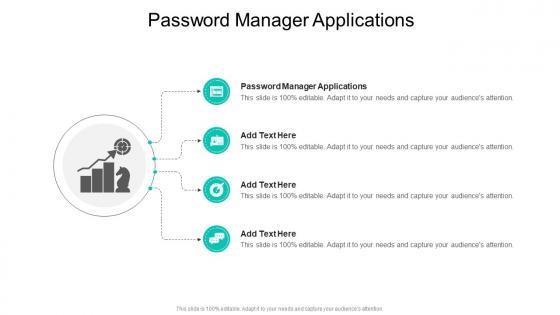








Slide 1 of 9
Presenting our innovatively designed set of slides titled Password Manager Applications In Powerpoint And Google Slides Cpb. This completely editable PowerPoint graphic exhibits Password Manager Applications that will help you convey the message impactfully. It can be accessed with Google Slides and is available in both standard screen and widescreen aspect ratios. Apart from this, you can download this well structured PowerPoint template design in different formats like PDF, JPG, and PNG. So, click the download button now to gain full access to this PPT design. Our Password Manager Applications In Powerpoint And Google Slides Cpb are topically designed to provide an attractive backdrop to any subject. Use them to look like a presentation pro.









Slide 1 of 9
Presenting our innovatively designed set of slides titled Store Passwords Safely In Powerpoint And Google Slides Cpb. This completely editable PowerPoint graphic exhibits Store Passwords Safely that will help you convey the message impactfully. It can be accessed with Google Slides and is available in both standard screen and widescreen aspect ratios. Apart from this, you can download this well structured PowerPoint template design in different formats like PDF, JPG, and PNG. So, click the download button now to gain full access to this PPT design. Our Store Passwords Safely In Powerpoint And Google Slides Cpb are topically designed to provide an attractive backdrop to any subject. Use them to look like a presentation pro.
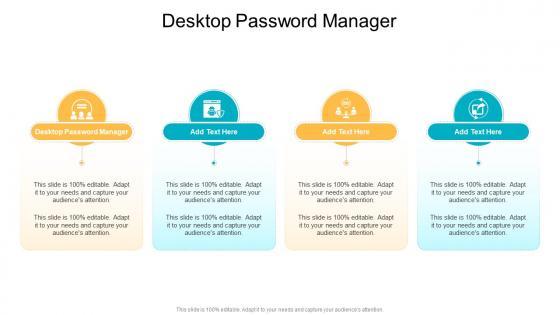








Slide 1 of 9
Introducing our well-designed Desktop Password Manager In Powerpoint And Google Slides Cpb. This PowerPoint design presents information on topics like Desktop Password Manager. As it is predesigned it helps boost your confidence level. It also makes you a better presenter because of its high-quality content and graphics. This PPT layout can be downloaded and used in different formats like PDF, PNG, and JPG. Not only this, it is available in both Standard Screen and Widescreen aspect ratios for your convenience. Therefore, click on the download button now to persuade and impress your audience. Our Desktop Password Manager In Powerpoint And Google Slides Cpb are topically designed to provide an attractive backdrop to any subject. Use them to look like a presentation pro.
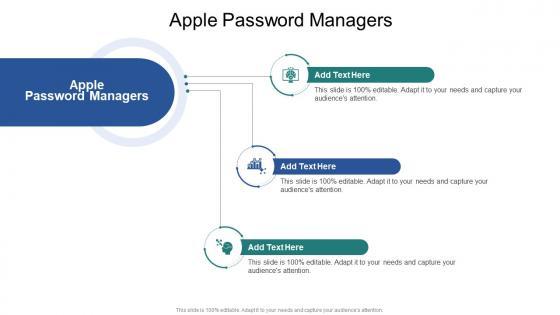








Slide 1 of 9
Introducing our well-designed Apple Password Managers In Powerpoint And Google Slides Cpb. This PowerPoint design presents information on topics like Apple Password Managers. As it is predesigned it helps boost your confidence level. It also makes you a better presenter because of its high-quality content and graphics. This PPT layout can be downloaded and used in different formats like PDF, PNG, and JPG. Not only this, it is available in both Standard Screen and Widescreen aspect ratios for your convenience. Therefore, click on the download button now to persuade and impress your audience. Our Apple Password Managers In Powerpoint And Google Slides Cpb are topically designed to provide an attractive backdrop to any subject. Use them to look like a presentation pro.









Slide 1 of 9
Presenting our innovatively-designed set of slides titled Forgot Password Application In Powerpoint And Google Slides Cpb. This completely editable PowerPoint graphic exhibits Forgot Password Application that will help you convey the message impactfully. It can be accessed with Google Slides and is available in both standard screen and widescreen aspect ratios. Apart from this, you can download this well-structured PowerPoint template design in different formats like PDF, JPG, and PNG. So, click the download button now to gain full access to this PPT design. Our Forgot Password Application In Powerpoint And Google Slides Cpb are topically designed to provide an attractive backdrop to any subject. Use them to look like a presentation pro.









Slide 1 of 9
Introducing our well-designed Google Application Password In Powerpoint And Google Slides Cpb. This PowerPoint design presents information on topics like Google Application Password. As it is predesigned it helps boost your confidence level. It also makes you a better presenter because of its high-quality content and graphics. This PPT layout can be downloaded and used in different formats like PDF, PNG, and JPG. Not only this, it is available in both Standard Screen and Widescreen aspect ratios for your convenience. Therefore, click on the download button now to persuade and impress your audience. Our Google Application Password In Powerpoint And Google Slides Cpb are topically designed to provide an attractive backdrop to any subject. Use them to look like a presentation pro.









Slide 1 of 9
Introducing our well-designed Password Managers Mac Security In Powerpoint And Google Slides Cpb. This PowerPoint design presents information on topics like Password Managers Mac Security. As it is predesigned it helps boost your confidence level. It also makes you a better presenter because of its high-quality content and graphics. This PPT layout can be downloaded and used in different formats like PDF, PNG, and JPG. Not only this, it is available in both Standard Screen and Widescreen aspect ratios for your convenience. Therefore, click on the download button now to persuade and impress your audience. Our Password Managers Mac Security In Powerpoint And Google Slides Cpb are topically designed to provide an attractive backdrop to any subject. Use them to look like a presentation pro.









Slide 1 of 9
Presenting our innovatively designed set of slides titled Tips Keeping Passwords Safe In Powerpoint And Google Slides Cpb. This completely editable PowerPoint graphic exhibits Tips Keeping Passwords Safe that will help you convey the message impactfully. It can be accessed with Google Slides and is available in both standard screen and widescreen aspect ratios. Apart from this, you can download this well structured PowerPoint template design in different formats like PDF, JPG, and PNG. So, click the download button now to gain full access to this PPT design. Our Tips Keeping Passwords Safe In Powerpoint And Google Slides Cpb are topically designed to provide an attractive backdrop to any subject. Use them to look like a presentation pro.









Slide 1 of 9
Presenting our innovatively designed set of slides titled Application Specific Password In Powerpoint And Google Slides Cpb. This completely editable PowerPoint graphic exhibits Application Specific Password that will help you convey the message impactfully. It can be accessed with Google Slides and is available in both standard screen and widescreen aspect ratios. Apart from this, you can download this well structured PowerPoint template design in different formats like PDF, JPG, and PNG. So, click the download button now to gain full access to this PPT design. Our Application Specific Password In Powerpoint And Google Slides Cpb are topically designed to provide an attractive backdrop to any subject. Use them to look like a presentation pro.









Slide 1 of 9
Presenting our innovatively-designed set of slides titled Software Password Recovery In Powerpoint And Google Slides Cpb. This completely editable PowerPoint graphic exhibits Software Password Recovery that will help you convey the message impactfully. It can be accessed with Google Slides and is available in both standard screen and widescreen aspect ratios. Apart from this, you can download this well-structured PowerPoint template design in different formats like PDF, JPG, and PNG. So, click the download button now to gain full access to this PPT design. Our Software Password Recovery In Powerpoint And Google Slides Cpb are topically designed to provide an attractive backdrop to any subject. Use them to look like a presentation pro.









Slide 1 of 9
Presenting our innovatively-designed set of slides titled Password Protection Programs In Powerpoint And Google Slides Cpb. This completely editable PowerPoint graphic exhibits Password Protection Programs that will help you convey the message impactfully. It can be accessed with Google Slides and is available in both standard screen and widescreen aspect ratios. Apart from this, you can download this well-structured PowerPoint template design in different formats like PDF, JPG, and PNG. So, click the download button now to gain full access to this PPT design. Our Password Protection Programs In Powerpoint And Google Slides Cpb are topically designed to provide an attractive backdrop to any subject. Use them to look like a presentation pro.









Slide 1 of 9
Introducing our well-designed Password Protect Gmail Attachment In Powerpoint And Google Slides Cpb. This PowerPoint design presents information on topics like Password Manager Android Windows. As it is predesigned it helps boost your confidence level. It also makes you a better presenter because of its high-quality content and graphics. This PPT layout can be downloaded and used in different formats like PDF, PNG, and JPG. Not only this, it is available in both Standard Screen and Widescreen aspect ratios for your convenience. Therefore, click on the download button now to persuade and impress your audience. Our Password Protect Gmail Attachment In Powerpoint And Google Slides Cpb are topically designed to provide an attractive backdrop to any subject. Use them to look like a presentation pro.









Slide 1 of 9
Presenting our innovatively-designed set of slides titled Password Manager Android Windows In Powerpoint And Google Slides Cpb. This completely editable PowerPoint graphic exhibits Password Manager Android Windows that will help you convey the message impactfully. It can be accessed with Google Slides and is available in both standard screen and widescreen aspect ratios. Apart from this, you can download this well-structured PowerPoint template design in different formats like PDF, JPG, and PNG. So, click the download button now to gain full access to this PPT design. Our Password Manager Android Windows In Powerpoint And Google Slides Cpb are topically designed to provide an attractive backdrop to any subject. Use them to look like a presentation pro.









Slide 1 of 9
Introducing our well-designed Password Keeper Blackberry In Powerpoint And Google Slides Cpb. This PowerPoint design presents information on topics like Password Keeper Blackberry. As it is predesigned it helps boost your confidence level. It also makes you a better presenter because of its high-quality content and graphics. This PPT layout can be downloaded and used in different formats like PDF, PNG, and JPG. Not only this, it is available in both Standard Screen and Widescreen aspect ratios for your convenience. Therefore, click on the download button now to persuade and impress your audience. Our Password Keeper Blackberry In Powerpoint And Google Slides Cpb are topically designed to provide an attractive backdrop to any subject. Use them to look like a presentation pro.









Slide 1 of 9
Presenting our innovatively-designed set of slides titled Most Popular Password Managers In Powerpoint And Google Slides Cpb. This completely editable PowerPoint graphic exhibits Most Popular Password Managers that will help you convey the message impactfully. It can be accessed with Google Slides and is available in both standard screen and widescreen aspect ratios. Apart from this, you can download this well-structured PowerPoint template design in different formats like PDF, JPG, and PNG. So, click the download button now to gain full access to this PPT design. Our Most Popular Password Managers In Powerpoint And Google Slides Cpb are topically designed to provide an attractive backdrop to any subject. Use them to look like a presentation pro.
DISPLAYING: 60 of 102 Item(s)
Page
