AI PPT Maker
Templates
PPT Bundles
Design Services
Business PPTs
Business Plan
Management
Strategy
Introduction PPT
Roadmap
Self Introduction
Timelines
Process
Marketing
Agenda
Technology
Medical
Startup Business Plan
Cyber Security
Dashboards
SWOT
Proposals
Education
Pitch Deck
Digital Marketing
KPIs
Project Management
Product Management
Artificial Intelligence
Target Market
Communication
Supply Chain
Google Slides
Research Services
 One Pagers
One PagersAll Categories
Password and security PowerPoint Presentation Templates and Google Slides
9 Item(s)
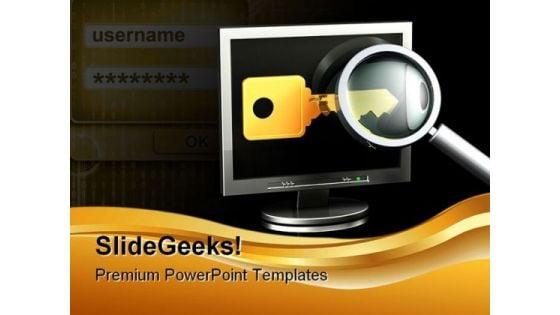

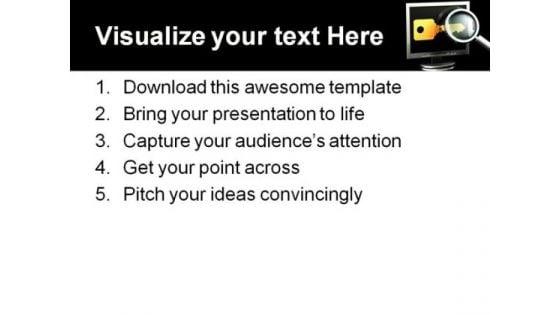
Slide 1 of 3
Microsoft PowerPoint Template and Background with the metallic magnifying glass hovering in front of a flat panel computer display monitor with a large brass metallic key on it on a black reflective surface Conduct yourself creditably with our Searching Password Security PowerPoint Backgrounds And Templates 1210. They will let you dominate the dais.

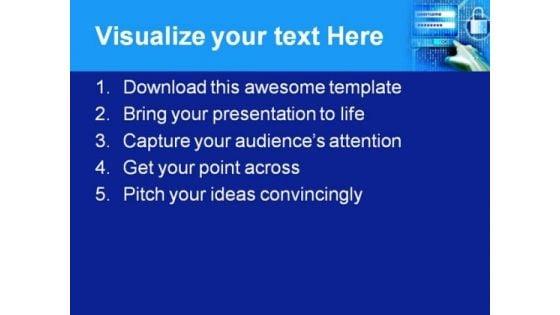

Slide 1 of 3
Microsoft PowerPoint Template and Background with Cybernetic hand inserting user name and password Create the right environment for prosperity. Fashion the right conditions with our Password Protection Internet Security PowerPoint Backgrounds And Templates 1210.









Slide 1 of 9
Introducing our well designed Security Password Generator In Powerpoint And Google Slides Cpb. This PowerPoint design presents information on topics like Security Password Generator. As it is predesigned it helps boost your confidence level. It also makes you a better presenter because of its high quality content and graphics. This PPT layout can be downloaded and used in different formats like PDF, PNG, and JPG. Not only this, it is available in both Standard Screen and Widescreen aspect ratios for your convenience. Therefore, click on the download button now to persuade and impress your audience. Our Security Password Generator In Powerpoint And Google Slides Cpb are topically designed to provide an attractive backdrop to any subject. Use them to look like a presentation pro.









Slide 1 of 9
Introducing our well-designed Password Managers Mac Security In Powerpoint And Google Slides Cpb. This PowerPoint design presents information on topics like Password Managers Mac Security. As it is predesigned it helps boost your confidence level. It also makes you a better presenter because of its high-quality content and graphics. This PPT layout can be downloaded and used in different formats like PDF, PNG, and JPG. Not only this, it is available in both Standard Screen and Widescreen aspect ratios for your convenience. Therefore, click on the download button now to persuade and impress your audience. Our Password Managers Mac Security In Powerpoint And Google Slides Cpb are topically designed to provide an attractive backdrop to any subject. Use them to look like a presentation pro.









Slide 1 of 9
Introducing our well-designed Secure Password Management Best Password Application In Powerpoint And Google Slides Cpb. This PowerPoint design presents information on topics like Secure Password Management Best Password Application. As it is predesigned it helps boost your confidence level. It also makes you a better presenter because of its high-quality content and graphics. This PPT layout can be downloaded and used in different formats like PDF, PNG, and JPG. Not only this, it is available in both Standard Screen and Widescreen aspect ratios for your convenience. Therefore, click on the download button now to persuade and impress your audience. Our Secure Password Management Best Password Application In Powerpoint And Google Slides Cpb are topically designed to provide an attractive backdrop to any subject. Use them to look like a presentation pro.
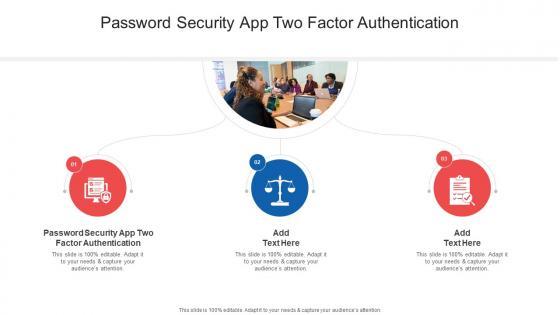








Slide 1 of 9
Introducing our well designed Password Security App Two Factor Authentication In Powerpoint And Google Slides Cpb. This PowerPoint design presents information on topics like Password Security App Two Factor Authentication. As it is predesigned it helps boost your confidence level. It also makes you a better presenter because of its high quality content and graphics. This PPT layout can be downloaded and used in different formats like PDF, PNG, and JPG. Not only this, it is available in both Standard Screen and Widescreen aspect ratios for your convenience. Therefore, click on the download button now to persuade and impress your audience. Our Password Security App Two Factor Authentication In Powerpoint And Google Slides Cpb are topically designed to provide an attractive backdrop to any subject. Use them to look like a presentation pro.
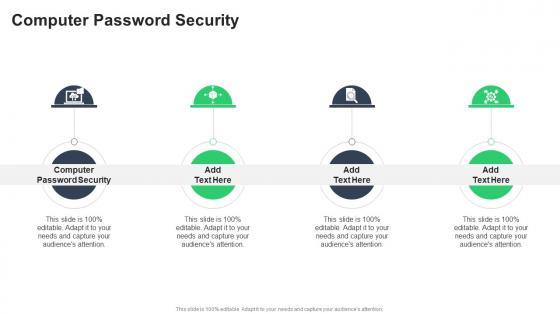








Slide 1 of 9
Introducing our well-designed Computer Password Security In Powerpoint And Google Slides Cpb. This PowerPoint design presents information on topics like Computer Password Security. As it is predesigned it helps boost your confidence level. It also makes you a better presenter because of its high-quality content and graphics. This PPT layout can be downloaded and used in different formats like PDF, PNG, and JPG. Not only this, it is available in both Standard Screen and Widescreen aspect ratios for your convenience. Therefore, click on the download button now to persuade and impress your audience. Our Computer Password Security In Powerpoint And Google Slides Cpb are topically designed to provide an attractive backdrop to any subject. Use them to look like a presentation pro.









Slide 1 of 9
Introducing our well-designed Best Paid Password Cyber Security In Powerpoint And Google Slides Cpb. This PowerPoint design presents information on topics like Best Paid Password Cyber Security. As it is predesigned it helps boost your confidence level. It also makes you a better presenter because of its high-quality content and graphics. This PPT layout can be downloaded and used in different formats like PDF, PNG, and JPG. Not only this, it is available in both Standard Screen and Widescreen aspect ratios for your convenience. Therefore, click on the download button now to persuade and impress your audience. Our Best Paid Password Cyber Security In Powerpoint And Google Slides Cpb are topically designed to provide an attractive backdrop to any subject. Use them to look like a presentation pro.









Slide 1 of 9
Presenting our innovatively designed set of slides titled Secure Password Manager Android In Powerpoint And Google Slides Cpb. This completely editable PowerPoint graphic exhibits Secure Password Manager Android that will help you convey the message impactfully. It can be accessed with Google Slides and is available in both standard screen and widescreen aspect ratios. Apart from this, you can download this well structured PowerPoint template design in different formats like PDF, JPG, and PNG. So, click the download button now to gain full access to this PPT design. Our Secure Password Manager Android In Powerpoint And Google Slides Cpb are topically designed to provide an attractive backdrop to any subject. Use them to look like a presentation pro.
9 Item(s)
