AI PPT Maker
Templates
PPT Bundles
Design Services
Business PPTs
Business Plan
Management
Strategy
Introduction PPT
Roadmap
Self Introduction
Timelines
Process
Marketing
Agenda
Technology
Medical
Startup Business Plan
Cyber Security
Dashboards
SWOT
Proposals
Education
Pitch Deck
Digital Marketing
KPIs
Project Management
Product Management
Artificial Intelligence
Target Market
Communication
Supply Chain
Google Slides
Research Services
 One Pagers
One PagersAll Categories
Energy-meter PowerPoint Presentation Templates and Google Slides
3 Item(s)
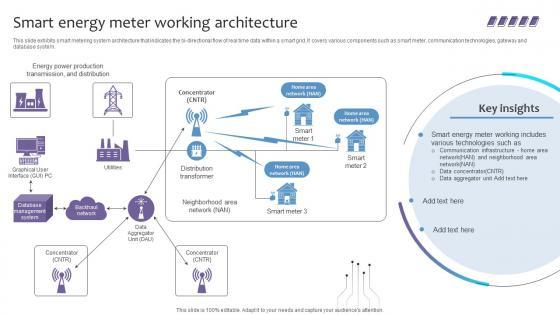








Slide 1 of 9
This slide exhibits smart metering system architecture that indicates the bi-directional flow of real time data within a smart grid. It covers various components such as smart meter, communication technologies, gateway and database system. Make sure to capture your audiences attention in your business displays with our gratis customizable Empowering The Future Smart Energy Meter Working Architecture IoT SS V. These are great for business strategies, office conferences, capital raising or task suggestions. If you desire to acquire more customers for your tech business and ensure they stay satisfied, create your own sales presentation with these plain slides. This slide exhibits smart metering system architecture that indicates the bi-directional flow of real time data within a smart grid. It covers various components such as smart meter, communication technologies, gateway and database system.
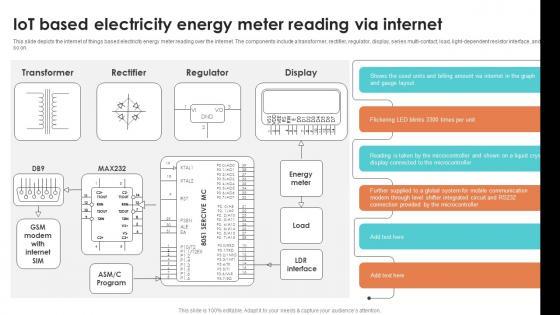








Slide 1 of 9
This slide depicts the internet of things based electricity energy meter reading over the internet. The components include a transformer, rectifier, regulator, display, series multi contact, load, light dependent resistor interface, and so on. Coming up with a presentation necessitates that the majority of the effort goes into the content and the message you intend to convey. The visuals of a PowerPoint presentation can only be effective if it supplements and supports the story that is being told. Keeping this in mind our experts created IoT Based Electricity Energy Meter Reading Via Internet Smart Grid Working to reduce the time that goes into designing the presentation. This way, you can concentrate on the message while our designers take care of providing you with the right template for the situation. This slide depicts the internet of things based electricity energy meter reading over the internet. The components include a transformer, rectifier, regulator, display, series multi contact, load, light dependent resistor interface, and so on.









Slide 1 of 9
This slide represents the introduction to smart grid technology that involves two infrastructures, such as electrical and communication infrastructure. It also includes the primary components of the system covering intelligent appliances, smart power meters, smart substations and so on. This modern and well arranged Smart Grid Technology Iot Based Electricity Energy Meter Reading Background PDF provides lots of creative possibilities. It is very simple to customize and edit with the Powerpoint Software. Just drag and drop your pictures into the shapes. All facets of this template can be edited with Powerpoint no extra software is necessary. Add your own material, put your images in the places assigned for them, adjust the colors, and then you can show your slides to the world, with an animated slide included.
3 Item(s)
