AI PPT Maker
Templates
PPT Bundles
Design Services
Business PPTs
Business Plan
Management
Strategy
Introduction PPT
Roadmap
Self Introduction
Timelines
Process
Marketing
Agenda
Technology
Medical
Startup Business Plan
Cyber Security
Dashboards
SWOT
Proposals
Education
Pitch Deck
Digital Marketing
KPIs
Project Management
Product Management
Artificial Intelligence
Target Market
Communication
Supply Chain
Google Slides
Research Services
 One Pagers
One PagersAll Categories
Devices servers PowerPoint Presentation Templates and Google Slides
11 Item(s)

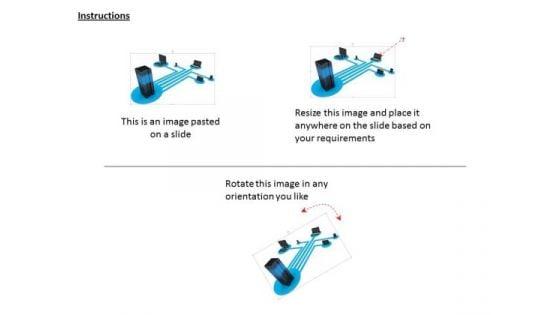
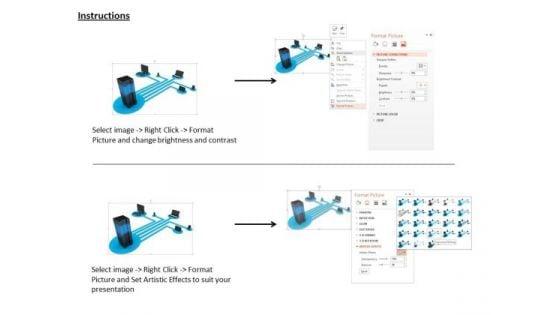
Slide 1 of 3
In this Power Point template server is connected with devices. This image template contains the concept of data sharing and transfer. Use this PPT in your data technology related presentations.
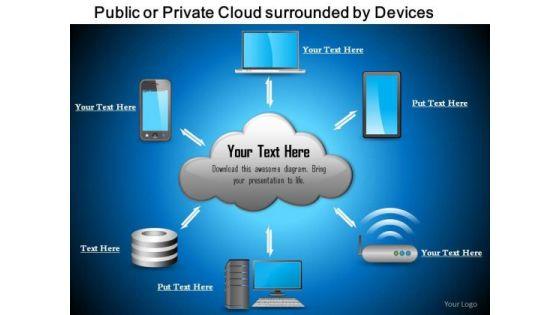
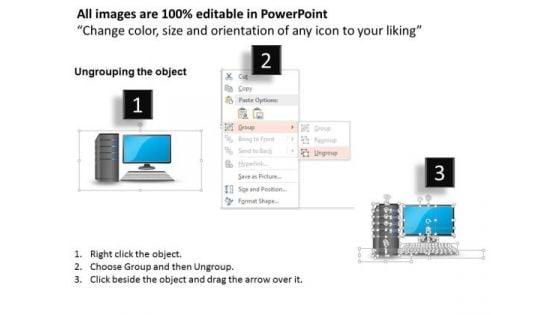
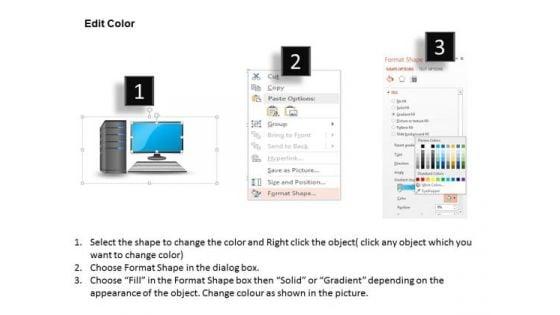
Slide 1 of 3
This diagram displays graphics of public or private cloud surrounded by devices I-phone laptop tablet storage servers. Use this diagram to depict concepts of data storage, technology and communication. Grab the attention of your team with this eye catching diagram.

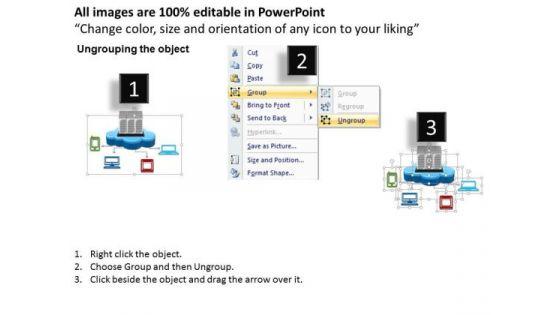
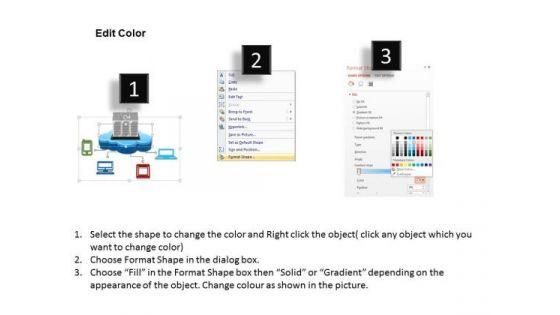
Slide 1 of 3
This Powerpoint image slide contains the graphic of cloud server with multiple device connections. This PPT slide explain the concept of data transfer and sharing. This data sharing and transfer is done in between cloud server and devices. We have used mobile, laptops and desktops to show the data sharing and transfer technology.

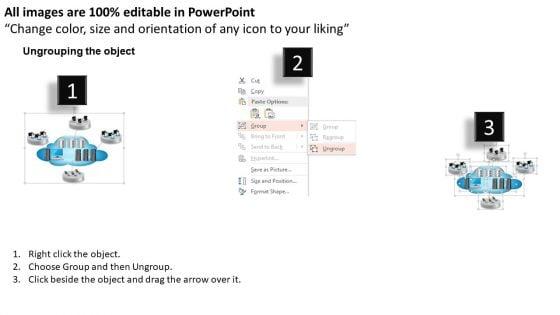

Slide 1 of 3
This image slide displays cloud infrastructure depicted with application, storage and servers. This image slide has been crafted with graphic of cloud with application, storage and infrastructure icons. Graphic of various technology devices has also been used in this image. This image slide depicts cloud computing infrastructure. You may change size, color and orientation of any icon to your liking. Use this PowerPoint template, in your presentations to explain concepts like cloud computing, technology and business. This image slide will help you achieve your goal of making professional presentations.

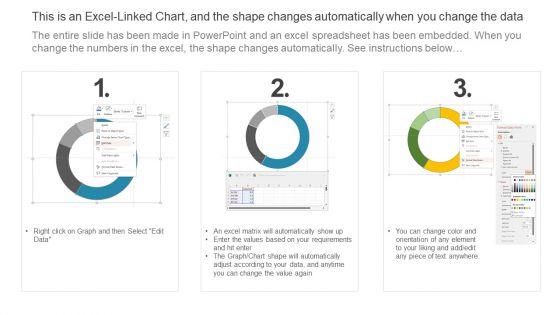
Slide 1 of 2
If you are looking for a format to display your unique thoughts, then the professionally designed Risk Evaluation Of Information Technology Systems IT Risk Management Dashboard Highlighting Network Devices Server Status Professional PDF is the one for you. You can use it as a Google Slides template or a PowerPoint template. Incorporate impressive visuals, symbols, images, and other charts. Modify or reorganize the text boxes as you desire. Experiment with shade schemes and font pairings. Alter, share or cooperate with other people on your work. Download Risk Evaluation Of Information Technology Systems IT Risk Management Dashboard Highlighting Network Devices Server Status Professional PDF and find out how to give a successful presentation. Present a perfect display to your team and make your presentation unforgettable.

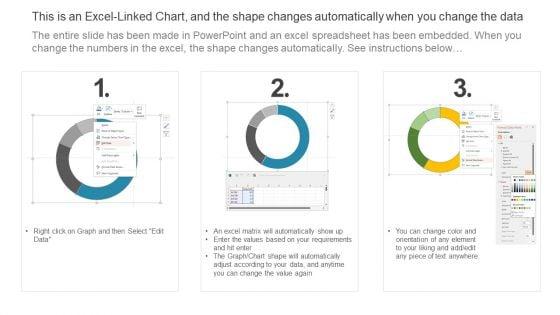
Slide 1 of 2
The following slide highlights the information technology dashboard for risk management which includes devices, workstations status, unmonitored devices, last reboot time and problem servers. Are you in need of a template that can accommodate all of your creative concepts This one is crafted professionally and can be altered to fit any style. Use it with Google Slides or PowerPoint. Include striking photographs, symbols, depictions, and other visuals. Fill, move around, or remove text boxes as desired. Test out color palettes and font mixtures. Edit and save your work, or work with colleagues. Download IT Risk Management Dashboard Highlighting Network Devices Server Status Pictures PDF and observe how to make your presentation outstanding. Give an impeccable presentation to your group and make your presentation unforgettable.
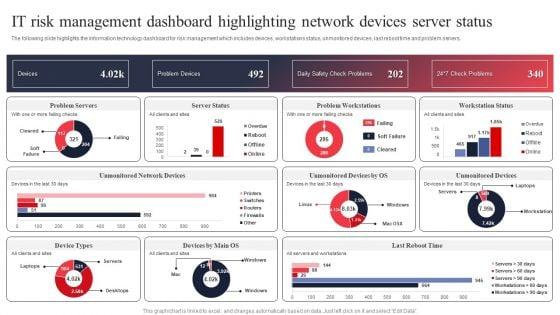

Slide 1 of 2
The following slide highlights the information technology dashboard for risk management which includes devices, workstations status, unmonitored devices, last reboot time and problem servers. If you are looking for a format to display your unique thoughts, then the professionally designed IT System Risk Management Guide IT Risk Management Dashboard Highlighting Network Devices Server Status Elements PDF is the one for you. You can use it as a Google Slides template or a PowerPoint template. Incorporate impressive visuals, symbols, images, and other charts. Modify or reorganize the text boxes as you desire. Experiment with shade schemes and font pairings. Alter, share or cooperate with other people on your work. Download IT System Risk Management Guide IT Risk Management Dashboard Highlighting Network Devices Server Status Elements PDF and find out how to give a successful presentation. Present a perfect display to your team and make your presentation unforgettable.


Slide 1 of 2
This graph or chart is linked to excel, and changes automatically based on data. Just left click on it and select Edit Data. Showcasing this set of slides titled SLA KPL Dashboard Illustrating Remove Devices And Server Status Ppt Inspiration Layout Ideas PDF. The topics addressed in these templates are Alerts Per Customer, Ticket Activity, Server Status. All the content presented in this PPT design is completely editable. Download it and make adjustments in color, background, font etc. as per your unique business setting.

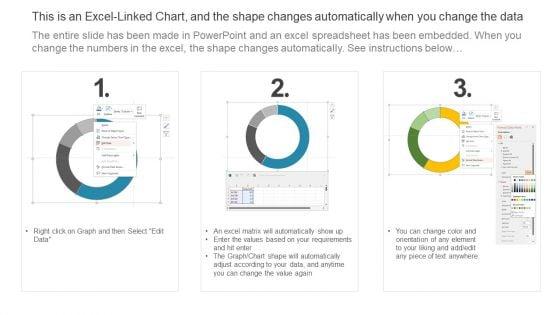
Slide 1 of 2
The following slide highlights the information technology dashboard for risk management which includes devices, workstations status, unmonitored devices, last reboot time and problem servers. Deliver and pitch your topic in the best possible manner with this IT Risk Management Dashboard Highlighting Network Devices Server Status Rules PDF. Use them to share invaluable insights on IT Risk Management, Dashboard Highlighting Network, Devices Server Status and impress your audience. This template can be altered and modified as per your expectations. So, grab it now.
Slide 1 of 2
Presenting this set of slides with name various device server network framework icon ppt powerpoint presentation file topics pdf. This is a three stage process. The stages in this process are various device server network framework icon. This is a completely editable PowerPoint presentation and is available for immediate download. Download now and impress your audience.
Slide 1 of 2
Presenting this set of slides with name connected devices with server vector icon ppt powerpoint presentation show professional pdf. This is a three stage process. The stages in this process are file server, server, clients, networked printer. This is a completely editable PowerPoint presentation and is available for immediate download. Download now and impress your audience.
11 Item(s)
