AI PPT Maker
Templates
PPT Bundles
Design Services
Business PPTs
Business Plan
Management
Strategy
Introduction PPT
Roadmap
Self Introduction
Timelines
Process
Marketing
Agenda
Technology
Medical
Startup Business Plan
Cyber Security
Dashboards
SWOT
Proposals
Education
Pitch Deck
Digital Marketing
KPIs
Project Management
Product Management
Artificial Intelligence
Target Market
Communication
Supply Chain
Google Slides
Research Services
 One Pagers
One PagersAll Categories
Cryptography PowerPoint Presentation Templates and Google Slides
DISPLAYING: 60 of 103 Item(s)
Page
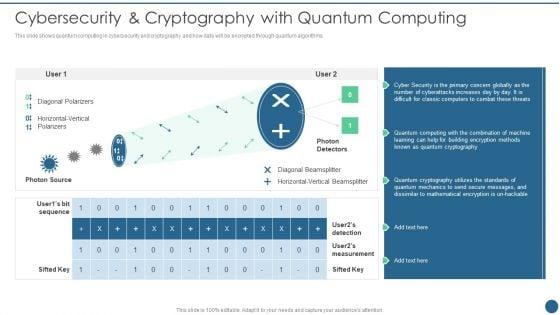
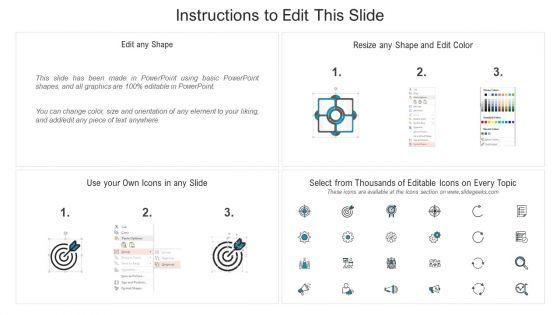
Slide 1 of 2
This slide shows quantum computing in cybersecurity and cryptography and how data will be encrypted through quantum algorithms. Deliver and pitch your topic in the best possible manner with this Quantum Key Distribution Cybersecurity And Cryptography With Quantum Computing Designs PDF Use them to share invaluable insights on Diagonal Polarizers, Diagonal Beamsplitter, Horizontal Vertical and impress your audience. This template can be altered and modified as per your expectations. So, grab it now.
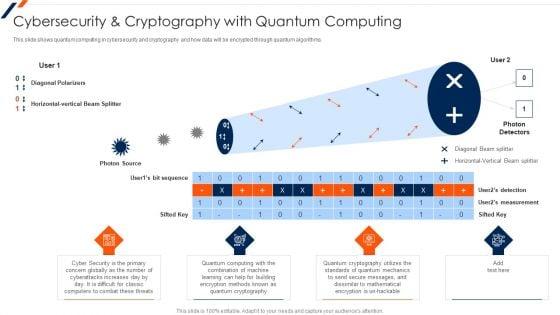
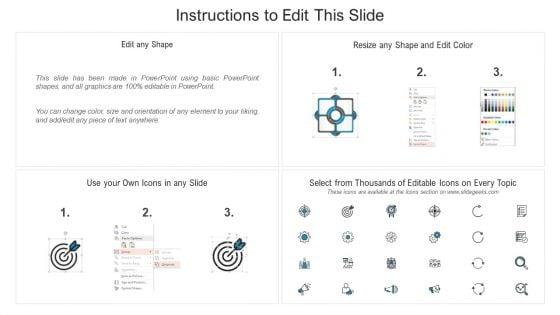
Slide 1 of 2
This slide shows quantum computing in cybersecurity and cryptography and how data will be encrypted through quantum algorithms. Deliver an awe inspiring pitch with this creative Cybersecurity And Cryptography With Quantum Computing Sample PDF bundle. Topics like Cybersecurity, Cryptography, Quantum Computing can be discussed with this completely editable template. It is available for immediate download depending on the needs and requirements of the user.
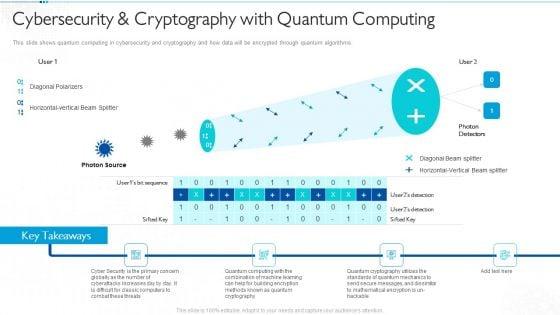
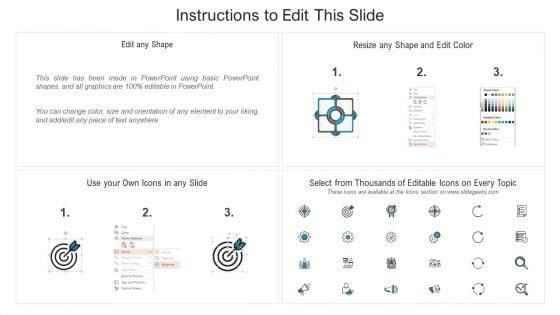
Slide 1 of 2
This slide shows quantum computing in cybersecurity and cryptography and how data will be encrypted through quantum algorithms. Presenting quantum computing for everyone it cybersecurity and cryptography with quantum computing ideas pdf to provide visual cues and insights. Share and navigate important information on four stages that need your due attention. This template can be used to pitch topics like cryptography, quantum computing, cyberattacks, globally. In addtion, this PPT design contains high resolution images, graphics, etc, that are easily editable and available for immediate download.
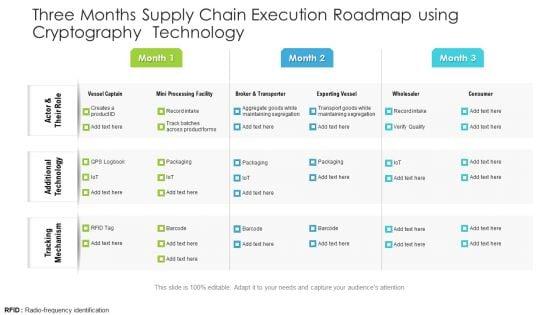
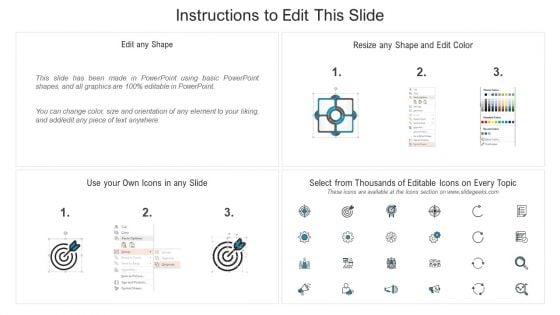
Slide 1 of 2
Presenting our jaw dropping three months supply chain execution roadmap using cryptography technology ideas. You can alternate the color, font size, font type, and shapes of this PPT layout according to your strategic process. This PPT presentation is compatible with Google Slides and is available in both standard screen and widescreen aspect ratios. You can also download this well researched PowerPoint template design in different formats like PDF, JPG, and PNG. So utilize this visually appealing design by clicking the download button given below.

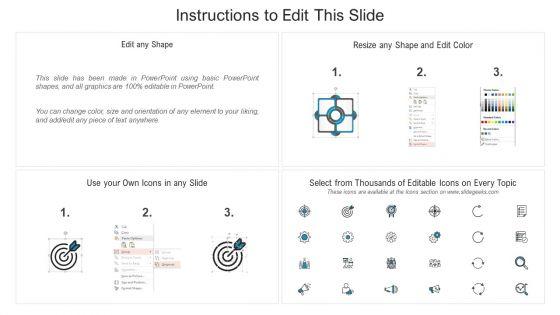
Slide 1 of 2
Presenting the three months roadmap for cryptography execution in supply chain graphics. The template includes a roadmap that can be used to initiate a strategic plan. Not only this, the PowerPoint slideshow is completely editable and you can effortlessly modify the font size, font type, and shapes according to your needs. This PPT slide can be easily reached in standard screen and widescreen aspect ratios. The set is also available in various formats like PDF, PNG, and JPG. So download and use it multiple times as per your knowledge.

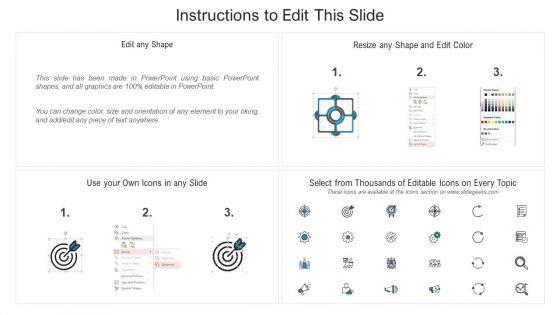
Slide 1 of 2
Introducing our three months cryptography technology execution roadmap within supply chain graphics. This PPT presentation is Google Slides compatible, therefore, you can share it easily with the collaborators for measuring the progress. Also, the presentation is available in both standard screen and widescreen aspect ratios. So edit the template design by modifying the font size, font type, color, and shapes as per your requirements. As this PPT design is fully editable it can be presented in PDF, JPG and PNG formats.
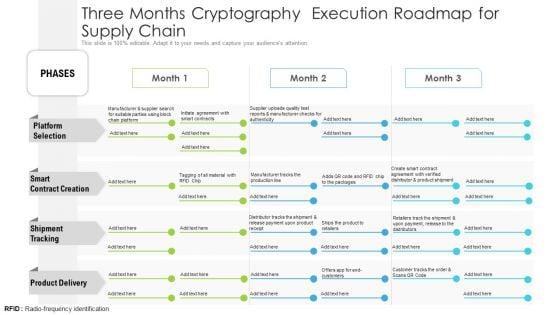

Slide 1 of 2
Presenting our innovatively structured three months cryptography execution roadmap for supply chain formats Template. Showcase your roadmap process in different formats like PDF, PNG, and JPG by clicking the download button below. This PPT design is available in both Standard Screen and Widescreen aspect ratios. It can also be easily personalized and presented with modified font size, font type, color, and shapes to measure your progress in a clear way.


Slide 1 of 2
We present our three months cryptography and iot execution process roadmap for supply chain infographics. This PowerPoint layout is easy to edit so you can change the font size, font type, color, and shape conveniently. In addition to this, the PowerPoint layout is Google Slides compatible, so you can share it with your audience and give them access to edit it. Therefore, download and save this well researched three months cryptography and iot execution process roadmap for supply chain infographics in different formats like PDF, PNG, and JPG to smoothly execute your business plan.

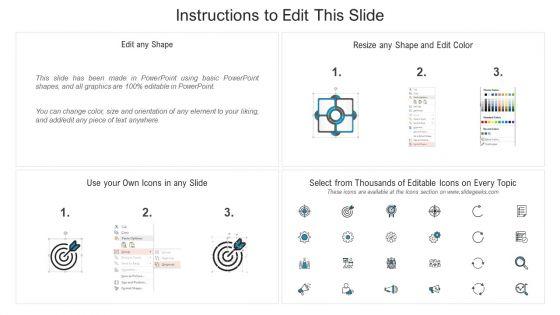
Slide 1 of 2
Presenting our jaw dropping six months supply chain execution roadmap using cryptography technology guidelines. You can alternate the color, font size, font type, and shapes of this PPT layout according to your strategic process. This PPT presentation is compatible with Google Slides and is available in both standard screen and widescreen aspect ratios. You can also download this well researched PowerPoint template design in different formats like PDF, JPG, and PNG. So utilize this visually appealing design by clicking the download button given below.
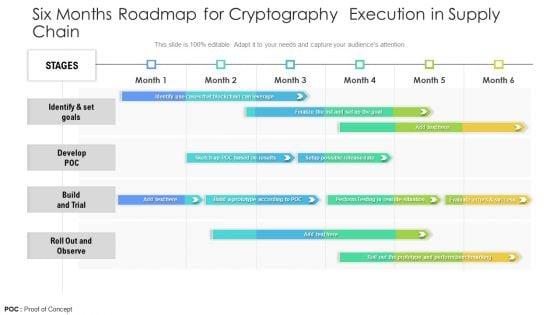
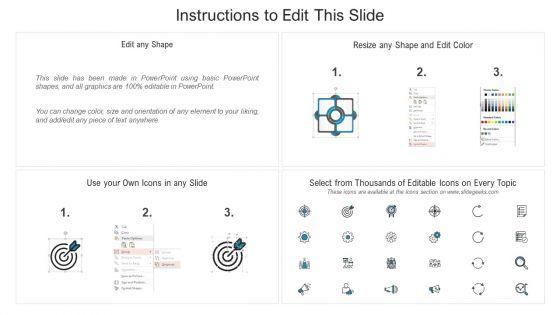
Slide 1 of 2
Presenting the six months roadmap for cryptography execution in supply chain mockup. The template includes a roadmap that can be used to initiate a strategic plan. Not only this, the PowerPoint slideshow is completely editable and you can effortlessly modify the font size, font type, and shapes according to your needs. This PPT slide can be easily reached in standard screen and widescreen aspect ratios. The set is also available in various formats like PDF, PNG, and JPG. So download and use it multiple times as per your knowledge.
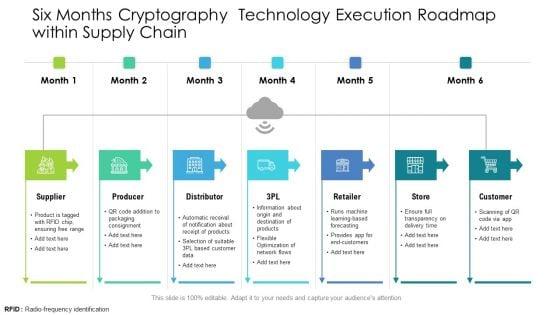
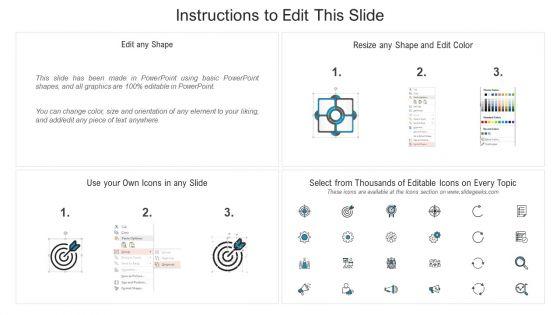
Slide 1 of 2
Introducing our six months cryptography technology execution roadmap within supply chain diagrams. This PPT presentation is Google Slides compatible, therefore, you can share it easily with the collaborators for measuring the progress. Also, the presentation is available in both standard screen and widescreen aspect ratios. So edit the template design by modifying the font size, font type, color, and shapes as per your requirements. As this PPT design is fully editable it can be presented in PDF, JPG and PNG formats.
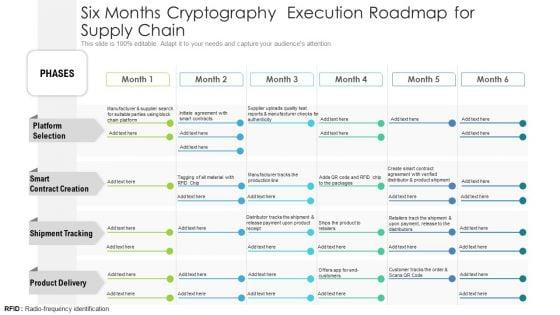
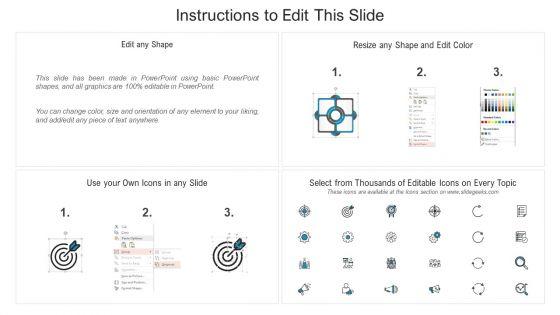
Slide 1 of 2
Presenting our innovatively structured six months cryptography execution roadmap for supply chain clipart Template. Showcase your roadmap process in different formats like PDF, PNG, and JPG by clicking the download button below. This PPT design is available in both Standard Screen and Widescreen aspect ratios. It can also be easily personalized and presented with modified font size, font type, color, and shapes to measure your progress in a clear way.
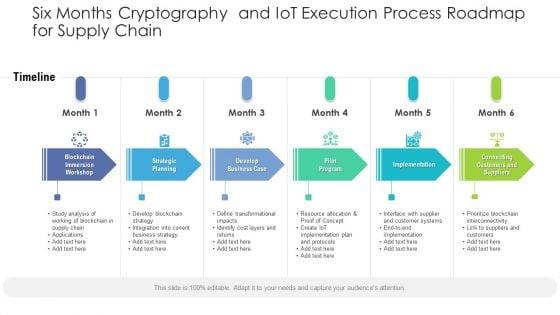
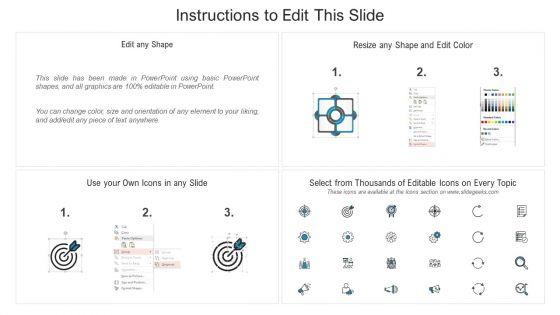
Slide 1 of 2
We present our six months cryptography and iot execution process roadmap for supply chain sample. This PowerPoint layout is easy to edit so you can change the font size, font type, color, and shape conveniently. In addition to this, the PowerPoint layout is Google Slides compatible, so you can share it with your audience and give them access to edit it. Therefore, download and save this well researched six months cryptography and iot execution process roadmap for supply chain sample in different formats like PDF, PNG, and JPG to smoothly execute your business plan.
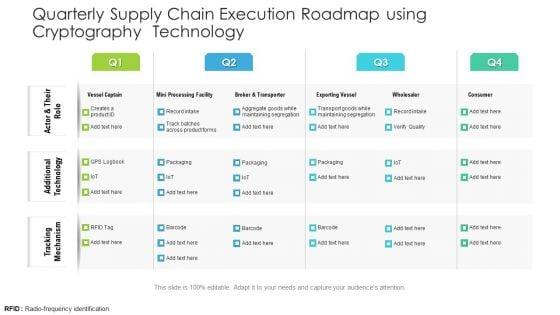

Slide 1 of 2
Presenting our jaw dropping quarterly supply chain execution roadmap using cryptography technology background. You can alternate the color, font size, font type, and shapes of this PPT layout according to your strategic process. This PPT presentation is compatible with Google Slides and is available in both standard screen and widescreen aspect ratios. You can also download this well researched PowerPoint template design in different formats like PDF, JPG, and PNG. So utilize this visually appealing design by clicking the download button given below.
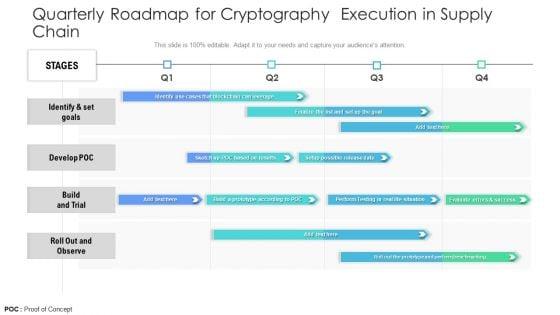
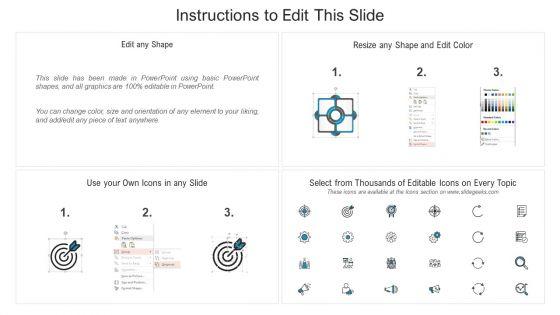
Slide 1 of 2
Presenting the quarterly roadmap for cryptography execution in supply chain themes. The template includes a roadmap that can be used to initiate a strategic plan. Not only this, the PowerPoint slideshow is completely editable and you can effortlessly modify the font size, font type, and shapes according to your needs. This PPT slide can be easily reached in standard screen and widescreen aspect ratios. The set is also available in various formats like PDF, PNG, and JPG. So download and use it multiple times as per your knowledge.
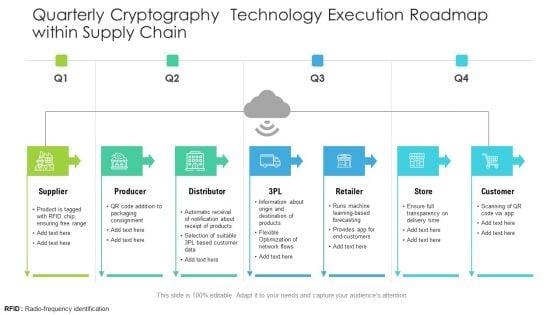
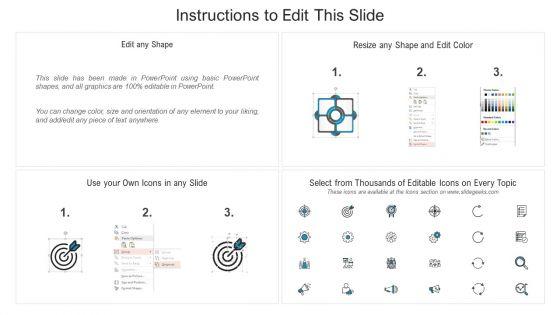
Slide 1 of 2
Introducing our quarterly cryptography technology execution roadmap within supply chain rules. This PPT presentation is Google Slides compatible, therefore, you can share it easily with the collaborators for measuring the progress. Also, the presentation is available in both standard screen and widescreen aspect ratios. So edit the template design by modifying the font size, font type, color, and shapes as per your requirements. As this PPT design is fully editable it can be presented in PDF, JPG and PNG formats.
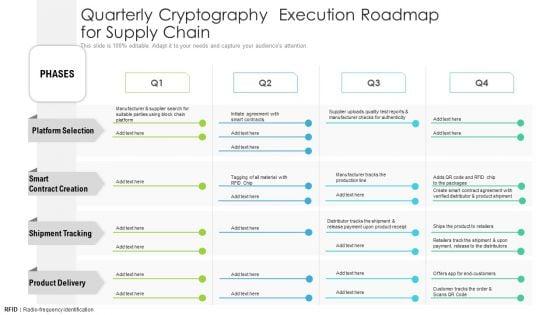

Slide 1 of 2
Presenting our innovatively structured quarterly cryptography execution roadmap for supply chain diagrams Template. Showcase your roadmap process in different formats like PDF, PNG, and JPG by clicking the download button below. This PPT design is available in both Standard Screen and Widescreen aspect ratios. It can also be easily personalized and presented with modified font size, font type, color, and shapes to measure your progress in a clear way.
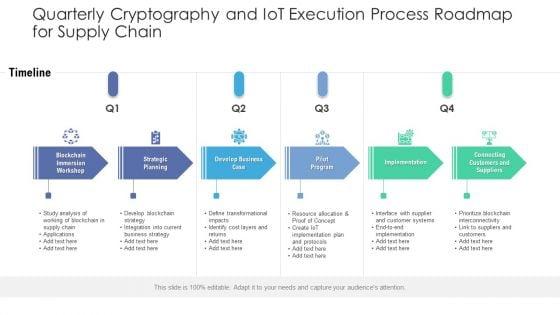
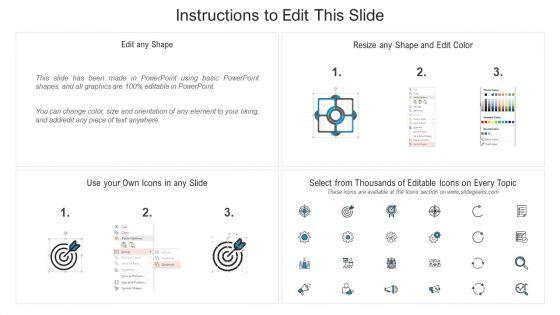
Slide 1 of 2
We present our quarterly cryptography and iot execution process roadmap for supply chain microsoft. This PowerPoint layout is easy to edit so you can change the font size, font type, color, and shape conveniently. In addition to this, the PowerPoint layout is Google Slides compatible, so you can share it with your audience and give them access to edit it. Therefore, download and save this well researched quarterly cryptography and iot execution process roadmap for supply chain microsoft in different formats like PDF, PNG, and JPG to smoothly execute your business plan.
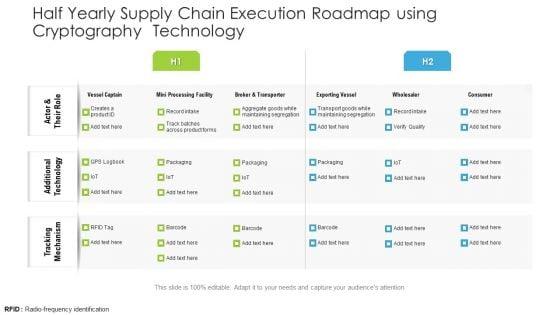
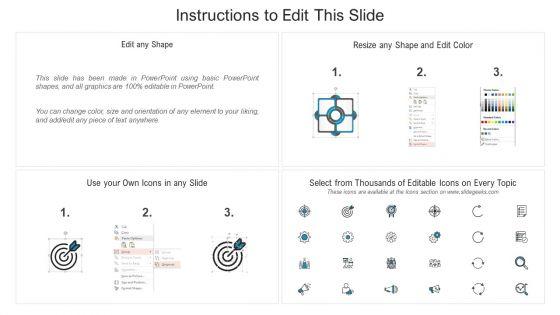
Slide 1 of 2
Presenting our jaw dropping half yearly supply chain execution roadmap using cryptography technology graphics. You can alternate the color, font size, font type, and shapes of this PPT layout according to your strategic process. This PPT presentation is compatible with Google Slides and is available in both standard screen and widescreen aspect ratios. You can also download this well researched PowerPoint template design in different formats like PDF, JPG, and PNG. So utilize this visually appealing design by clicking the download button given below.

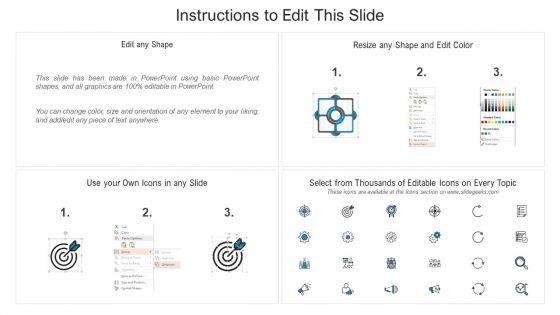
Slide 1 of 2
Presenting the half yearly roadmap for cryptography execution in supply chain formats. The template includes a roadmap that can be used to initiate a strategic plan. Not only this, the PowerPoint slideshow is completely editable and you can effortlessly modify the font size, font type, and shapes according to your needs. This PPT slide can be easily reached in standard screen and widescreen aspect ratios. The set is also available in various formats like PDF, PNG, and JPG. So download and use it multiple times as per your knowledge.
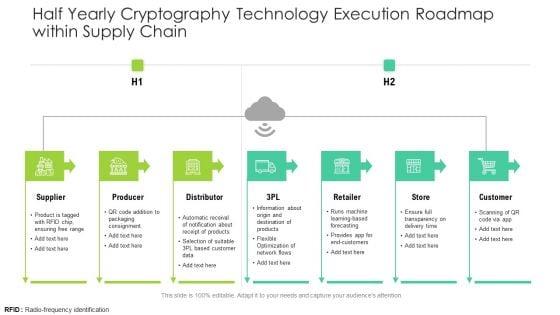
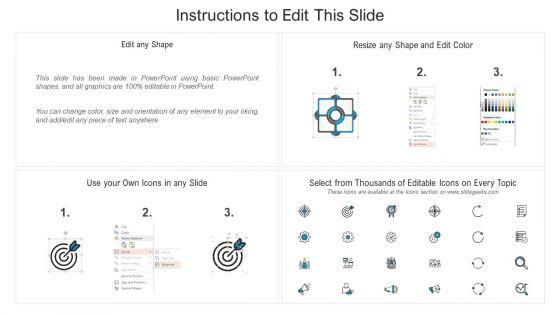
Slide 1 of 2
Introducing our half yearly cryptography technology execution roadmap within supply chain slides. This PPT presentation is Google Slides compatible, therefore, you can share it easily with the collaborators for measuring the progress. Also, the presentation is available in both standard screen and widescreen aspect ratios. So edit the template design by modifying the font size, font type, color, and shapes as per your requirements. As this PPT design is fully editable it can be presented in PDF, JPG and PNG formats.


Slide 1 of 2
Presenting our innovatively structured half yearly cryptography execution roadmap for supply chain information Template. Showcase your roadmap process in different formats like PDF, PNG, and JPG by clicking the download button below. This PPT design is available in both Standard Screen and Widescreen aspect ratios. It can also be easily personalized and presented with modified font size, font type, color, and shapes to measure your progress in a clear way.


Slide 1 of 2
We present our half yearly cryptography and iot execution process roadmap for supply chain summary. This PowerPoint layout is easy to edit so you can change the font size, font type, color, and shape conveniently. In addition to this, the PowerPoint layout is Google Slides compatible, so you can share it with your audience and give them access to edit it. Therefore, download and save this well researched half yearly cryptography and iot execution process roadmap for supply chain summary in different formats like PDF, PNG, and JPG to smoothly execute your business plan.
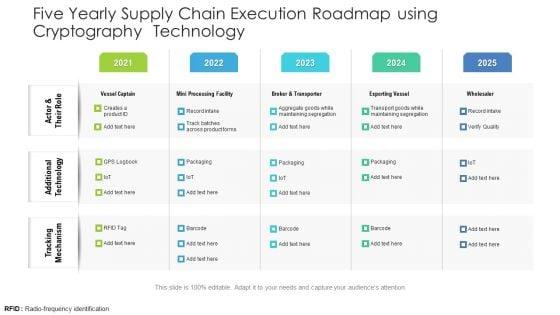
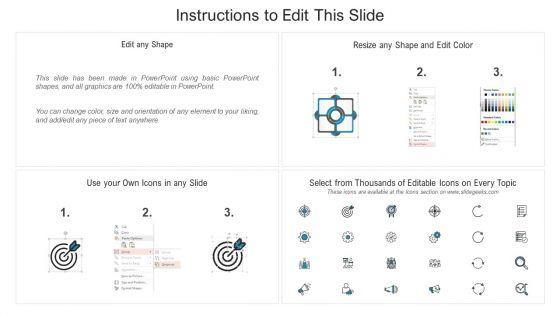
Slide 1 of 2
Presenting our jaw dropping five yearly supply chain execution roadmap using cryptography technology slides. You can alternate the color, font size, font type, and shapes of this PPT layout according to your strategic process. This PPT presentation is compatible with Google Slides and is available in both standard screen and widescreen aspect ratios. You can also download this well researched PowerPoint template design in different formats like PDF, JPG, and PNG. So utilize this visually appealing design by clicking the download button given below.


Slide 1 of 2
Presenting the five yearly roadmap for cryptography execution in supply chain rules. The template includes a roadmap that can be used to initiate a strategic plan. Not only this, the PowerPoint slideshow is completely editable and you can effortlessly modify the font size, font type, and shapes according to your needs. This PPT slide can be easily reached in standard screen and widescreen aspect ratios. The set is also available in various formats like PDF, PNG, and JPG. So download and use it multiple times as per your knowledge.
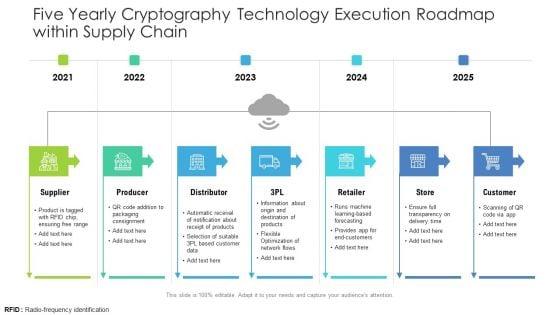
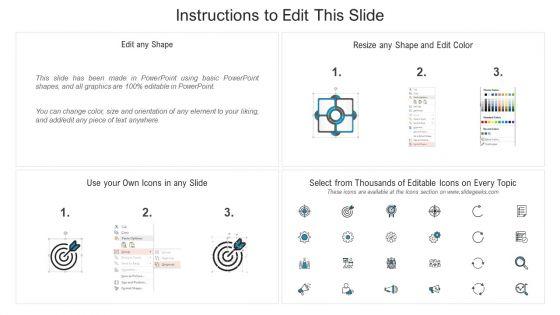
Slide 1 of 2
Introducing our five yearly cryptography technology execution roadmap within supply chain information. This PPT presentation is Google Slides compatible, therefore, you can share it easily with the collaborators for measuring the progress. Also, the presentation is available in both standard screen and widescreen aspect ratios. So edit the template design by modifying the font size, font type, color, and shapes as per your requirements. As this PPT design is fully editable it can be presented in PDF, JPG and PNG formats.


Slide 1 of 2
Presenting our innovatively structured five yearly cryptography execution roadmap for supply chain professional Template. Showcase your roadmap process in different formats like PDF, PNG, and JPG by clicking the download button below. This PPT design is available in both Standard Screen and Widescreen aspect ratios. It can also be easily personalized and presented with modified font size, font type, color, and shapes to measure your progress in a clear way.
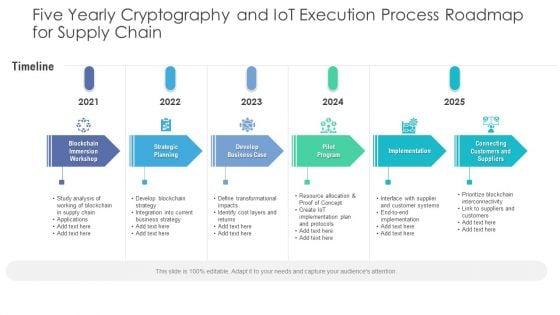
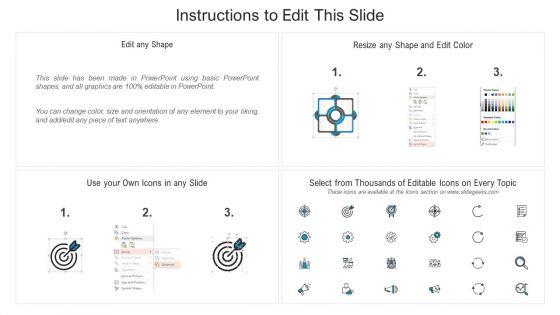
Slide 1 of 2
We present our five yearly cryptography and iot execution process roadmap for supply chain introduction. This PowerPoint layout is easy to edit so you can change the font size, font type, color, and shape conveniently. In addition to this, the PowerPoint layout is Google Slides compatible, so you can share it with your audience and give them access to edit it. Therefore, download and save this well researched five yearly cryptography and iot execution process roadmap for supply chain introduction in different formats like PDF, PNG, and JPG to smoothly execute your business plan.
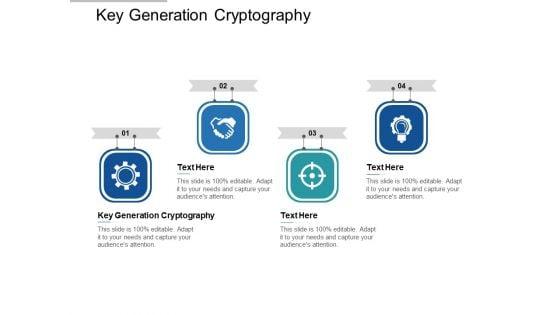

Slide 1 of 2
Presenting this set of slides with name key generation cryptography ppt powerpoint presentation portfolio smartart cpb. This is an editable Powerpoint four stages graphic that deals with topics like key generation cryptography to help convey your message better graphically. This product is a premium product available for immediate download and is 100 percent editable in Powerpoint. Download this now and use it in your presentations to impress your audience.
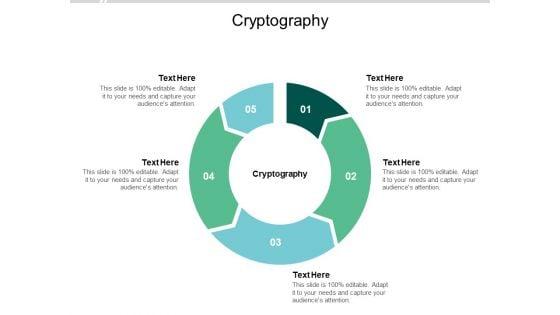
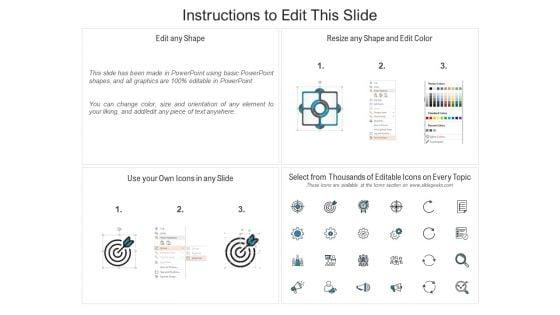
Slide 1 of 2
Presenting this set of slides with name cryptography ppt powerpoint presentation styles brochure cpb. This is an editable Powerpoint five stages graphic that deals with topics like cryptography to help convey your message better graphically. This product is a premium product available for immediate download and is 100 percent editable in Powerpoint. Download this now and use it in your presentations to impress your audience.









Slide 1 of 9
This slide shows cryptography techniques for phone oriented business data. The purpose of this slide is to highlight main techniques for building phone security policy. It include techniques such as simple codes, symmetric encryption and hashing, etc. Presenting Cryptography Techniques For Framing Smart Phone Security Policy Portrait PDF to dispense important information. This template comprises five stages. It also presents valuable insights into the topics including Simple Codes, Symmetric Encryption, Asymmetric Encryption. This is a completely customizable PowerPoint theme that can be put to use immediately. So, download it and address the topic impactfully.
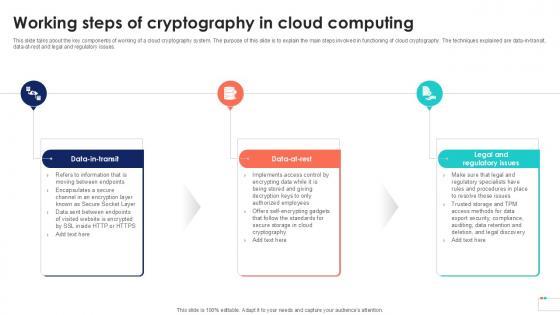








Slide 1 of 9
This slide talks about the key components of working of a cloud cryptography system. The purpose of this slide is to explain the main steps involved in functioning of cloud cryptography. The techniques explained are data-in-transit, data-at-rest and legal and regulatory issues. Coming up with a presentation necessitates that the majority of the effort goes into the content and the message you intend to convey. The visuals of a PowerPoint presentation can only be effective if it supplements and supports the story that is being told. Keeping this in mind our experts created Working Steps Of Cryptography Data Security In Cloud Computing Ppt Slide to reduce the time that goes into designing the presentation. This way, you can concentrate on the message while our designers take care of providing you with the right template for the situation. This slide talks about the key components of working of a cloud cryptography system. The purpose of this slide is to explain the main steps involved in functioning of cloud cryptography. The techniques explained are data-in-transit, data-at-rest and legal and regulatory issues.
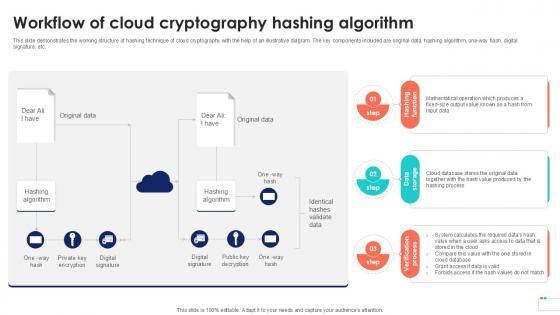








Slide 1 of 9
This slide demonstrates the working structure of hashing technique of cloud cryptography with the help of an illustrative diagram. The key components included are original data, hashing algorithm, one-way hash, digital signature, etc. If you are looking for a format to display your unique thoughts, then the professionally designed Workflow Of Cloud Cryptography Data Security In Cloud Computing Ppt Example is the one for you. You can use it as a Google Slides template or a PowerPoint template. Incorporate impressive visuals, symbols, images, and other charts. Modify or reorganize the text boxes as you desire. Experiment with shade schemes and font pairings. Alter, share or cooperate with other people on your work. Download Workflow Of Cloud Cryptography Data Security In Cloud Computing Ppt Example and find out how to give a successful presentation. Present a perfect display to your team and make your presentation unforgettable. This slide demonstrates the working structure of hashing technique of cloud cryptography with the help of an illustrative diagram. The key components included are original data, hashing algorithm, one-way hash, digital signature, etc.
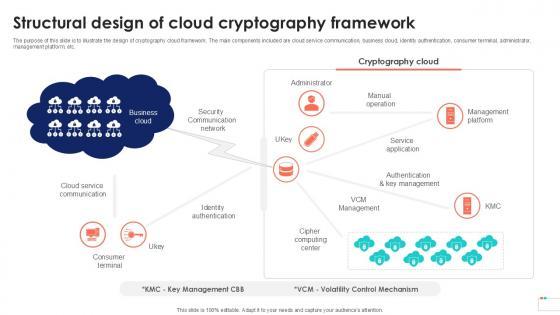








Slide 1 of 9
The purpose of this slide is to illustrate the design of cryptography cloud framework. The main components included are cloud service communication, business cloud, identity authentication, consumer terminal, administrator, management platform, etc. From laying roadmaps to briefing everything in detail, our templates are perfect for you. You can set the stage with your presentation slides. All you have to do is download these easy-to-edit and customizable templates. Structural Design Of Cloud Cryptography Data Security In Cloud Computing Ppt Sample will help you deliver an outstanding performance that everyone would remember and praise you for. Do download this presentation today. The purpose of this slide is to illustrate the design of cryptography cloud framework. The main components included are cloud service communication, business cloud, identity authentication, consumer terminal, administrator, management platform, etc.









Slide 1 of 9
This slide represents the budget of integrating cloud cryptography in an organization. The purpose of this slide is to outline the cost of various services such as cloud service providers, hardware and software, key management, implementation, maintenance, etc. The best PPT templates are a great way to save time, energy, and resources. Slidegeeks have 100 percent editable powerpoint slides making them incredibly versatile. With these quality presentation templates, you can create a captivating and memorable presentation by combining visually appealing slides and effectively communicating your message. Download Estimated Budget Of Cloud Cryptography Data Security In Cloud Computing Ppt Slide from Slidegeeks and deliver a wonderful presentation. This slide represents the budget of integrating cloud cryptography in an organization. The purpose of this slide is to outline the cost of various services such as cloud service providers, hardware and software, key management, implementation, maintenance, etc.
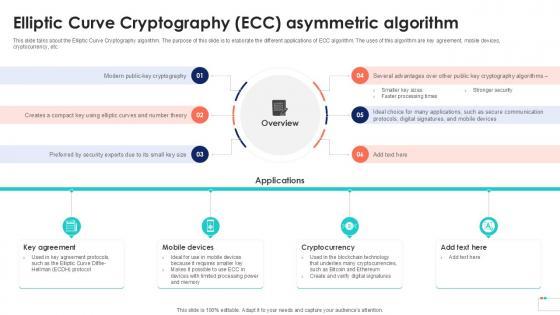








Slide 1 of 9
This slide talks about the Elliptic Curve Cryptography algorithm. The purpose of this slide is to elaborate the different applications of ECC algorithm. The uses of this algorithm are key agreement, mobile devices, cryptocurrency, etc. Welcome to our selection of the Elliptic Curve Cryptography ECC Data Security In Cloud Computing Ppt Template. These are designed to help you showcase your creativity and bring your sphere to life. Planning and Innovation are essential for any business that is just starting out. This collection contains the designs that you need for your everyday presentations. All of our PowerPoints are 100Percent editable, so you can customize them to suit your needs. This multi-purpose template can be used in various situations. Grab these presentation templates today. This slide talks about the Elliptic Curve Cryptography algorithm. The purpose of this slide is to elaborate the different applications of ECC algorithm. The uses of this algorithm are key agreement, mobile devices, cryptocurrency, etc.
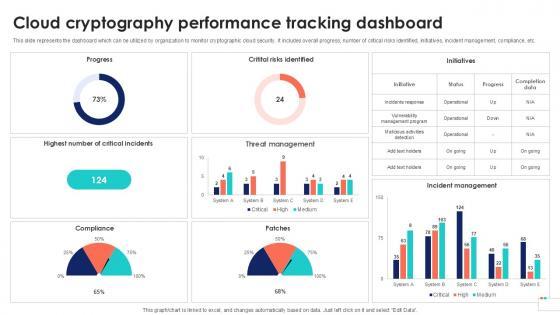
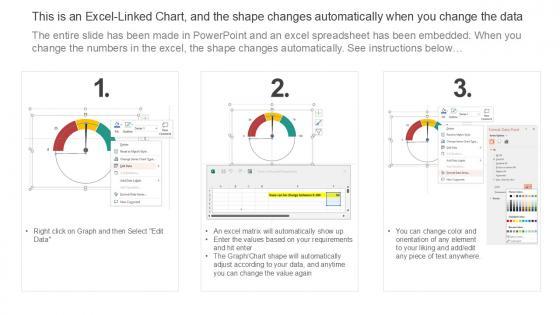








Slide 1 of 10
This slide represents the dashboard which can be utilized by organization to monitor cryptographic cloud security. It includes overall progress, number of critical risks identified, initiatives, incident management, compliance, etc. If you are looking for a format to display your unique thoughts, then the professionally designed Cloud Cryptography Performance Data Security In Cloud Computing Ppt Presentation is the one for you. You can use it as a Google Slides template or a PowerPoint template. Incorporate impressive visuals, symbols, images, and other charts. Modify or reorganize the text boxes as you desire. Experiment with shade schemes and font pairings. Alter, share or cooperate with other people on your work. Download Cloud Cryptography Performance Data Security In Cloud Computing Ppt Presentation and find out how to give a successful presentation. Present a perfect display to your team and make your presentation unforgettable. This slide represents the dashboard which can be utilized by organization to monitor cryptographic cloud security. It includes overall progress, number of critical risks identified, initiatives, incident management, compliance, etc.









Slide 1 of 9
This slide represents the hashing algorithm for cloud cryptography. The purpose of this slide is to discuss about the basic concept of hashing technique used to secure the data present in cloud. The key components included are plain text and hash function. If your project calls for a presentation, then Slidegeeks is your go-to partner because we have professionally designed, easy-to-edit templates that are perfect for any presentation. After downloading, you can easily edit Cloud Cryptography Implementation Data Security In Cloud Computing Ppt Template and make the changes accordingly. You can rearrange slides or fill them with different images. Check out all the handy templates This slide represents the hashing algorithm for cloud cryptography. The purpose of this slide is to discuss about the basic concept of hashing technique used to secure the data present in cloud. The key components included are plain text and hash function.
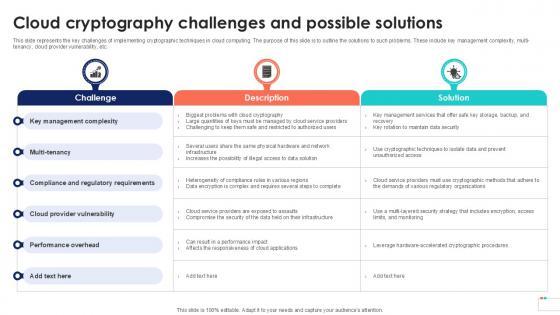








Slide 1 of 9
This slide represents the key challenges of implementing cryptographic techniques in cloud computing. The purpose of this slide is to outline the solutions to such problems. These include key management complexity, multi-tenancy, cloud provider vulnerability, etc. Find highly impressive Cloud Cryptography Challenges Data Security In Cloud Computing Ppt Slide on Slidegeeks to deliver a meaningful presentation. You can save an ample amount of time using these presentation templates. No need to worry to prepare everything from scratch because Slidegeeks experts have already done a huge research and work for you. You need to download Cloud Cryptography Challenges Data Security In Cloud Computing Ppt Slide for your upcoming presentation. All the presentation templates are 100 percent editable and you can change the color and personalize the content accordingly. Download now This slide represents the key challenges of implementing cryptographic techniques in cloud computing. The purpose of this slide is to outline the solutions to such problems. These include key management complexity, multi-tenancy, cloud provider vulnerability, etc.
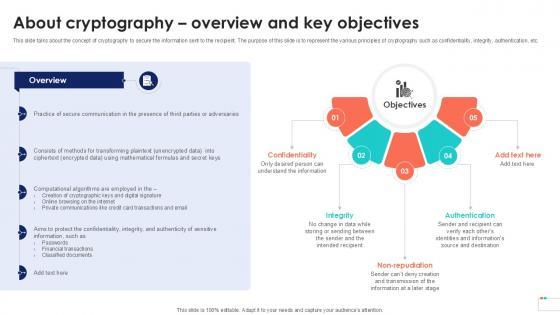








Slide 1 of 9
This slide talks about the concept of cryptography to secure the information sent to the recipient. The purpose of this slide is to represent the various principles of cryptography such as confidentiality, integrity, authentication, etc. Want to ace your presentation in front of a live audience Our About Cryptography Overview And Key Data Security In Cloud Computing Ppt Example can help you do that by engaging all the users towards you. Slidegeeks experts have put their efforts and expertise into creating these impeccable powerpoint presentations so that you can communicate your ideas clearly. Moreover, all the templates are customizable, and easy-to-edit and downloadable. Use these for both personal and commercial use. This slide talks about the concept of cryptography to secure the information sent to the recipient. The purpose of this slide is to represent the various principles of cryptography such as confidentiality, integrity, authentication, etc.
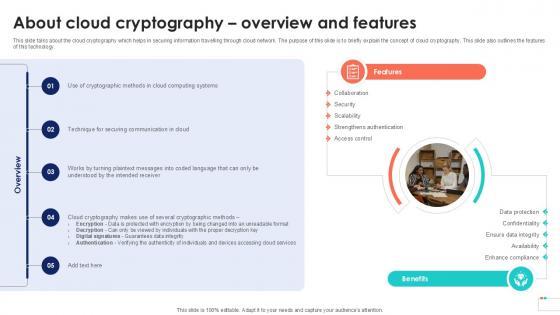








Slide 1 of 9
This slide talks about the cloud cryptography which helps in securing information travelling through cloud network. The purpose of this slide is to briefly explain the concept of cloud cryptography. This slide also outlines the features of this technology. Slidegeeks is one of the best resources for PowerPoint templates. You can download easily and regulate About Cloud Cryptography Overview And Features Data Security In Cloud Computing Ppt Powerpoint for your personal presentations from our wonderful collection. A few clicks is all it takes to discover and get the most relevant and appropriate templates. Use our Templates to add a unique zing and appeal to your presentation and meetings. All the slides are easy to edit and you can use them even for advertisement purposes. This slide talks about the cloud cryptography which helps in securing information travelling through cloud network. The purpose of this slide is to briefly explain the concept of cloud cryptography. This slide also outlines the features of this technology.
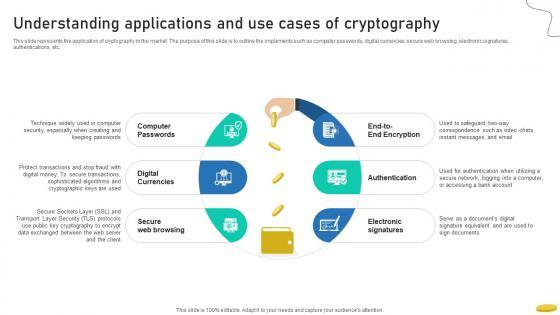








Slide 1 of 9
This slide represents the application of cryptography in the market. The purpose of this slide is to outline the implements such as computer passwords, digital currencies, secure web browsing, electronic signatures, authentications, etc. Make sure to capture your audiences attention in your business displays with our gratis customizable Understanding Applications And Use Cases Of Cryptography Cryptocurrency Management With Blockchain. These are great for business strategies, office conferences, capital raising or task suggestions. If you desire to acquire more customers for your tech business and ensure they stay satisfied, create your own sales presentation with these plain slides. This slide represents the application of cryptography in the market. The purpose of this slide is to outline the implements such as computer passwords, digital currencies, secure web browsing, electronic signatures, authentications, etc.









Slide 1 of 9
This slide discusses cryptography and its key features. The purpose of this slide is to highlight the overview of cryptography as it is the technology for protecting data and some features such as confidentiality, integrity, non- repudiation, etc.Boost your pitch with our creative About Cryptography Overview And Key Features Cryptocurrency Management With Blockchain. Deliver an awe-inspiring pitch that will mesmerize everyone. Using these presentation templates you will surely catch everyones attention. You can browse the ppts collection on our website. We have researchers who are experts at creating the right content for the templates. So you do not have to invest time in any additional work. Just grab the template now and use them. This slide discusses cryptography and its key features. The purpose of this slide is to highlight the overview of cryptography as it is the technology for protecting data and some features such as confidentiality, integrity, non- repudiation, etc.
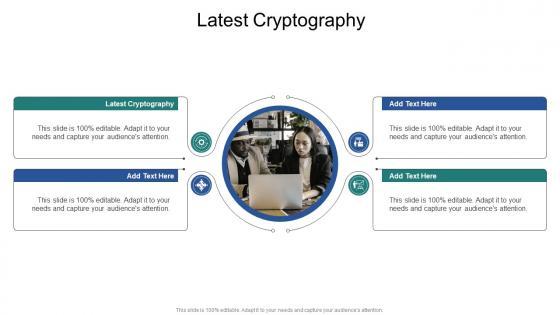








Slide 1 of 9
Presenting our innovatively-designed set of slides titled Latest Cryptography In Powerpoint And Google Slides Cpb. This completely editable PowerPoint graphic exhibits Latest Cryptography that will help you convey the message impactfully. It can be accessed with Google Slides and is available in both standard screen and widescreen aspect ratios. Apart from this, you can download this well-structured PowerPoint template design in different formats like PDF, JPG, and PNG. So, click the download button now to gain full access to this PPT design. Our Latest Cryptography In Powerpoint And Google Slides Cpb are topically designed to provide an attractive backdrop to any subject. Use them to look like a presentation pro.
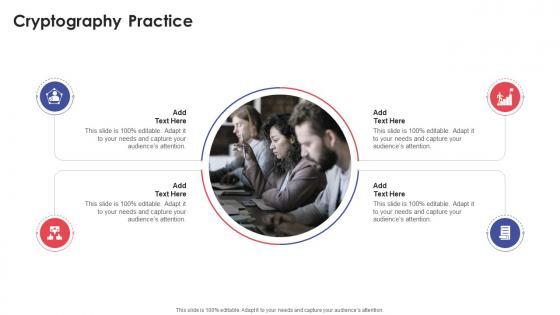








Slide 1 of 9
Introducing our well designed Cryptography Practice In Powerpoint And Google Slides Cpb. This PowerPoint design presents information on topics like Cryptography Practice. As it is predesigned it helps boost your confidence level. It also makes you a better presenter because of its high quality content and graphics. This PPT layout can be downloaded and used in different formats like PDF, PNG, and JPG. Not only this, it is available in both Standard Screen and Widescreen aspect ratios for your convenience. Therefore, click on the download button now to persuade and impress your audience. Our Cryptography Practice In Powerpoint And Google Slides Cpb are topically designed to provide an attractive backdrop to any subject. Use them to look like a presentation pro.
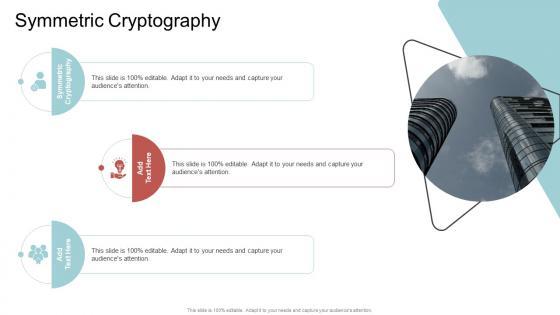








Slide 1 of 9
Introducing our well designed Symmetric Cryptography In Powerpoint And Google Slides Cpb This PowerPoint design presents information on topics like Superior Mesenteric Artery As it is predesigned it helps boost your confidence level. It also makes you a better presenter because of its high quality content and graphics. This PPT layout can be downloaded and used in different formats like PDF, PNG, and JPG. Not only this, it is available in both Standard Screen and Widescreen aspect ratios for your convenience. Therefore, click on the download button now to persuade and impress your audience. Our Symmetric Cryptography In Powerpoint And Google Slides Cpb are topically designed to provide an attractive backdrop to any subject. Use them to look like a presentation pro.
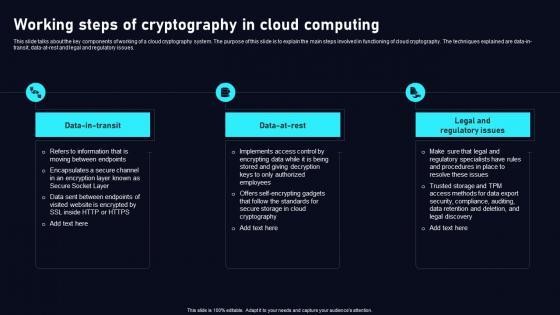
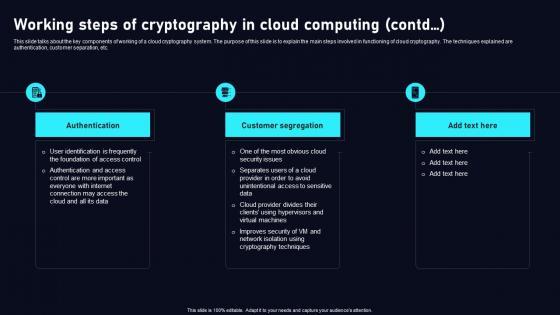








Slide 1 of 10
This slide talks about the key components of working of a cloud cryptography system. The purpose of this slide is to explain the main steps involved in functioning of cloud cryptography. The techniques explained are data in transit, data at rest and legal and regulatory issues. There are so many reasons you need aWorking Steps Of Cryptography In Cloud Data Security Using Cryptography Infographics Pdf. The first reason is you can not spend time making everything from scratch, Thus, Slidegeeks has made presentation templates for you too. You can easily download these templates from our website easily. This slide talks about the key components of working of a cloud cryptography system. The purpose of this slide is to explain the main steps involved in functioning of cloud cryptography. The techniques explained are data in transit, data at rest and legal and regulatory issues.
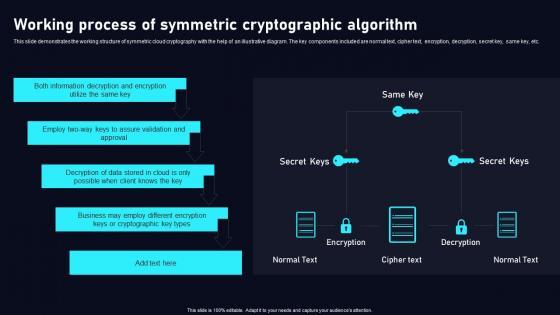








Slide 1 of 9
This slide demonstrates the working structure of symmetric cloud cryptography with the help of an illustrative diagram. The key components included are normal text, cipher text, encryption, decryption, secret key, same key, etc. Want to ace your presentation in front of a live audience OurWorking Process Of Symmetric Cloud Data Security Using Cryptography Download Pdf can help you do that by engaging all the users towards you. Slidegeeks experts have put their efforts and expertise into creating these impeccable powerpoint presentations so that you can communicate your ideas clearly. Moreover, all the templates are customizable, and easy to edit and downloadable. Use these for both personal and commercial use. This slide demonstrates the working structure of symmetric cloud cryptography with the help of an illustrative diagram. The key components included are normal text, cipher text, encryption, decryption, secret key, same key, etc.
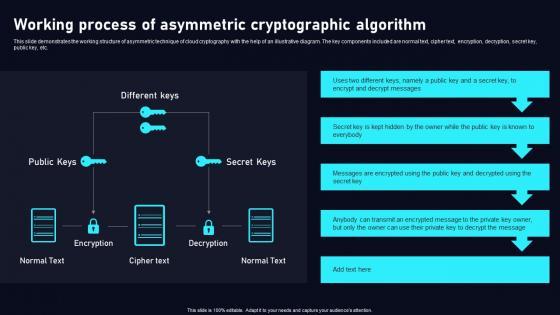








Slide 1 of 9
This slide demonstrates the working structure of asymmetric technique of cloud cryptography with the help of an illustrative diagram. The key components included are normal text, cipher text, encryption, decryption, secret key, public key, etc. Slidegeeks is one of the best resources for PowerPoint templates. You can download easily and regulateWorking Process Of Asymmetric Cloud Data Security Using Cryptography Demonstration Pdf for your personal presentations from our wonderful collection. A few clicks is all it takes to discover and get the most relevant and appropriate templates. Use our Templates to add a unique zing and appeal to your presentation and meetings. All the slides are easy to edit and you can use them even for advertisement purposes. This slide demonstrates the working structure of asymmetric technique of cloud cryptography with the help of an illustrative diagram. The key components included are normal text, cipher text, encryption, decryption, secret key, public key, etc.









Slide 1 of 9
This slide demonstrates the functioning of Standard for Advanced Encryption AES algorithm. The purpose of this slide is to outline the different steps involved in the working of AES algorithm such as add round key, sub bytes, shift rows, etc. Create an editableWorking Of Standard For Advanced Cloud Data Security Using Cryptography Diagrams Pdf that communicates your idea and engages your audience. Whether you are presenting a business or an educational presentation, pre designed presentation templates help save timeWorking Of Standard For Advanced Cloud Data Security Using Cryptography Diagrams Pdf is highly customizable and very easy to edit, covering many different styles from creative to business presentations. Slidegeeks has creative team members who have crafted amazing templates. So, go and get them without any delay. This slide demonstrates the functioning of Standard for Advanced Encryption AES algorithm. The purpose of this slide is to outline the different steps involved in the working of AES algorithm such as add round key, sub bytes, shift rows, etc.
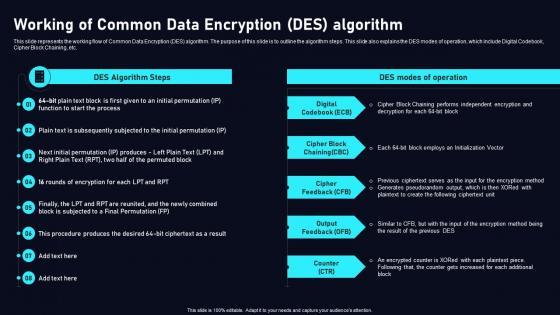








Slide 1 of 9
This slide represents the working flow of Common Data Encryption DES algorithm. The purpose of this slide is to outline the algorithm steps. This slide also explains the DES modes of operation, which include Digital Codebook, Cipher Block Chaining, etc. Boost your pitch with our creativeWorking Of Common Data Encryption Cloud Data Security Using Cryptography Demonstration Pdf. Deliver an awe inspiring pitch that will mesmerize everyone. Using these presentation templates you will surely catch everyones attention. You can browse the ppts collection on our website. We have researchers who are experts at creating the right content for the templates. So you do not have to invest time in any additional work. Just grab the template now and use them. This slide represents the working flow of Common Data Encryption DES algorithm. The purpose of this slide is to outline the algorithm steps. This slide also explains the DES modes of operation, which include Digital Codebook, Cipher Block Chaining, etc.
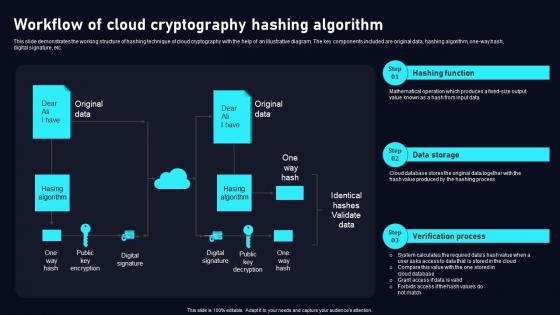








Slide 1 of 9
This slide demonstrates the working structure of hashing technique of cloud cryptography with the help of an illustrative diagram. The key components included are original data, hashing algorithm, one way hash, digital signature, etc. Find a pre designed and impeccableWorkflow Of Cloud Cryptography Cloud Data Security Using Cryptography Clipart Pdf. The templates can ace your presentation without additional effort. You can download these easy to edit presentation templates to make your presentation stand out from others. So, what are you waiting for Download the template from Slidegeeks today and give a unique touch to your presentation. This slide demonstrates the working structure of hashing technique of cloud cryptography with the help of an illustrative diagram. The key components included are original data, hashing algorithm, one way hash, digital signature, etc.









Slide 1 of 9
This slide talks about the advantages of cloud data encryption. The purpose of this slide is to outline the benefits of cloud cryptography. These key benefits include data protection, data privacy, trust, users, integrity, availability, etc. Formulating a presentation can take up a lot of effort and time, so the content and message should always be the primary focus. The visuals of the PowerPoint can enhance the presenters message, so our What Are Benefits Of Using Cloud Data Security Using Cryptography Sample Pdf was created to help save time. Instead of worrying about the design, the presenter can concentrate on the message while our designers work on creating the ideal templates for whatever situation is needed. Slidegeeks has experts for everything from amazing designs to valuable content, we have put everything into What Are Benefits Of Using Cloud Data Security Using Cryptography Sample Pdf This slide talks about the advantages of cloud data encryption. The purpose of this slide is to outline the benefits of cloud cryptography. These key benefits include data protection, data privacy, trust, users, integrity, availability, etc.
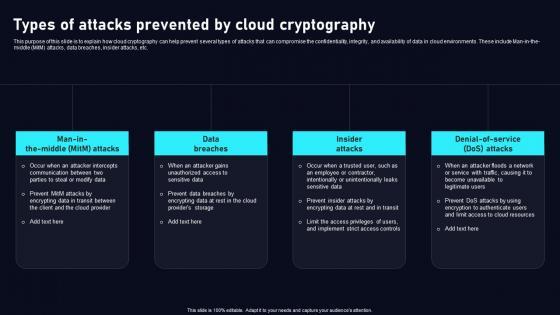








Slide 1 of 9
This purpose of this slide is to explain how cloud cryptography can help prevent several types of attacks that can compromise the confidentiality, integrity, and availability of data in cloud environments. These include Man in the middle MitM attacks, data breaches, insider attacks, etc. Make sure to capture your audiences attention in your business displays with our gratis customizable Types Of Attacks Prevented By Cloud Data Security Using Cryptography Guidelines Pdf. These are great for business strategies, office conferences, capital raising or task suggestions. If you desire to acquire more customers for your tech business and ensure they stay satisfied, create your own sales presentation with these plain slides. This purpose of this slide is to explain how cloud cryptography can help prevent several types of attacks that can compromise the confidentiality, integrity, and availability of data in cloud environments. These include Man in the middle MitM attacks, data breaches, insider attacks, etc.
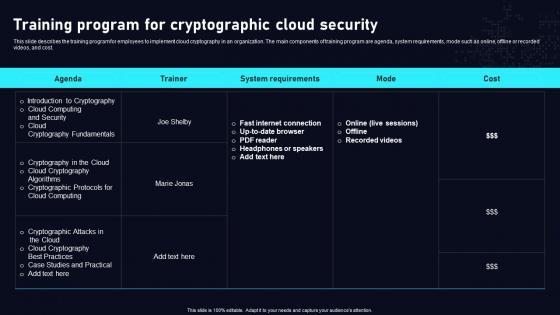








Slide 1 of 9
This slide describes the training program for employees to implement cloud cryptography in an organization. The main components of training program are agenda, system requirements, mode such as online, offline or recorded videos, and cost. Crafting an eye catching presentation has never been more straightforward. Let your presentation shine with this tasteful yet straightforward Training Program For Cryptographic Cloud Data Security Using Cryptography Sample Pdf template. It offers a minimalistic and classy look that is great for making a statement. The colors have been employed intelligently to add a bit of playfulness while still remaining professional. Construct the ideal Training Program For Cryptographic Cloud Data Security Using Cryptography Sample Pdf that effortlessly grabs the attention of your audience Begin now and be certain to wow your customers This slide describes the training program for employees to implement cloud cryptography in an organization. The main components of training program are agenda, system requirements, mode such as online, offline or recorded videos, and cost.
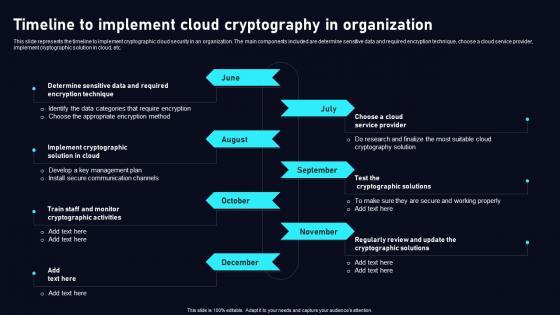








Slide 1 of 9
This slide represents the timeline to implement cryptographic cloud security in an organization. The main components included are determine sensitive data and required encryption technique, choose a cloud service provider, implement cryptographic solution in cloud, etc. Are you in need of a template that can accommodate all of your creative concepts This one is crafted professionally and can be altered to fit any style. Use it with Google Slides or PowerPoint. Include striking photographs, symbols, depictions, and other visuals. Fill, move around, or remove text boxes as desired. Test out color palettes and font mixtures. Edit and save your work, or work with colleagues. Download Timeline To Implement Cloud Data Security Using Cryptography Download Pdf and observe how to make your presentation outstanding. Give an impeccable presentation to your group and make your presentation unforgettable. This slide represents the timeline to implement cryptographic cloud security in an organization. The main components included are determine sensitive data and required encryption technique, choose a cloud service provider, implement cryptographic solution in cloud, etc.
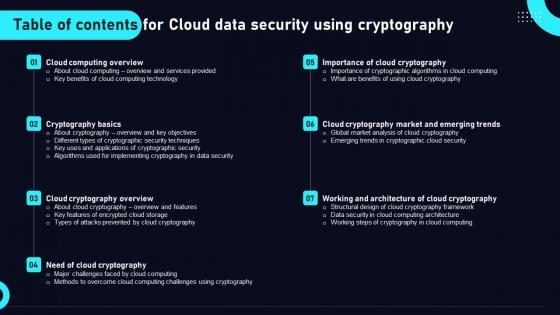
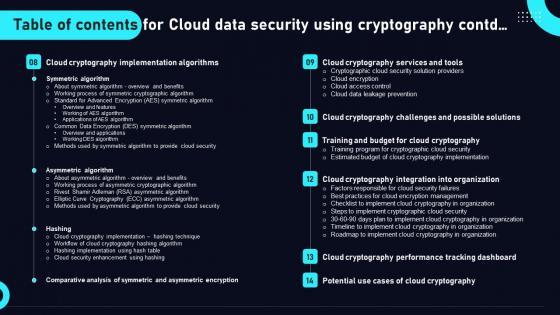








Slide 1 of 10
If you are looking for a format to display your unique thoughts, then the professionally designed Table Of Contents For Cloud Data Security Using Cryptography Elements Pdf is the one for you. You can use it as a Google Slides template or a PowerPoint template. Incorporate impressive visuals, symbols, images, and other charts. Modify or reorganize the text boxes as you desire. Experiment with shade schemes and font pairings. Alter, share or cooperate with other people on your work. Download Table Of Contents For Cloud Data Security Using Cryptography Elements Pdf and find out how to give a successful presentation. Present a perfect display to your team and make your presentation unforgettable. Our Table Of Contents For Cloud Data Security Using Cryptography Elements Pdf are topically designed to provide an attractive backdrop to any subject. Use them to look like a presentation pro.









Slide 1 of 9
The purpose of this slide is to illustrate the design of cryptography cloud framework. The main components included are cloud service communication, business cloud, identity authentication, consumer terminal, administrator, management platform, etc. If your project calls for a presentation, then Slidegeeks is your go to partner because we have professionally designed, easy to edit templates that are perfect for any presentation. After downloading, you can easily edit Structural Design Of Cloud Cryptography Cloud Data Security Using Cryptography Themes Pdf and make the changes accordingly. You can rearrange slides or fill them with different images. Check out all the handy templates The purpose of this slide is to illustrate the design of cryptography cloud framework. The main components included are cloud service communication, business cloud, identity authentication, consumer terminal, administrator, management platform, etc.
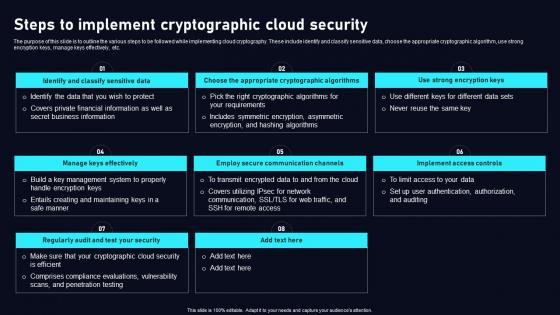








Slide 1 of 9
The purpose of this slide is to outline the various steps to be followed while implementing cloud cryptography. These include identify and classify sensitive data, choose the appropriate cryptographic algorithm, use strong encryption keys, manage keys effectively, etc. Find highly impressive Steps To Implement Cryptographic Cloud Data Security Using Cryptography Brochure Pdf on Slidegeeks to deliver a meaningful presentation. You can save an ample amount of time using these presentation templates. No need to worry to prepare everything from scratch because Slidegeeks experts have already done a huge research and work for you. You need to download Steps To Implement Cryptographic Cloud Data Security Using Cryptography Brochure Pdf for your upcoming presentation. All the presentation templates are 100 percent editable and you can change the color and personalize the content accordingly. Download now The purpose of this slide is to outline the various steps to be followed while implementing cloud cryptography. These include identify and classify sensitive data, choose the appropriate cryptographic algorithm, use strong encryption keys, manage keys effectively, etc.









Slide 1 of 9
This slide talks about the Standard for Advanced Encryption AES algorithm. The purpose of this slide is to outline the different features of AES algorithm. These features are SP network, key expansion, byte data and key length. Whether you have daily or monthly meetings, a brilliant presentation is necessary. Standard For Advanced Encryption AES Cloud Data Security Using Cryptography Template Pdf can be your best option for delivering a presentation. Represent everything in detail using Standard For Advanced Encryption AES Cloud Data Security Using Cryptography Template Pdf and make yourself stand out in meetings. The template is versatile and follows a structure that will cater to your requirements. All the templates prepared by Slidegeeks are easy to download and edit. Our research experts have taken care of the corporate themes as well. So, give it a try and see the results. This slide talks about the Standard for Advanced Encryption AES algorithm. The purpose of this slide is to outline the different features of AES algorithm. These features are SP network, key expansion, byte data and key length.
DISPLAYING: 60 of 103 Item(s)
Page
