AI PPT Maker
Templates
PPT Bundles
Design Services
Business PPTs
Business Plan
Management
Strategy
Introduction PPT
Roadmap
Self Introduction
Timelines
Process
Marketing
Agenda
Technology
Medical
Startup Business Plan
Cyber Security
Dashboards
SWOT
Proposals
Education
Pitch Deck
Digital Marketing
KPIs
Project Management
Product Management
Artificial Intelligence
Target Market
Communication
Supply Chain
Google Slides
Research Services
 One Pagers
One PagersAll Categories
Banner template PowerPoint Presentation Templates and Google Slides
DISPLAYING: 60 of 144 Item(s)
Page

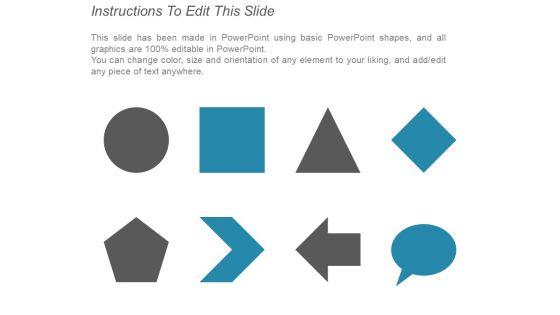
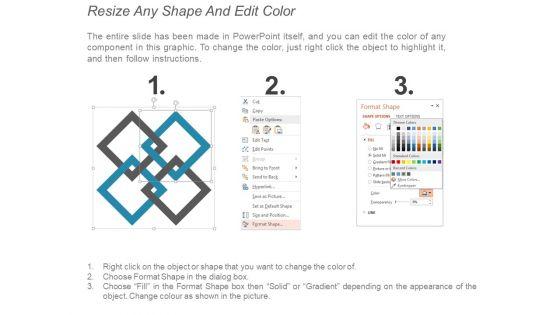


Slide 1 of 5
This is a successful banners ppt powerpoint presentation infographic template rules. This is a four stage process. The stages in this process are successful banners.


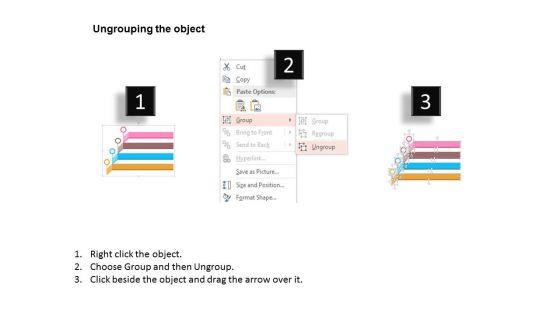
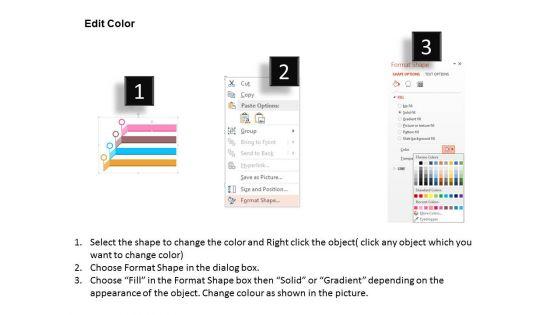
Slide 1 of 4
Our above business slide contains diagram of four infographic banners. This PowerPoint slide may be used to exhibit business planning steps. Capture the attention of your audience with this slide.
Slide 1 of 4
This PPT slide contains graphics of four banners with icons. Download this diagram slide to display concept of social network and communication. This diagram is editable you can edit text, color, shade and style as per you need.
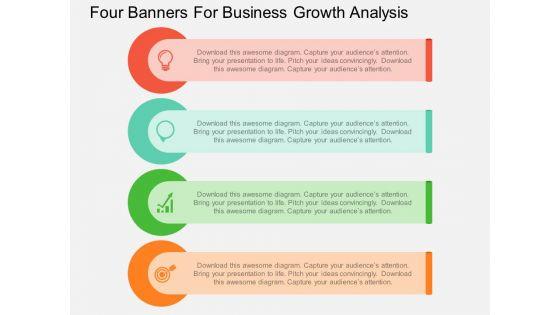
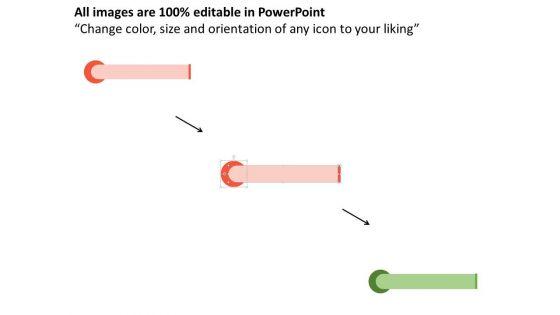
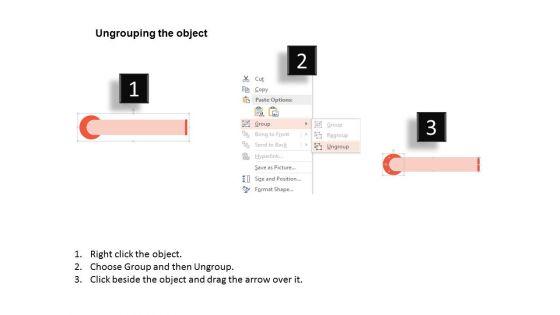
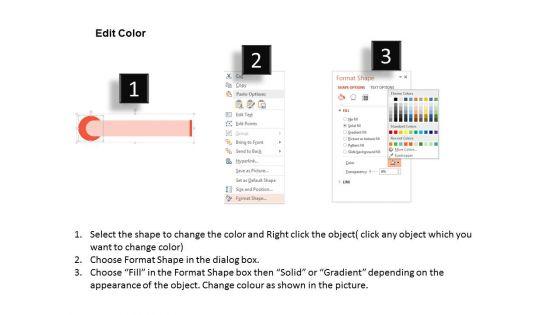
Slide 1 of 4
This PPT slide contains graphics of four banners with icons. Download this diagram slide to display business growth analysis. This diagram is editable you can edit text, color, shade and style as per you need.
Slide 1 of 4
This PowerPoint template has been designed with five banners and communication technology icons. This diagram is excellent visual tools for business presentations. Download this PPT slide to explain complex data immediately and clearly.

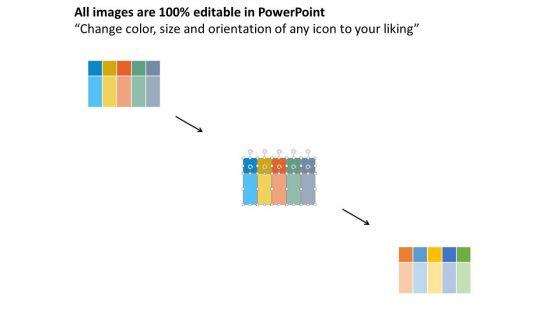


Slide 1 of 4
This PowerPoint template has been designed with five banners nature, finance icons. This diagram is excellent visual tools for business presentations. Download this PPT slide to explain complex data immediately and clearly.

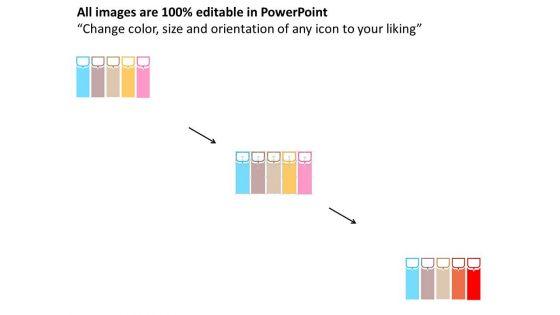
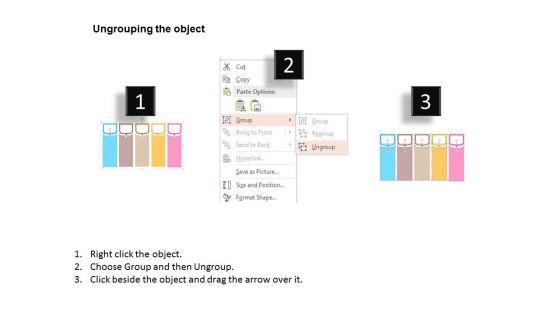
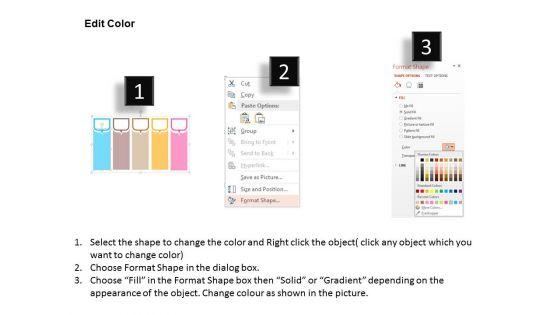
Slide 1 of 4
This PowerPoint template has been designed with graphics of five text banners and icons. This diagram may be sued to display management development process. Download this PPT slide to explain complex data immediately and clearly.



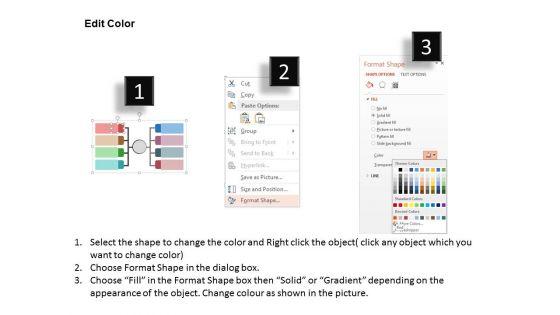
Slide 1 of 4
Develop competitive advantage with our above template which contains graphics of connected banners. This diagram provides an effective way of displaying business information. You can edit text, color, shade and style as per you need.
Slide 1 of 4
This PowerPoint slide contains graphics of text banners with icons. This professional slide helps to exhibit business growth, analysis and deals. Use this professional template to make impressive presentations.
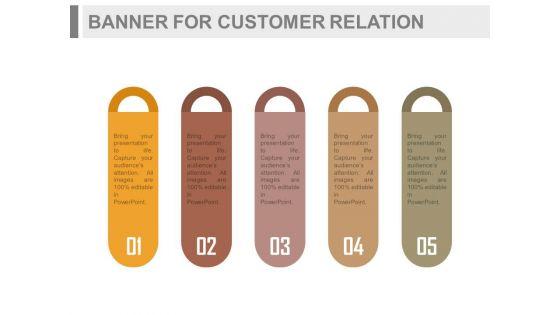
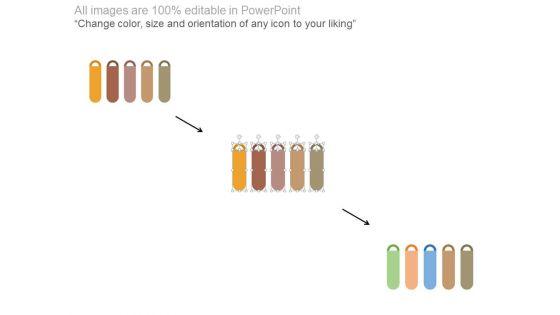


Slide 1 of 4
Our above slide contains graphics of five text banners. It may be used to exhibit marketing intelligence and planning. Develop your strategy and communicate with your team with this professional slide design.
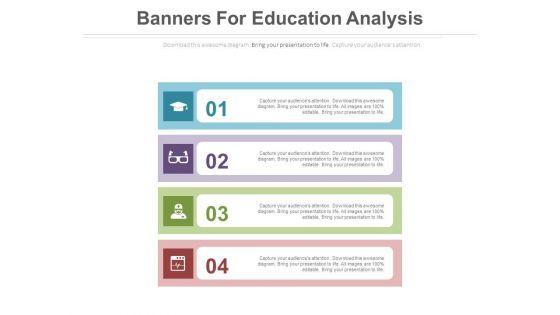

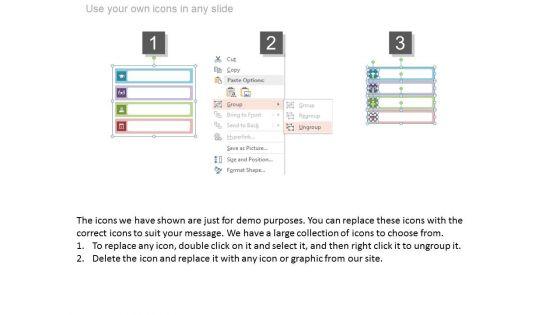

Slide 1 of 4
This PowerPoint slide has been designed with four infographic tags. This PPT slide may be used to display knowledge management strategy. This professional slide helps in making an instant impact on viewers.
Slide 1 of 4
Our above PPT slide contains graphics of five text banners with icons. This power point template helps to exhibit communication media related topics. Use this template to impart more clarity to subject and to create more sound impact on viewers.
Slide 1 of 4
Develop competitive advantage with our above template which contains four banners infographic diagram. This PPT diagram may be used to display management steps. You can edit text, color, shade and style of this slide as per you need.
Slide 1 of 4
Develop competitive advantage with our above template which contains four banners infographic diagram. This diagram provides an effective way of displaying business information. You can edit text, color, shade and style as per you need.




Slide 1 of 4
Develop competitive advantage with our above template which contains four arrow banners chart with icons. This diagram provides an effective way of displaying business information. You can edit text, color, shade and style of this slide as per you need.
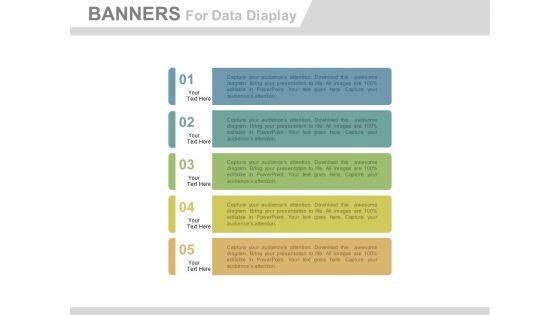
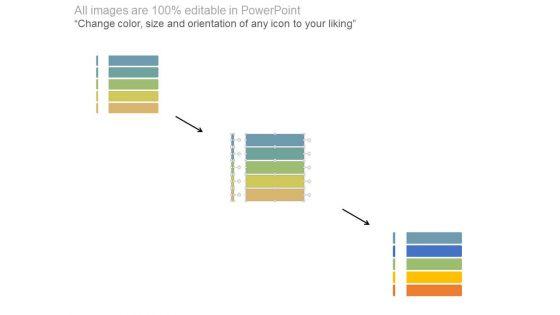
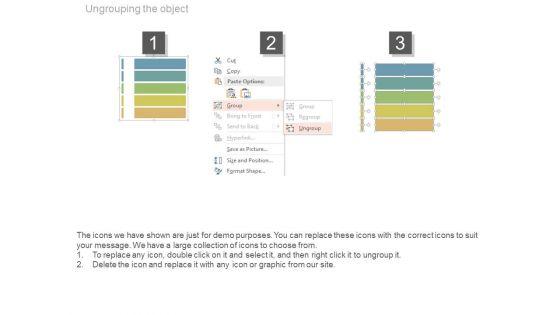
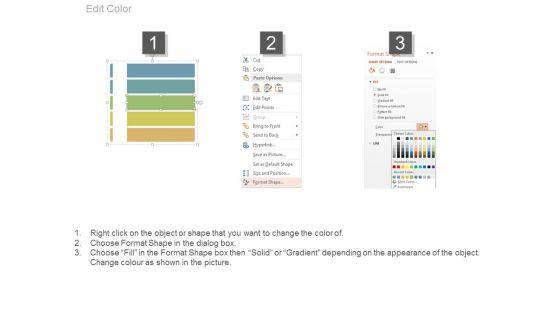
Slide 1 of 4
This PowerPoint template has been designed with four numeric tags and icons. You may download this diagram slide to display flow of business steps. Chart the course you intend to take with this slide.

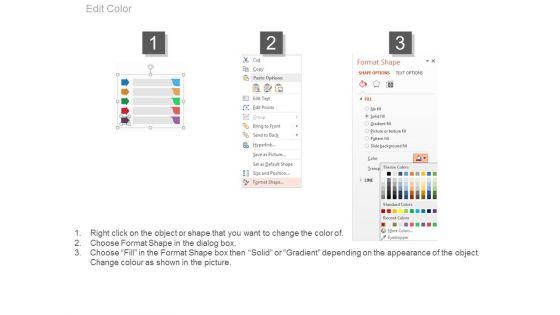

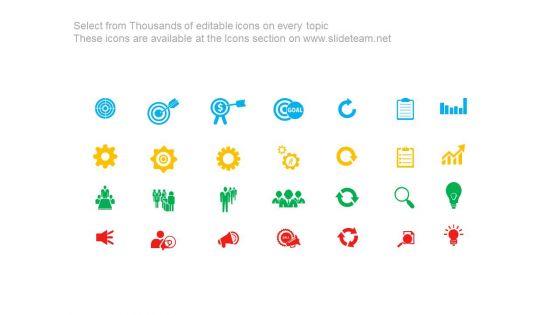
Slide 1 of 4
Develop competitive advantage with our above template which contains infographic of five banners. This diagram provides an effective way of displaying marketing plan. You can edit text, color, shade and style as per you need.
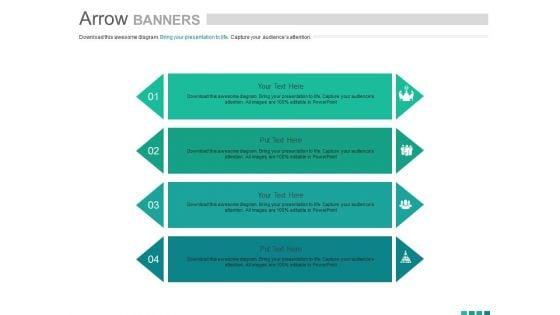
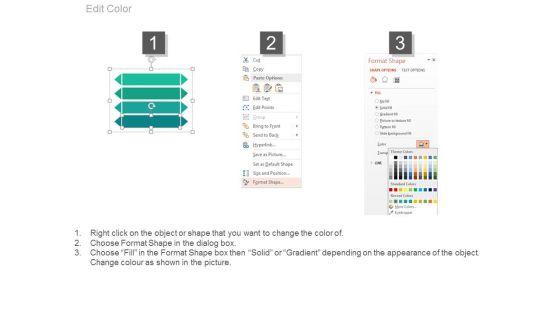


Slide 1 of 4
This PowerPoint contains four infographic banners. Download this diagram slide to display finance report. This template is editable, You can edit text, color, shade and style of this diagram as per you need.

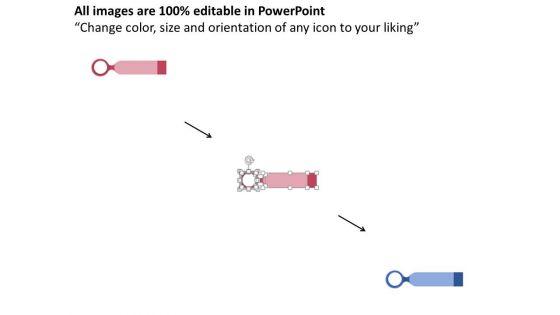
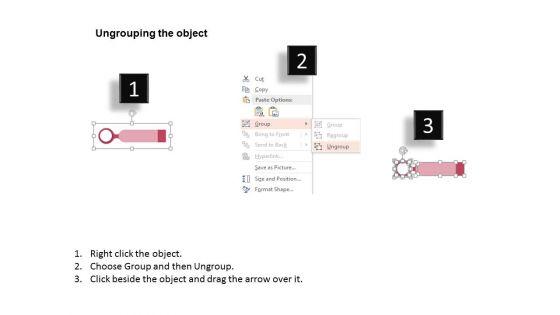
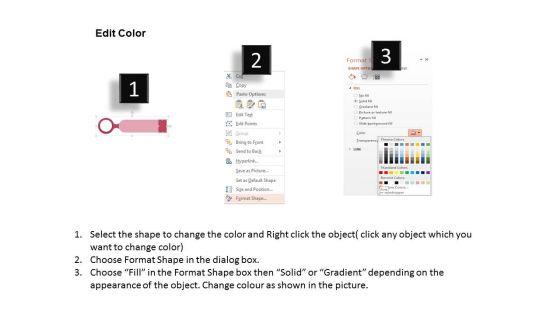
Slide 1 of 4
This business slide contains four infographic tags. This diagram is suitable to present corporate business strategy. Visual effect of this diagram helps in maintaining the flow of the discussion and provides more clarity to the subject.

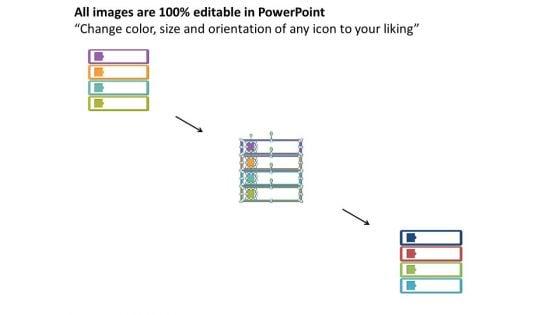
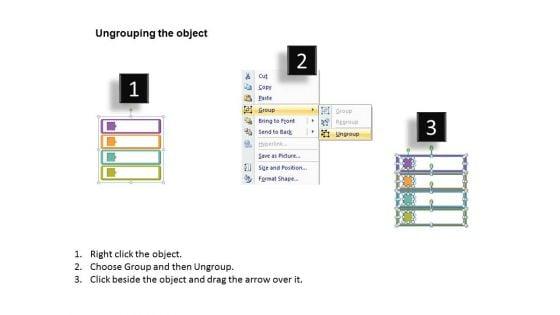
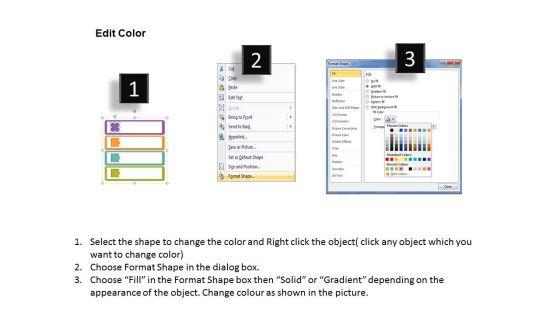
Slide 1 of 4
Create visually amazing presentations with this diagram of four infographic banners. Use this business slide to depict sustained competitive advantages. You may use this slide to share a plan to achieve the desired goals.
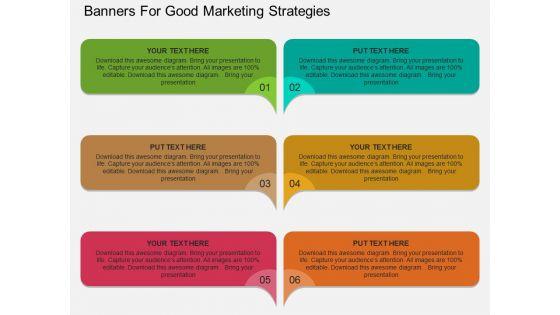


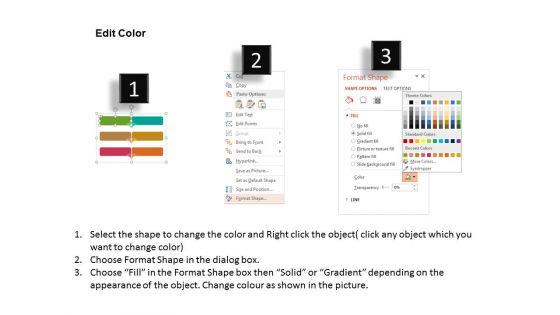
Slide 1 of 4
The above template displays a diagram of six text banners. This diagram has been professionally designed to emphasize on good marketing strategies. Grab centre stage with this slide and capture the attention of your audience.
Slide 1 of 3
Our above business diagram has been designed with graphics of circular puzzle. Download this diagram to display four business steps. Use this business diagram to present your work in a more smart and precise manner.
Slide 1 of 3
Adjust the above diagram into your presentations to visually support your content. This slide has been professionally designed with banners infographic. This template offers an excellent background to display education and idea concepts.

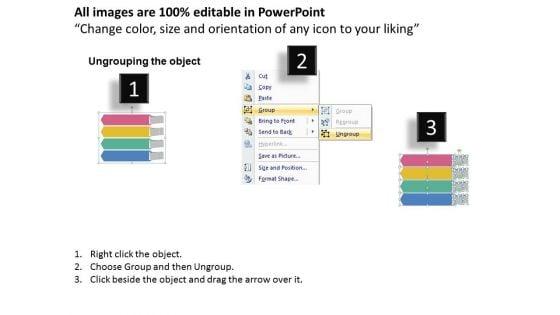
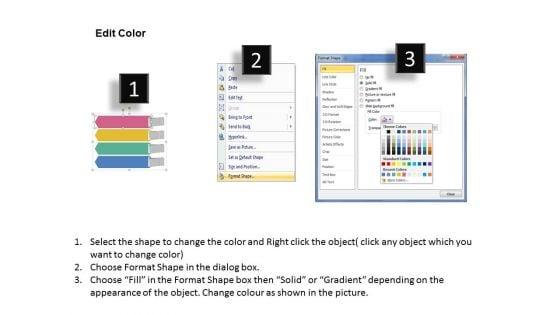
Slide 1 of 3
This PowerPoint slide has been designed with four infographic banners. This diagram is designed to display four steps of marketing strategy. This professional slide helps in making an instant impact on viewers.
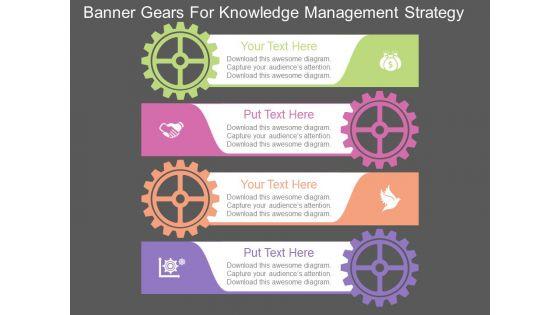
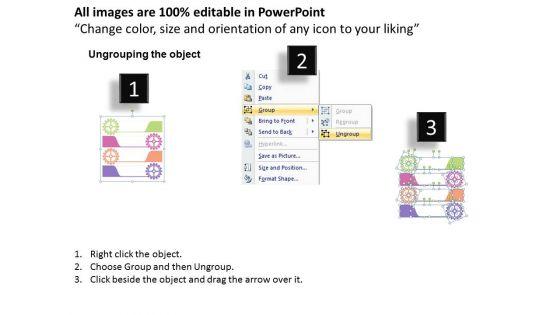
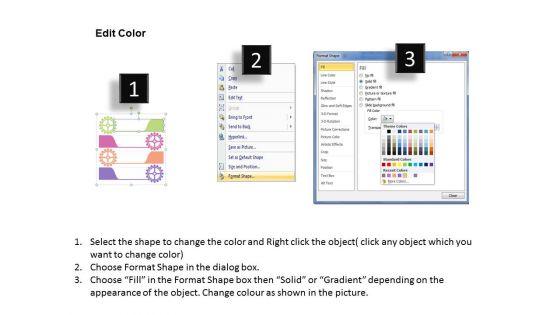
Slide 1 of 3
This PowerPoint slide contains graphics of gears banners with icons. This PPT slide helps to exhibit knowledge management strategy. Use this business slide to make impressive presentations.

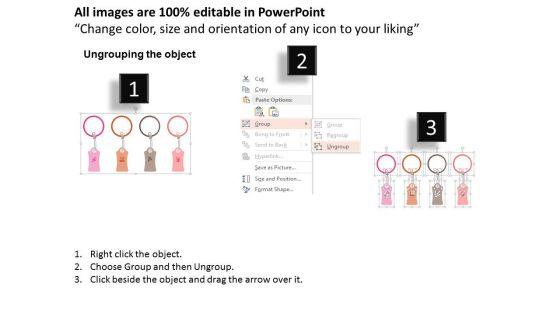
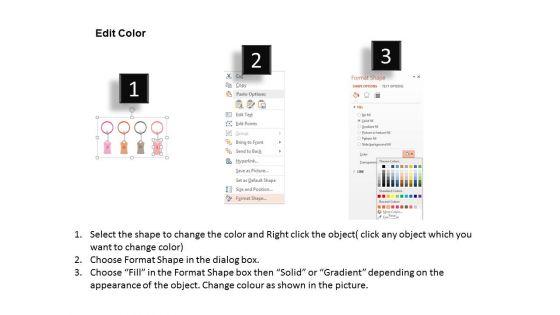
Slide 1 of 3
This business slide contains circular infographic. This diagram is suitable to present team plan for financial growth. Download this diagram for schematic representation of any information. Visual effect of this slide helps in maintaining the flow of the discussion and provides more clarity to the subject.
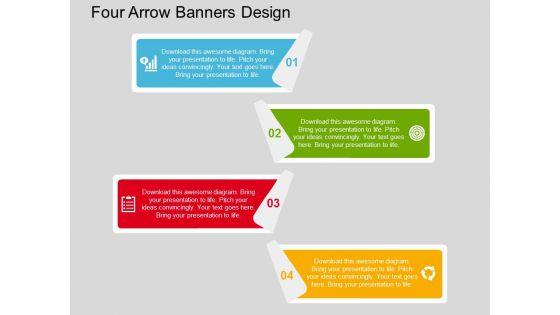


Slide 1 of 3
This PPT slide has been designed with graphics of hand picking up one option. This diagram is suitable to display targets steps. This professional slide helps in making an instant impact on viewers.

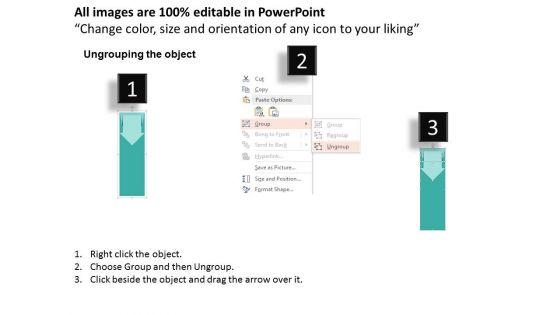
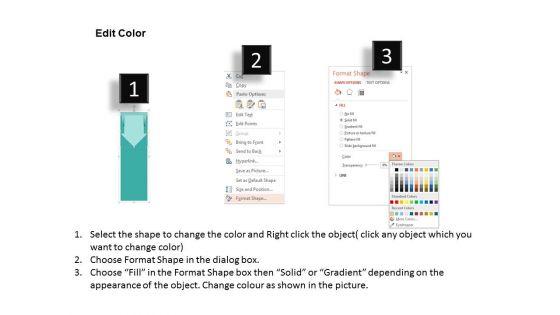
Slide 1 of 3
This slide has been designed with text tags infographic. This diagram is designed to make impressive presentations. This professional slide helps in making an instant impact on viewers.
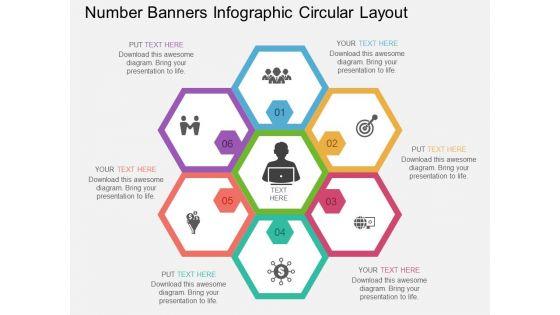


Slide 1 of 3
This business diagram contains business Infographic. Our professionally designed business diagram helps to depict business analysis. Enlighten your audience with your breathtaking ideas.
Slide 1 of 3
This business slide contains graphics of four colored banners. You may download this diagram to exhibit marketing strategy. Grab center stage with this slide and capture the attention of your audience.

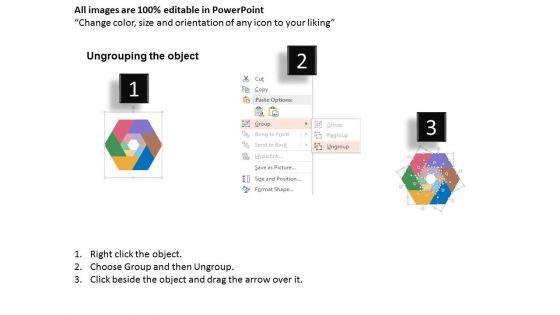
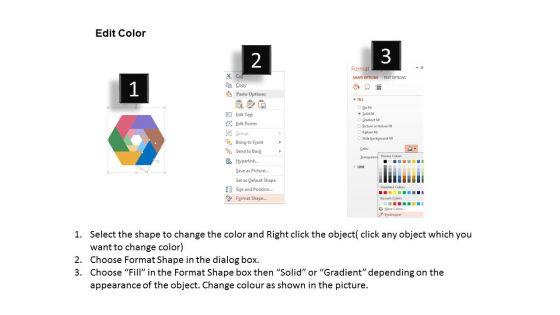
Slide 1 of 3
This business slide displays banner set Infographic. Download this diagram to represent concept of finance, management and success. Enlighten your audience with your breathtaking ideas.
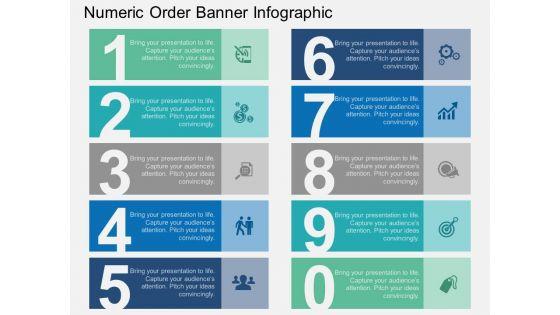

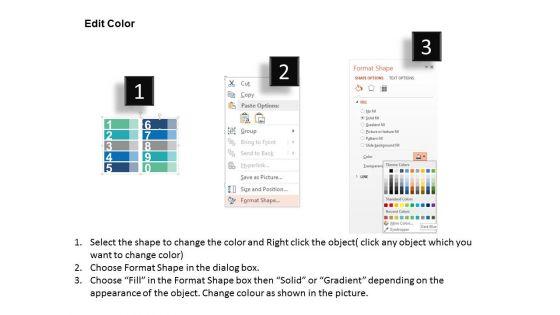
Slide 1 of 3
This business slide has been designed with numeric order banners infographic layout. This slide may be used to display business progress steps. Use this diagram to make your presentations more effective.
Slide 1 of 3
This PowerPoint template has been designed with four text banners with educational icons. This infographic template may be used to display education and knowledge. Accelerate the impact of your ideas using this template.
Slide 1 of 3
This PowerPoint template has been designed with graphics of four banners with finance icons. Download this professional slide to depict steps of financial planning. Enlighten your audience with your breathtaking ideas.
Slide 1 of 3
Our above PPT slide has been designed with cloud with four banners with icons. This PowerPoint template may be used for technology related topics. You can present your opinions using this impressive slide.
Slide 1 of 3
Our PowerPoint template has been designed with circular infographic diagram. This business diagram may be used to display communication steps. Grab centre stage with this slide and attract the attention of your audience.
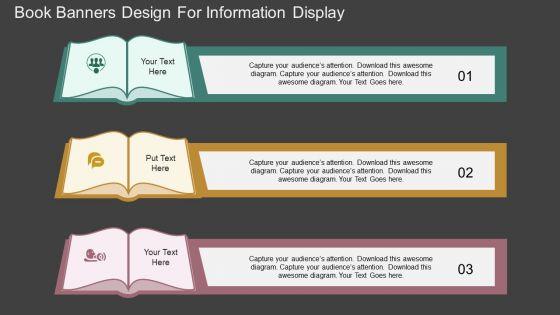
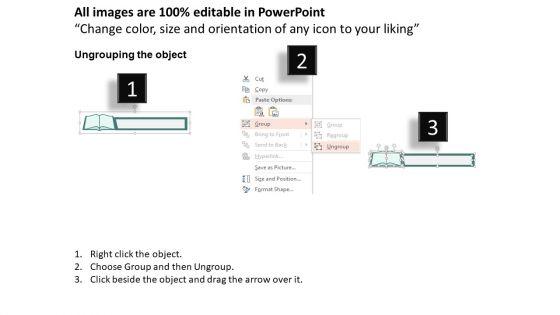

Slide 1 of 3
This business slide has been designed with graphics of book banners. Download this diagram to portray concepts like education and knowledge. This slide is innovatively designed to highlight your worthy view.
Slide 1 of 3
Our above slide contains diagram of three banners. It also contains icons of bulb, target and globe. Use this diagram to impart more clarity to data and to create more sound impact on viewers.



Slide 1 of 3
This PowerPoint has been designed with four numeric tags. This diagram is designed to make impressive presentations. This professional slide helps in making an instant impact on viewers.

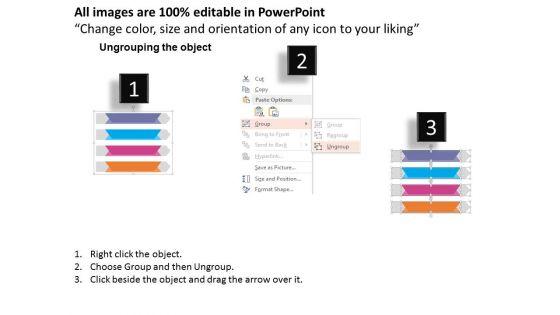
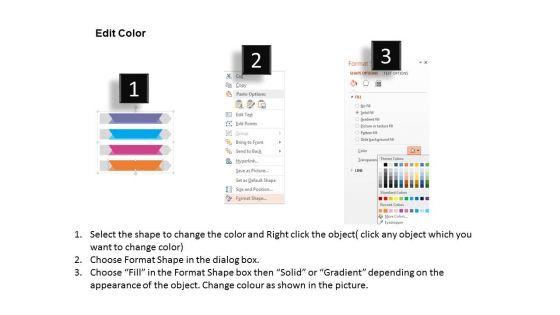
Slide 1 of 3
This business slide contains four option banners with business icons. This PPT diagram is suitable to present concept of profit growth value analysis. Visual effect of this diagram provides more clarity to the subject.
Slide 1 of 3
Every now and then you discuss with your colleagues about the task planning, strategies for the company, business management and much more. However telling something visually always strike the mind. Why not try this then. Now discuss all of your business planning graphically using the above PowerPoint template which has multicolored 5 steps banners. You can write your text in those banners and can explain the whole process to your team in a more creative way. This PPT template is easily editable. You can choose the color, shade, text and icon as per your preference. Use this design in your presentation and make your discussion meaningful.
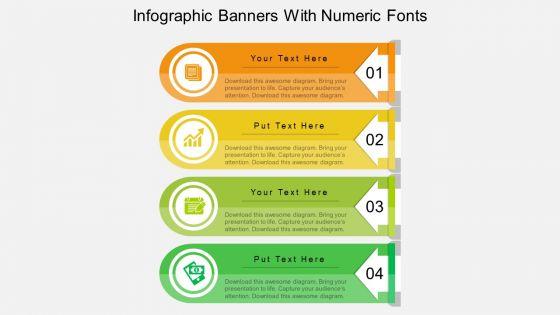

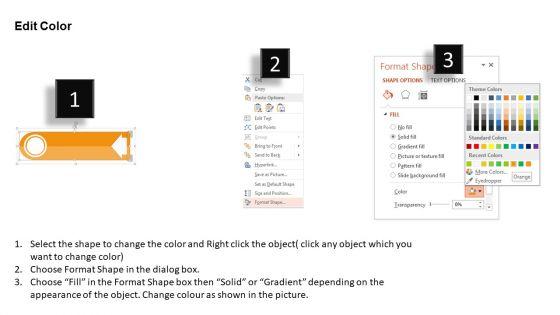
Slide 1 of 3
This colorful slide is the perfect combination of formal and casual presentation. The slide has been creatively designed to give it a formal and organized look but the colors don?t make it look very boring or monotonous. You can use this slide for various purposes. This can effectively explain the role of various departments in an organization. It can also be used to share the product range of a company or the available variant line of a product. Their arrows, numbering, colors of banner or tags and icons are editable and can be used appropriately to suit the presentation as per the requirement.



Slide 1 of 3
This PowerPoint slide is perfect for the description of various steps. This template can be used to give details about various departments of the organization. Four steps can easily be represented with the help of this diagram. This PPT design also help you to show process description with the help of banners. This slide being customized can assist you to change colors, icons and numbers to make it look impressive.
Slide 1 of 3
Communicate with your group through this slide of banners. It will facilitate understanding of your views. This diagram can be used to explain the process steps in business presentations.
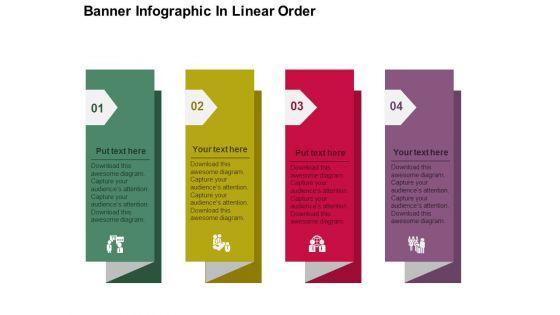

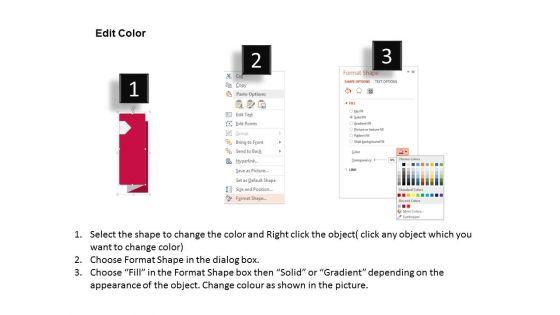
Slide 1 of 3
Communicate with your group through this slide of banners. It will facilitate understanding of your views. This diagram can be used to explain the process steps in business presentations.

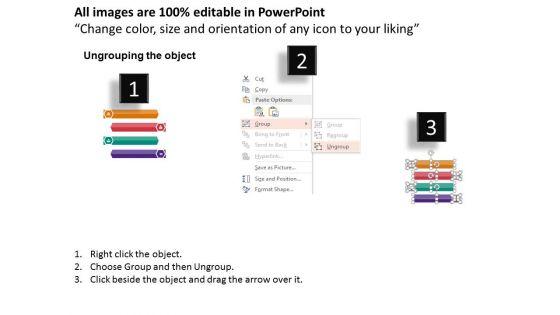
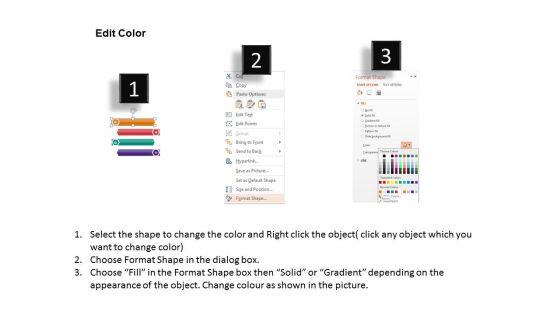
Slide 1 of 3
Communicate with your group through this slide of banners. It will facilitate understanding of your views. This diagram can be used to explain the process steps in business presentations.
Slide 1 of 3
This PowerPoint template has been designed with Infographic banners. This Infographic template useful for text display. Accelerate the impact of your ideas using this template.
Slide 1 of 3
This PowerPoint template has been designed with four staged numeric banners icons. This diagram is excellent visual tools for business presentations. Download this PPT slide to explain complex data immediately and clearly.
Slide 1 of 3
This PowerPoint template has been designed with four sequential text banners and icons. This diagram is excellent visual tools for business presentations. Download this PPT slide to explain complex data immediately and clearly.
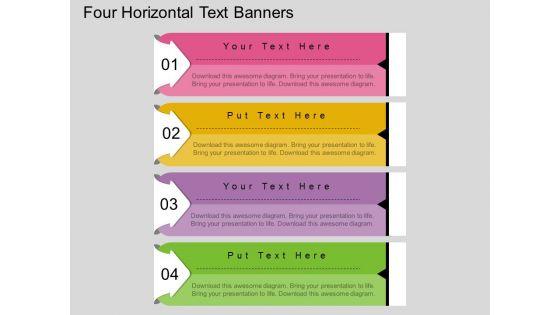
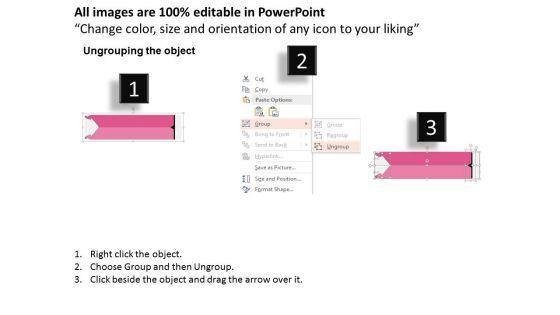
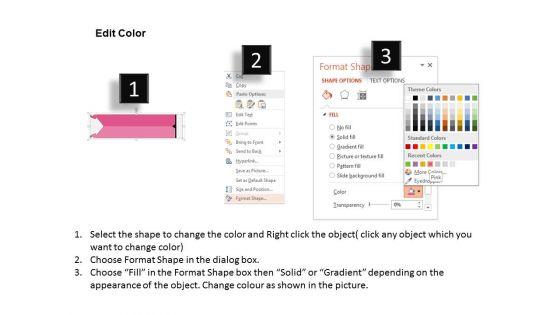
Slide 1 of 3
This PowerPoint template has been designed with four horizontal text banners. This diagram is excellent visual tools for business presentations. Download this PPT slide to explain complex data immediately and clearly.
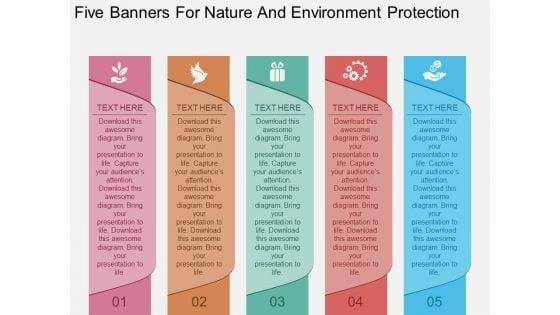
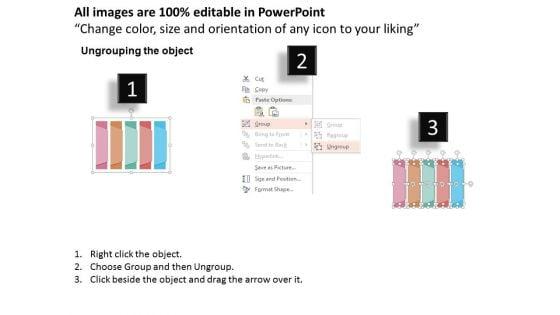
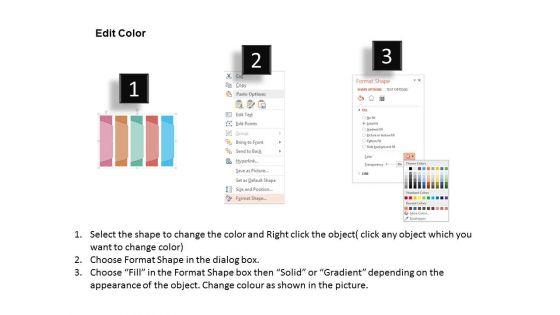
Slide 1 of 3
This PowerPoint template has been designed with graphics of five text banners with icons. This Infographic diagram may be for nature and environment related topics. Download this impressive diagram to build unique presentations.
Slide 1 of 3
Develop competitive advantage with our above template which contains infographic of colorful arrows designed banners. This diagram provides an effective way of displaying business information. You can edit text, color, shade and style as per you need.



Slide 1 of 3
This PPT template is often used in the business presentations or even otherwise. It has simple basic structure. Given are the four multicolored optional banners and attached with them are the non-colored banners. You can easily use them in giving or showing your options. You can put questions or can give them choices to choose from those four options. Again a multipurpose slide that can be used to put in any way you want. It can easily be rearranged. This PowerPoint template is simple yet elegant and is a perfect slide for your presentation. Choose this slide and leave an impression on your customers.
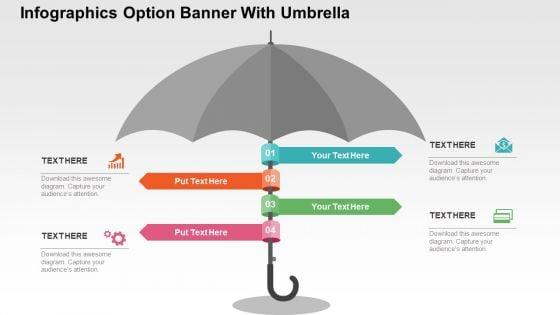
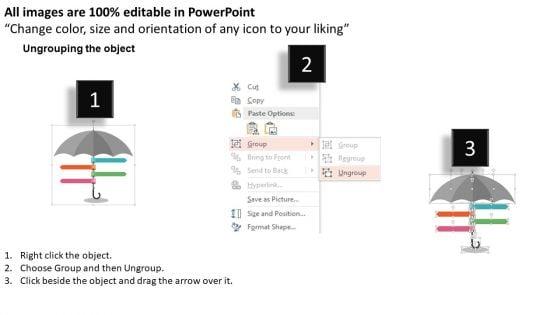

Slide 1 of 3
Who doesn?t want to have a secure life? Be it financial security, safety of your child or safe environment at home and at work place. Well we hope for that but we can definitely save you from making ugly PowerPoint presentations. Above is the slide which is of umbrella with four options and along with it are four icons. This slide is one of our most downloaded PowerPoint slides and can be used to depict safety and security of any kind. The umbrella here can be used to indicate the safety, security, protection so you can choose this slide to show why it is safe to be associated with your company, or with your business, with your school, how your money is safe and secured in your bank or how it is safe if you pay online and much more. It is a multipurpose slide and can easily be modified as you want. Choose this slide to make your PowerPoint presentation look even more fantastic.
Slide 1 of 3
This PowerPoint template has graphics of colorful banners with icons. You can download to display business idea and strategy. It is a wonderful graphics to outline your business plan.

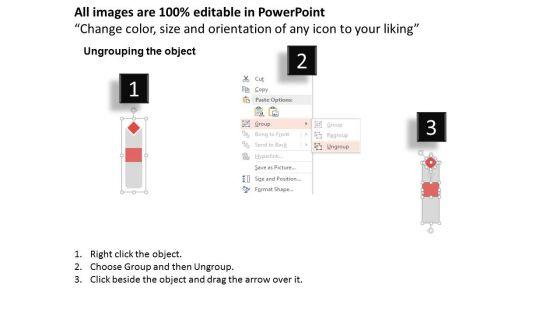
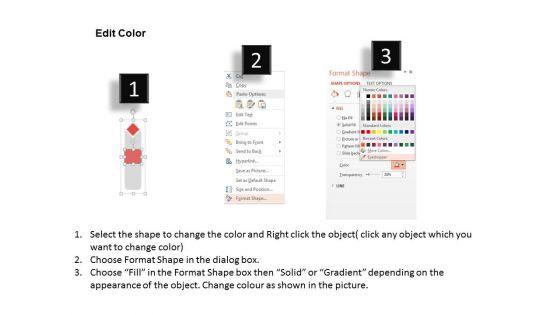
Slide 1 of 3
This business slide contains graphics of colorful options banners. This diagram helps to portray business steps and progress. Present your views using this innovative slide and be assured of leaving a lasting impression.
Slide 1 of 3
This PowerPoint template has been designed with graphics of banners with business icons. You may use this slide to display global technology and security concepts. This diagram provides an effective way of displaying information you can edit text, color, shade and style as per you need.
Slide 1 of 3
This PPT slide has been designed with four banners. This professional template contains concept of idea generation and analysis. Blend your views with this professional slide.
Slide 1 of 3
This PPT slide has been designed with four arrow banners. This infographic design helps to display business process and workflow. Blend your views with this professional diagram.
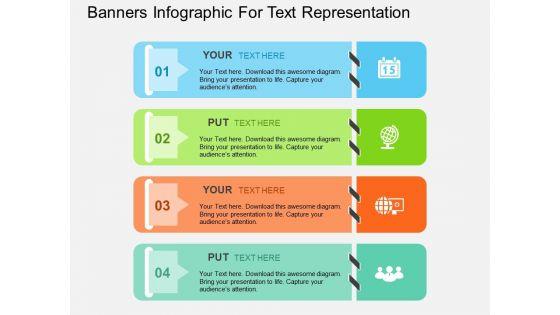
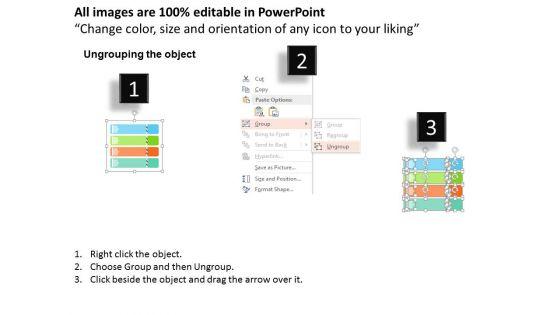
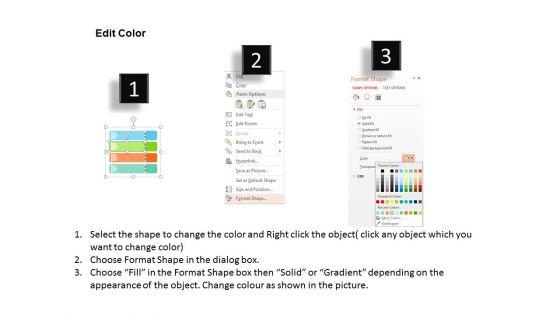
Slide 1 of 3
Communicate with your group through this slide of banners infographic. It will facilitate understanding of your views. This diagram can be used to explain the process steps in business presentations.
DISPLAYING: 60 of 144 Item(s)
Page
